Smartphones, Laptops & Tablets, Wearables and More
About Huawei, Press&Event, and More
Products, Solutions and Services for Enterprise
Products, Solutions and Services for Carrier
Smartphones, Laptops & Tablets, Wearables and More
About Huawei, Press&Event, and More
Products, Solutions and Services for Enterprise
Products, Solutions and Services for Carrier

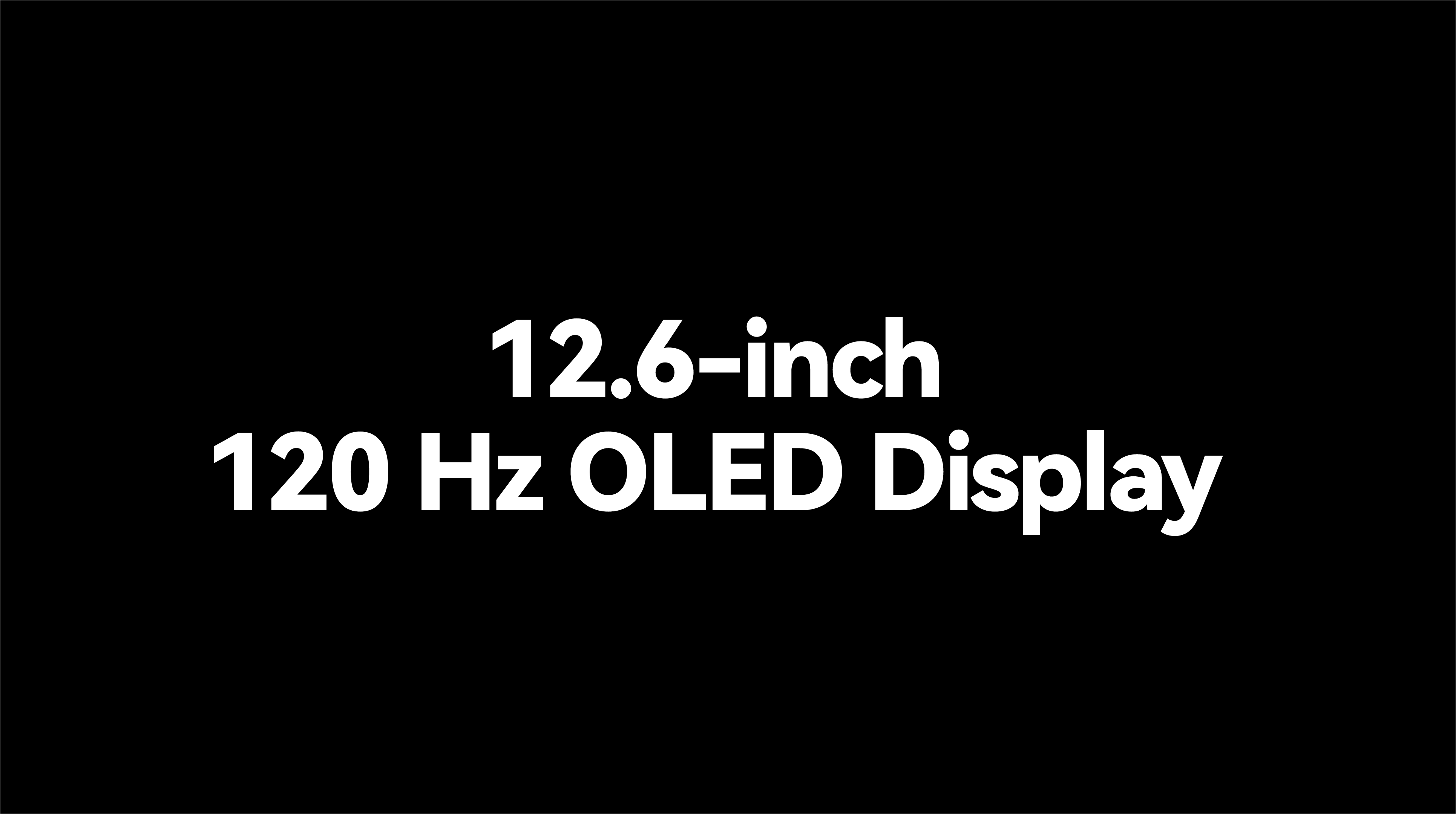

Always-on Display effect is for reference only. The actual product shall prevail.
Wouldn't it be nice to know an image will look the same on your mobile phone, tablet, and laptop? Universal Colour Consistency10 makes this a reality, applying pristine Colours across all your screens!

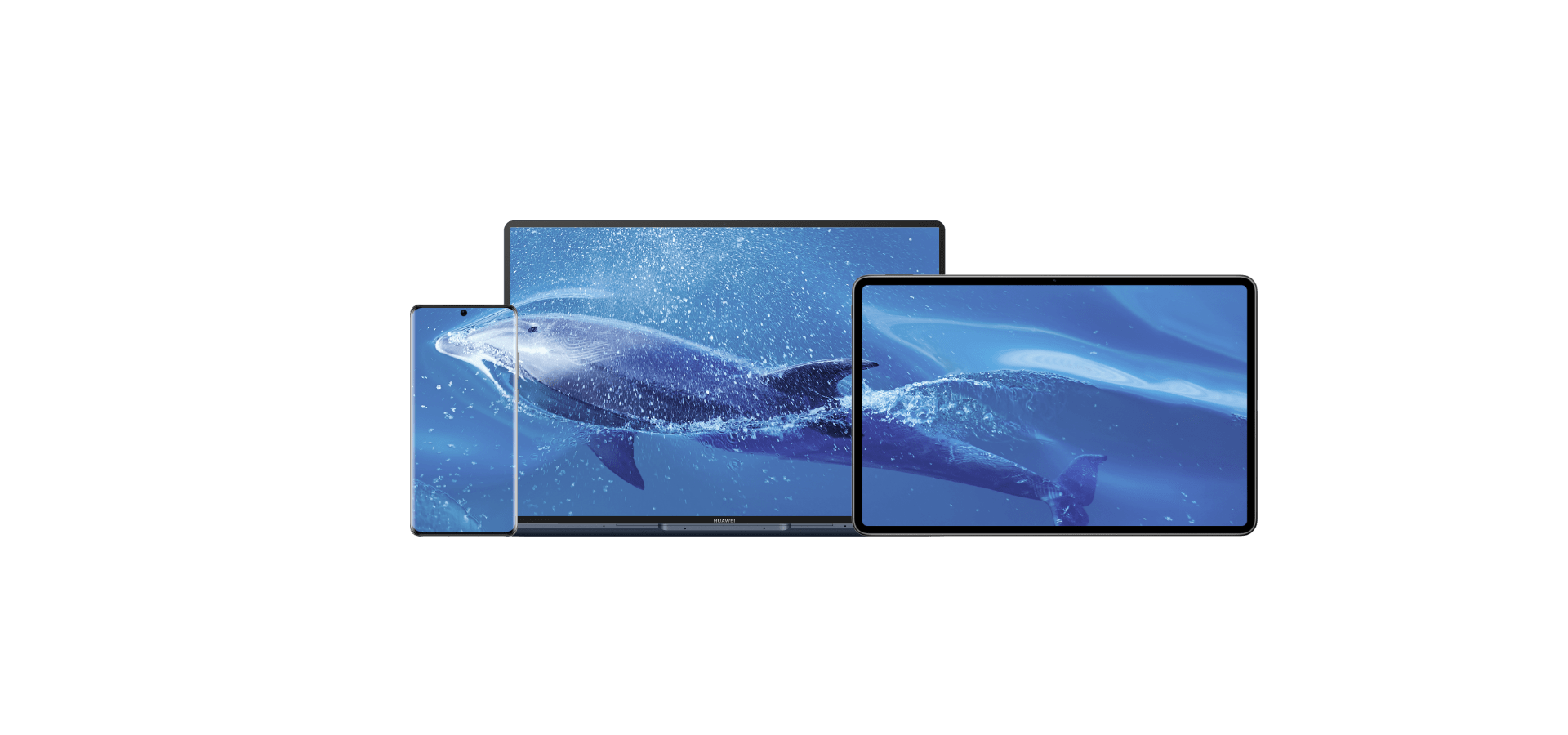
Wouldn't it be nice to know an image will look the same on your mobile phone, tablet, and laptop? Universal Colour Consistency10 makes this a reality, applying pristine Colours across all your screens!
Productivity Mode to
Boost Performance
All-New Layout,
with Groupable,
Stackable Widgets
A brand-new home screen layout allows you to stack or group widgets to suit your needs, so that the most frequently-used apps14 are just a touch away and the scattered ones can be well organised to your liking.
Large widgets can be easily stacked and freely switched, help you grab key messages in seconds.
Both Widgets and Apps can be sorted into one group based on scenarios.


The all-new Super Device enables more devices to connect as one cohesive unit at the same time, with shareable resources and capabilities.

Mirror Mode
Extend Mode
Collaborate Mode

This full-size keyboard with dual-angle support can be magnetically attached to the tablet, instantly enabling plug-and-play wireless charging. 1.3 mm long key travel ensure the right amount for your typing comfort.
Learn More aboutHUAWEI M-Pencil (2nd generation) comes in a skin-soothing form and offers a brand new White Colour, complemented by an antioxidant coating, for a comfortable grip at all times. You will find that each stroke of the stylus onscreen is uncanny, as if you're scratching across the surface on a sheet of paper, pushing the experience to a next level.
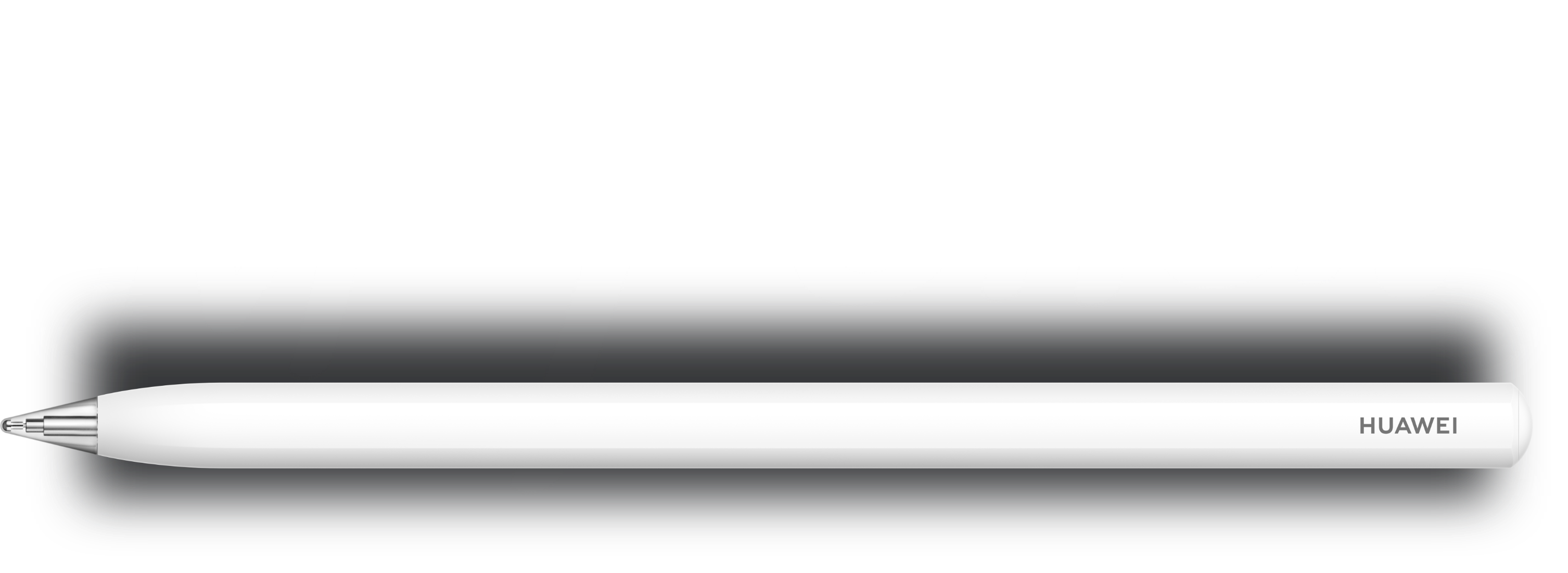




HUAWEI M-Pencil works in tandem with the 120 Hz refresh rate screen, providing ultra-low latency for writing and painting. An enriching hand-painting ecosystem allows you to indulge your creative side in wholly new ways.
The Take snippet feature makes it easy to identify a wide range of images and text with your HUAWEI M-Pencil20, allowing you to capture your whims at any time. Just draw a circle to capture an image, and touch and hold the image to extract the text and begin creating.

This stylus doesn't just allow you to capture and apply colours across apps21; it also extends this seamless capability to your phone apps, when you've initiated Multi-screen Collaboration22 between the two devices. One touch is all you'll need to transfer a striking colour to a new screen!
Long press on any text, pic or file that catches your eye, drag it to SuperHub, and simply paste or share them all to your connected devices. Find, reuse, and delete previously pasted and shared content with remarkable ease.

HUAWEI Notes app supports multiple formats for importing notes, Personalised cover, rich note templates, and efficient note layout and management capabilities. Besides the mixed arrangement of text, handwriting, and images, the lasso tool can be used to select images and texts, making the layout more efficient. Handwriting can be converted to text24 to help you record quickly.

a Full Palette
Mojing Paint25 gives your imagination room to roam, with diverse drawing styles, filter brushes, and an easy-to-use 3D drawing tool.
The customised 8-speaker system features high and low frequency division, provides distinct sound and also supports sound field expansion, which brings you cinematic-level experience. Eight customised speakers are fine-tuned by HUAWEI SOUND® to extract as much enriching detail from your music as possible.

Make your voice heard at all times, from the boardroom to your car, to the outdoors, with systematic AI noise cancellation technology26 and smart all-directional voice tracking. FollowCam zooms in or out to keep you centred within the frame at all times.
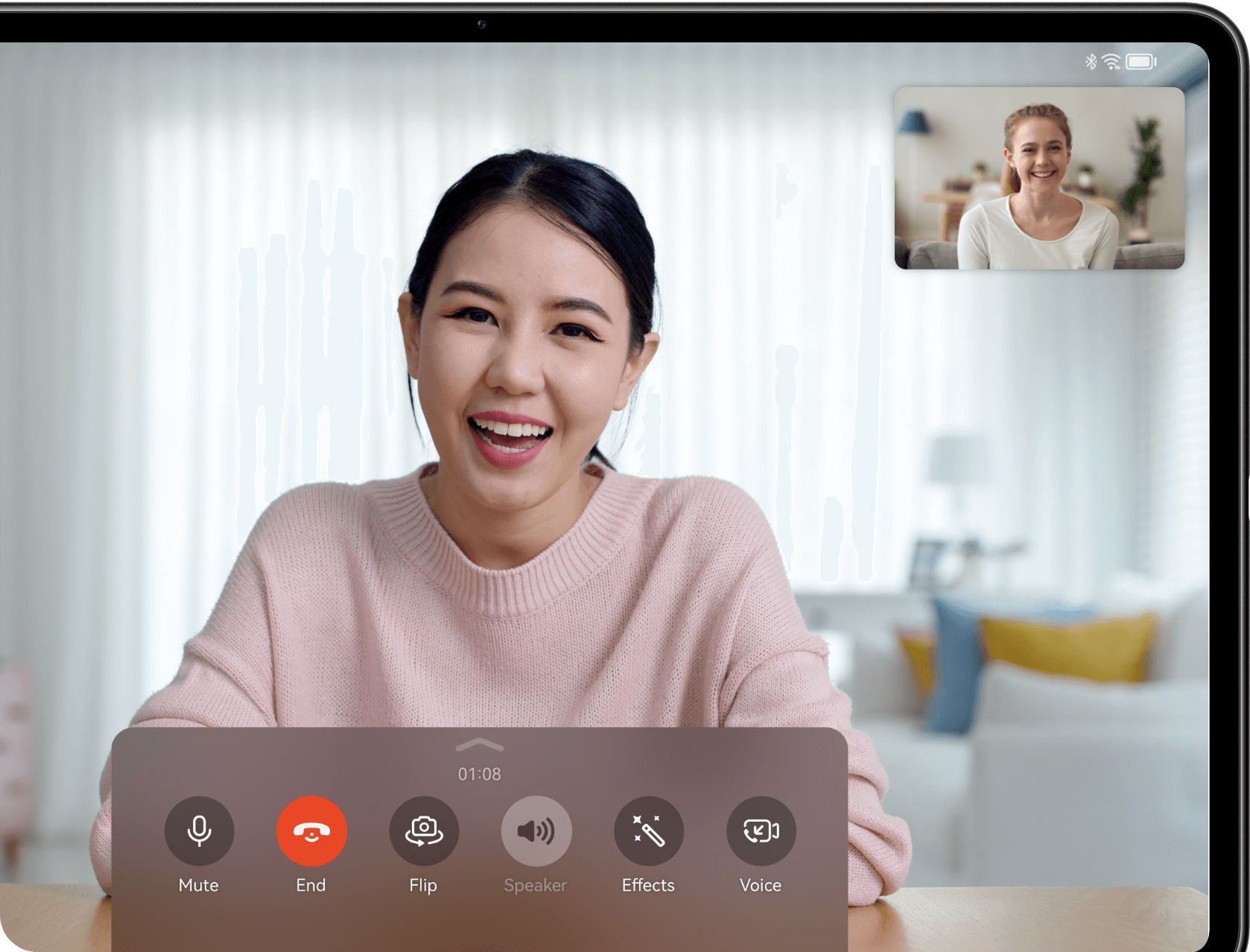
A robust 10050 mAh battery supports up to 13 hours27 of local video playback. Capabilities like HUAWEI 40 W wired SuperCharge28 and 27 W wireless charging29 allows for blazing-fast charging. You can also charge your phone, as well as other devices, with 10 W wireless reverse charging30, turning even the most tedious trip into a true delight.
