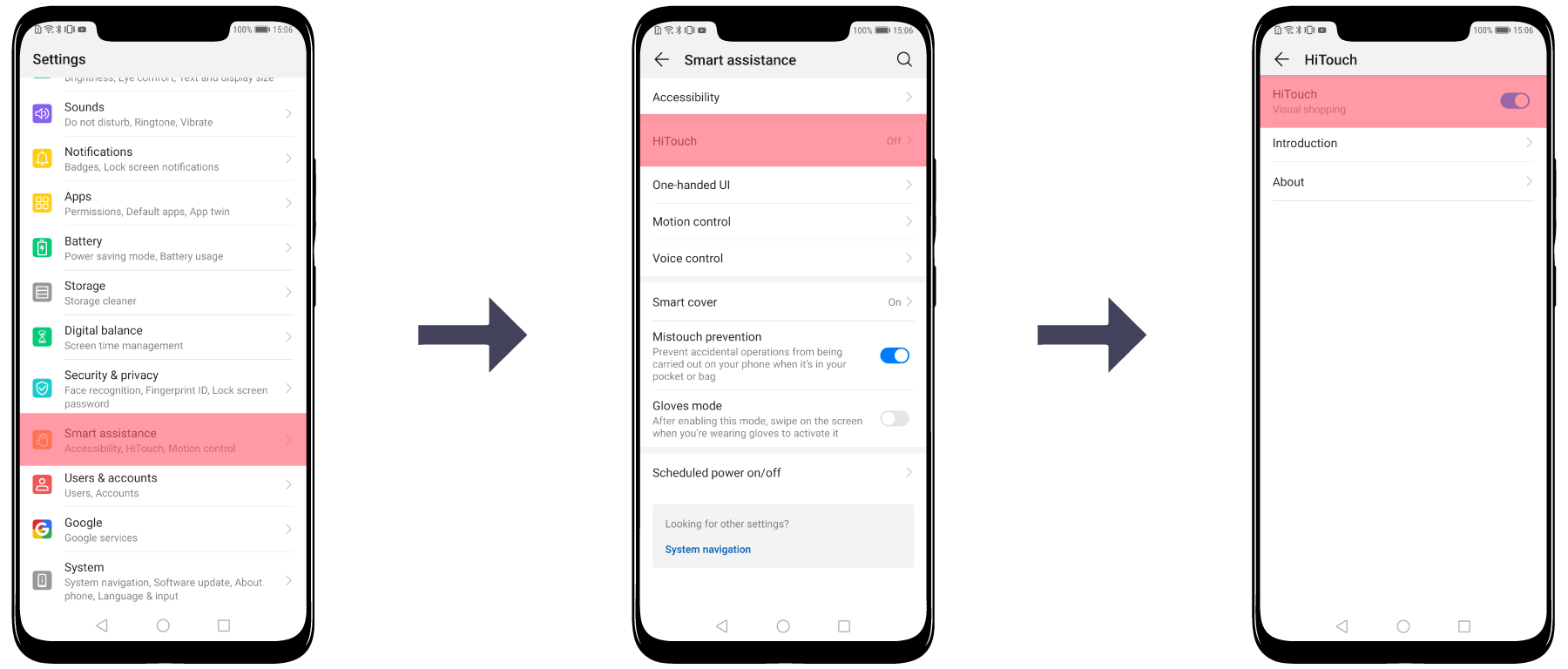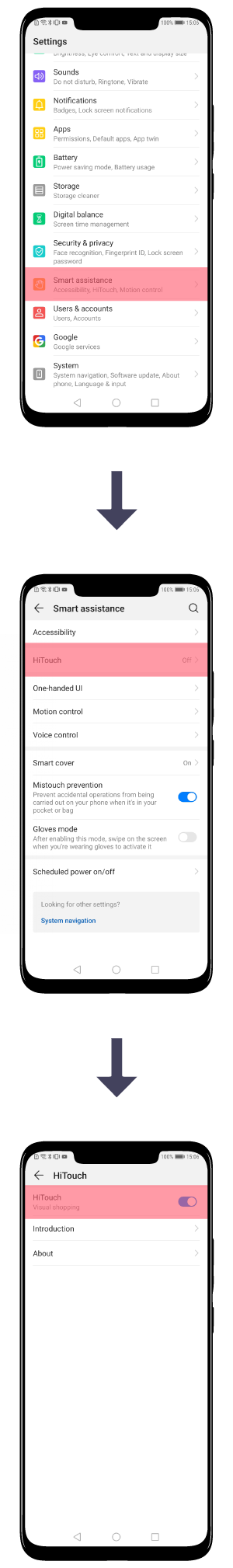Hold two fingers on an image of something you like, whether the picture is from the Gallery,
the web browser or another app.
HiTouch will identify the item and will tell you what it is.
It will also show you the on-line stores you can buy it from.
HiTouch will identify the item and will tell you what it is.
It will also show you the on-line stores you can buy it from.