HiVision also allows you to scan QR codes and barcodes to get useful information, add contacts, compare prices and get purchase links.


Start With
The new Mate 20 series introduces HiVision, a feature that scans and identifies objects and images.
It gives you information about goods, landmarks and famous paintings or it measures food calories to help you stay fit.
Follow these steps
Instructions
To open HiVision, unlock the phone, swipe down on the home screen and tap
 .
You can also swipe up from the bottom the of the lock screen and then press
.
You can also swipe up from the bottom the of the lock screen and then press  or open the camera and tap
or open the camera and tap  .
After entering HiVision mode, select the mode you want to use.
.
After entering HiVision mode, select the mode you want to use.


HiVision Shopping
Now you can use your Mate 20 series for an ultimate shopping experience.
Scan an object you like using the main camera and the device will bring you a list of similar products and on-line shops where you can buy them from.
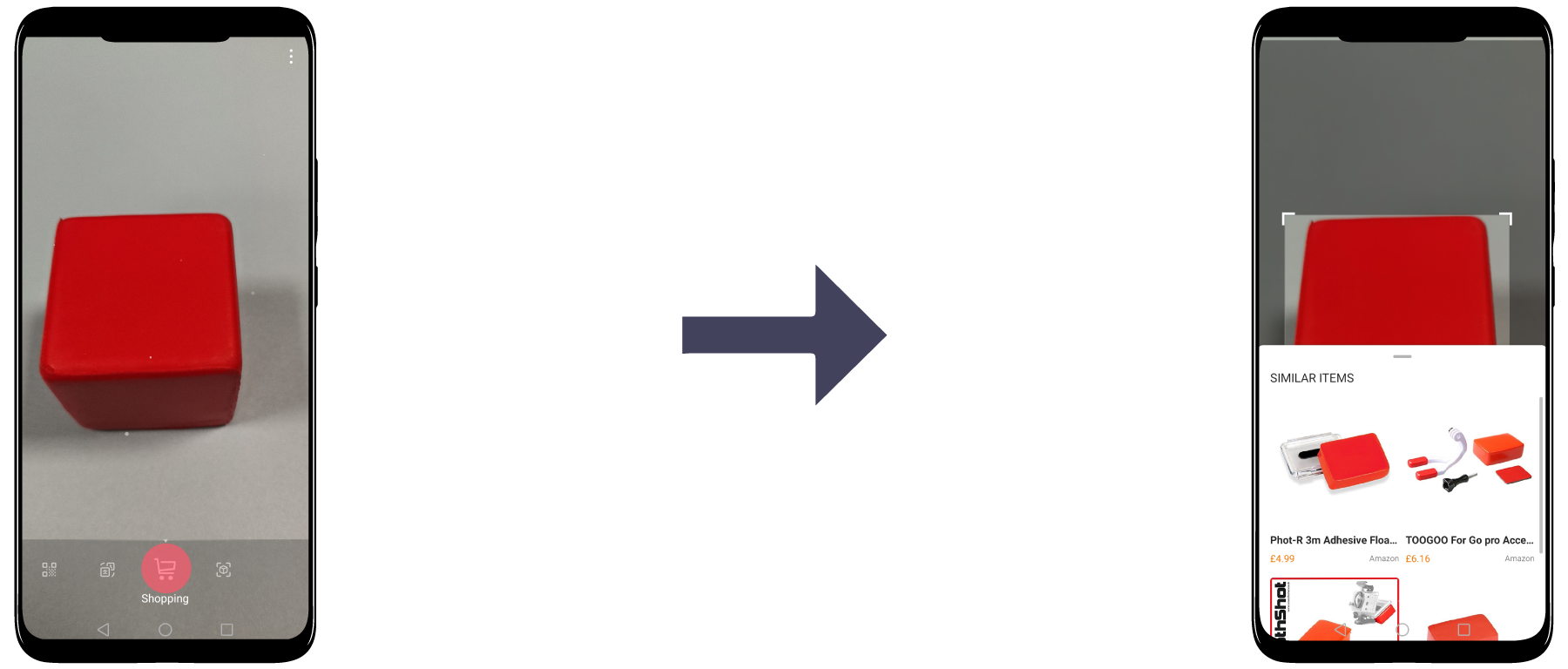
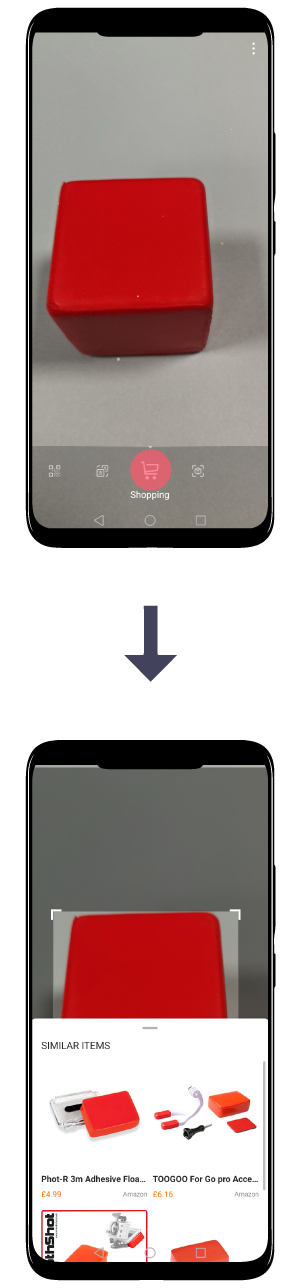
HiVision Translate
The Huawei Mate 20 series may prove handy when you want to translate a foreign text. Simply point your camera at the text and get real-time translation.
The feature can work only in portrait mode and it currently supports 10 languages: Chinese, English, Japanese, Korean, Spanish, French, Russian, Italian, German and Portuguese.
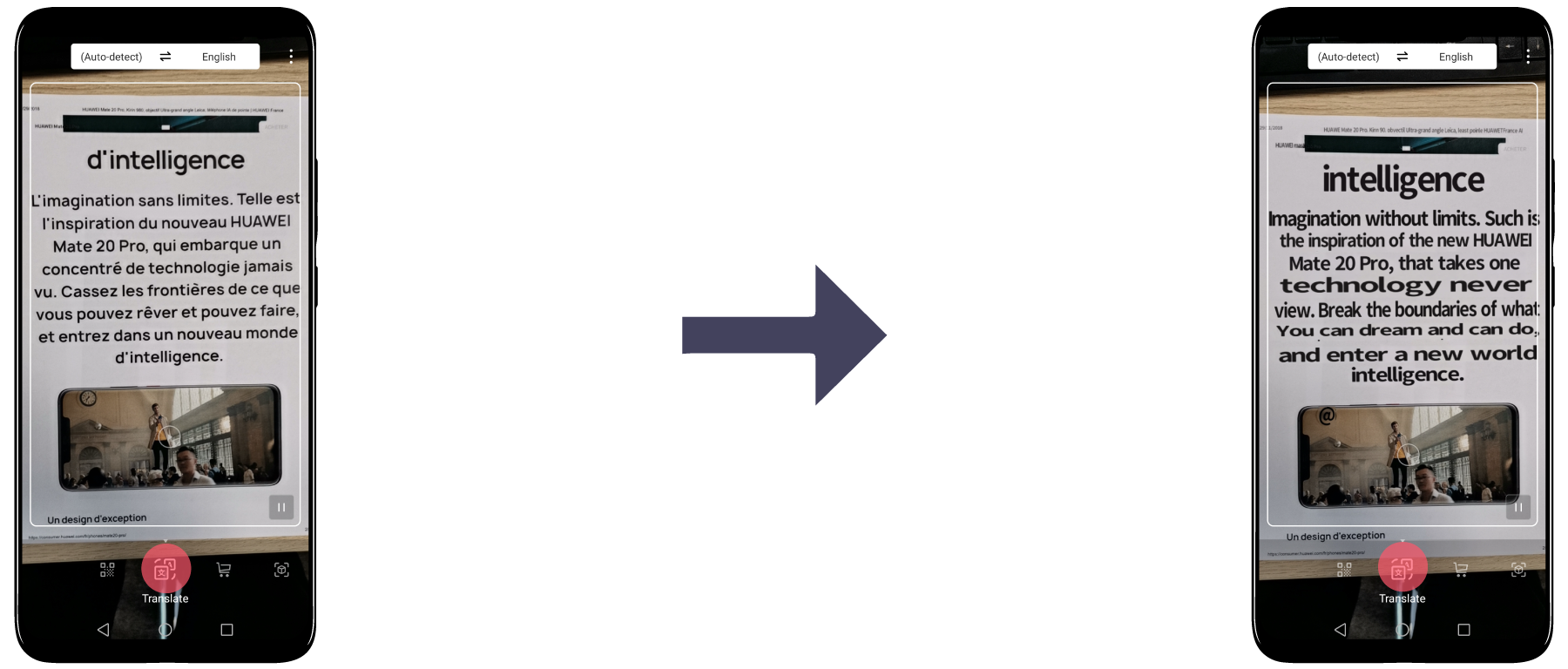
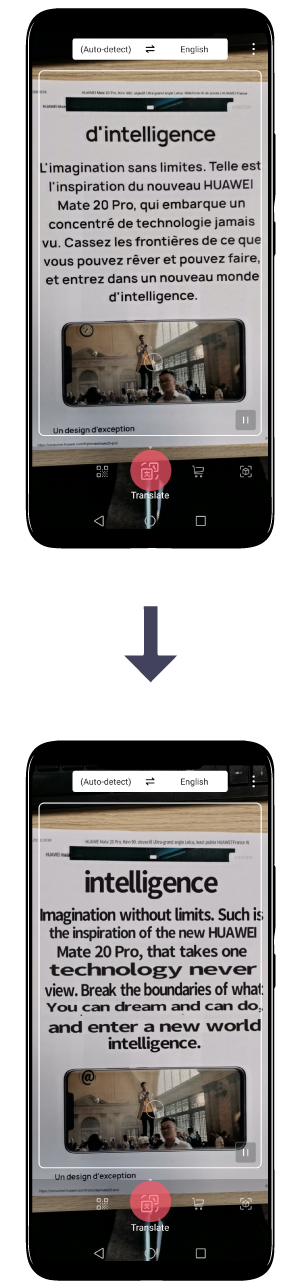
HiVision Identify
Using HiVision you can quickly scan and identify different objects, such as flowers, animals or cars.
For example, point the camera towards a fruit and the phone will provide you relevant details such as the type of fruit and the calories contained.
HiVision can also recognize famous paintings, landmarks or buildings, helping you to plan your trips. You can also scan math problems to quickly get answers online.
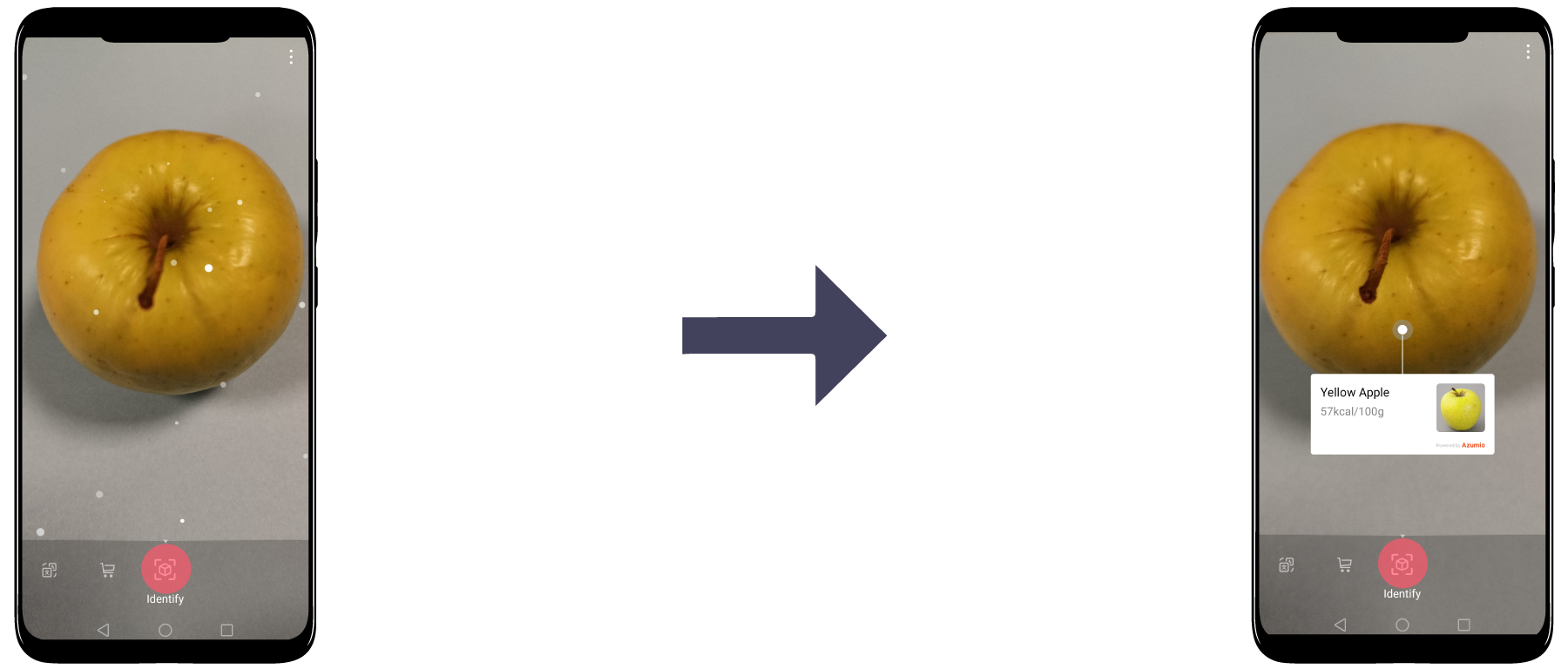
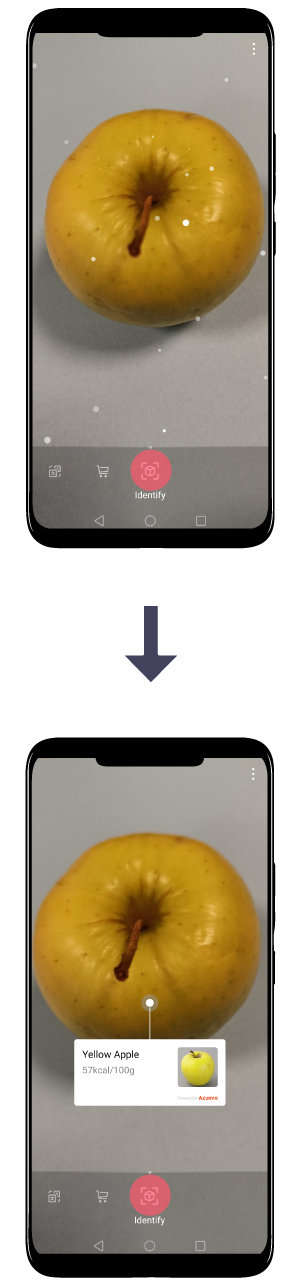
HiVision QR Code
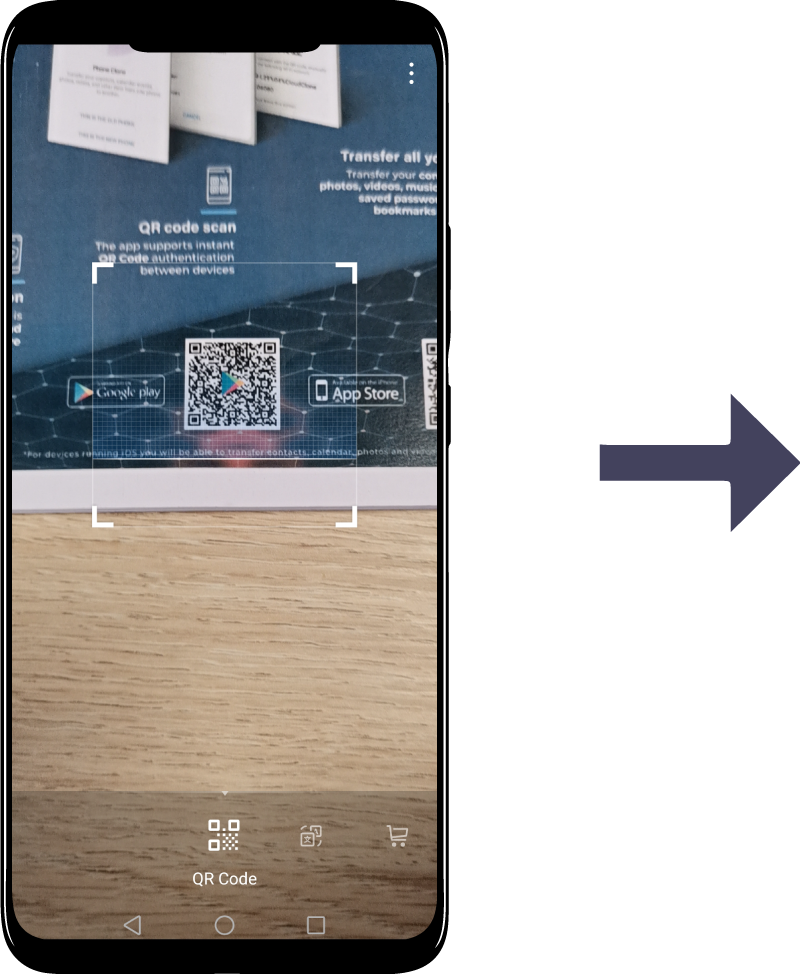
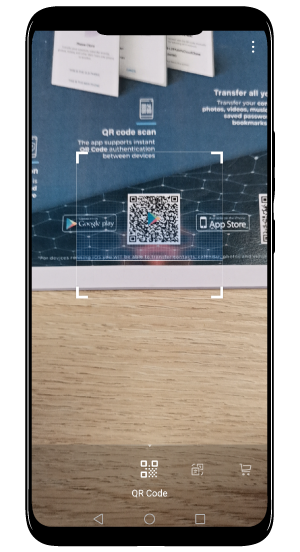
Done
Thanks for your feedback.



