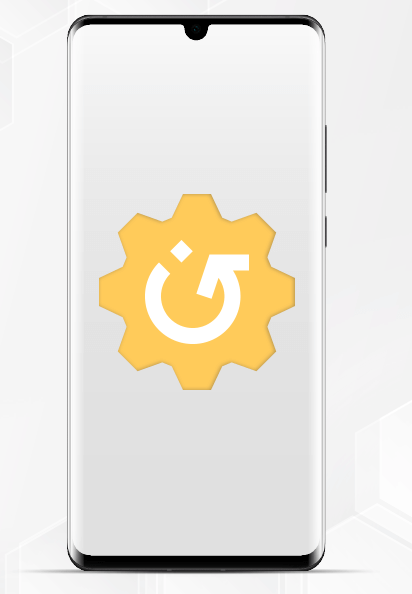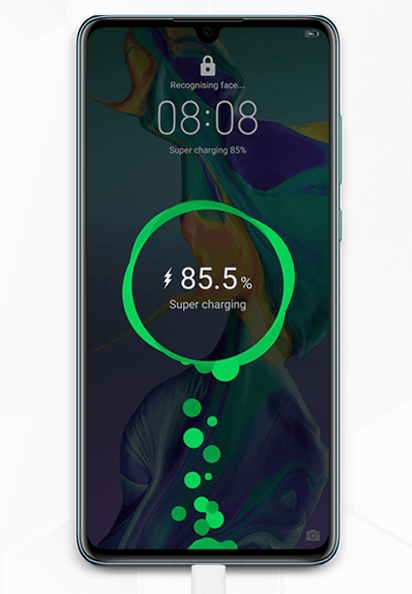What should I do if an app I’m trying to use doesn’t work?
There are several reasons why apps can crash or freeze. Below are some steps you can try to fix this issue.
Force close apps
Most of the time, an app crashes or freezes because it was not fully closed, but minimized, and it is still running in the background.
In this case, you can try to force stop the app. This will kill the current running instance of the app and it will prevent it from accessing any of its cache files.
It will also allow updated content to be visible within the app, resolving crashing issues and ensuring overall system stability and performance.
Update your apps.
Developers are constantly trying to give you the best experience possible, so they are frequently working on improvements.
If users experience certain issues, including freezing and crashing, developers will analyze it and come with an update that will take care of the problem.
This is why we recommend you regularly update all your apps.
Clear app cache and data
When using certain apps frequently, they can accumulate a lot of cache files. The cache holds important information and files that help apps launch and work faster.
However, if the cache memory is not cleared once in a while, it can become corrupt causing the apps to slow down, freeze or even crash completely.
This happens especially when using popular apps, such as Facebook, Instagram, Whatsapp or Messenger. We recommend you clear the cache memory at least once or twice a month.
This will not only resolve certain app behavior issues, but it will also improve the overall performance of your device.
Re-Install the application
App issues can be caused by improper installation. It is recommended to download the apps from authorized sources and use them only after they are successfully and completely installed on the device.
If the app crashes or freezes, delete it from your smartphone and re-install it after a few minutes. Then launch the app and see if the issue is solved.
If none of the above troubleshooting steps works, please contact our customer service team through Live chat or by dialing +44-800 088 6700.