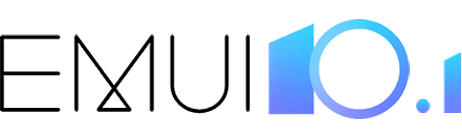
Be the first one to join our digital adventure with EMUI 10.1.
Enjoy those exciting new features and functions:
Experience smart split-screen, swipe inwards from both sides of the screen and pause to open the app bar. Meetime call will allow you to make 1080p HD video calls with other Huawei devices through Meetime call and during a video call, you can not only see the shared screen, but also mark the shared screen to share information while chatting, which is similar to face-to-face communication.
Discover the unknown and unveil the mysterious EMUI 10.1 as in the below following table:
| Device | EMUI10.1 Official Version Start Date | How to Upgrade |
|---|---|---|
| HUAWEI P40 lite | Early June | Settings > System & updates > Software update |
| HUAWEI P30 | End of June | To upgrade, follow the path Settings > System & updates > Software update. (Note: Some users may receive the upgrade package later because the version is being pushed in batches. Please patiently wait for the version push. You are advised to try again after several days by following the path Settings > System & updates >Software update > CHECK FOR UPDATES). |
| HUAWEI P30 Pro | End of June | |
| HUAWEI Mate 20 | End of July | We are still continually optimizing the experience of EMUI 10.1, please kindly wait patiently. |
| HUAWEI Mate 20 Pro | End of July | |
| HUAWEI nova 5T | End of July |
Please stay tuned for our official news for other models. We will continuously update it if any confirmed information. Thanks for your understanding.
To update your software version via Support, go to Services > Update > CHECK FOR UPDATES > DOWNLOAD AND INSTALL > AGREE (Upgrade to latest version).
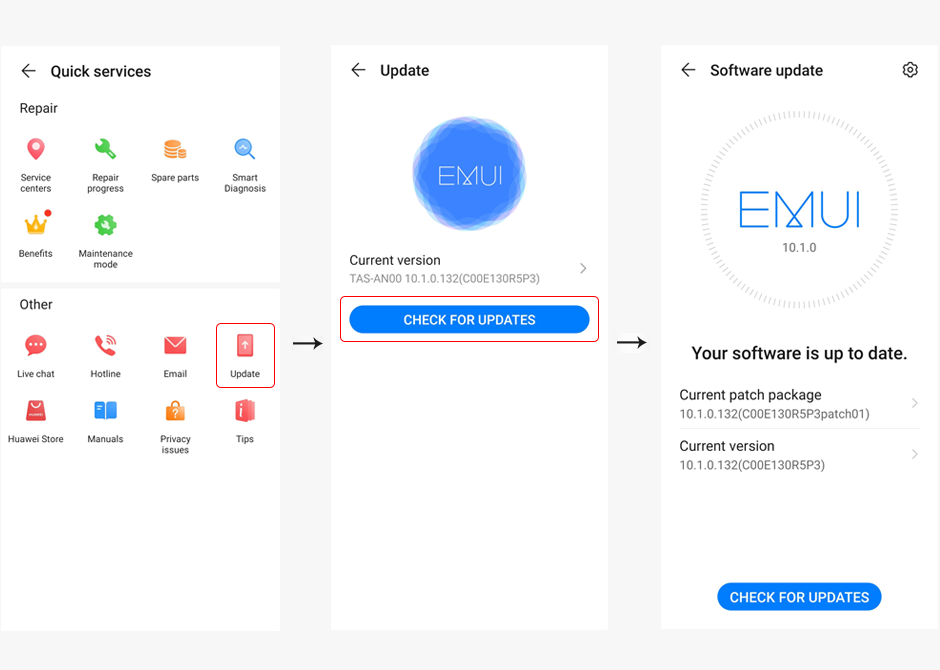
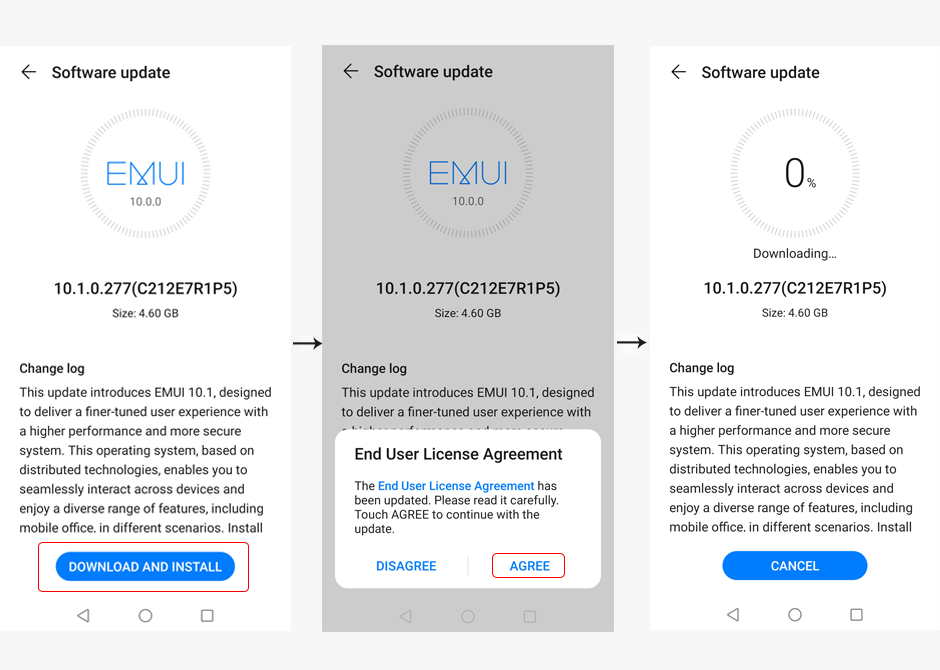
EMUI 10.1 Feature FAQs
1) In terms of the UX and interaction design, the Smart split-screen, Damping Effect and micro stereoscopic AOD are introduced to further improve the operation experience.
2) The distributed architecture brings a unified control center, which brings more all-scenario better service experience for communication, social networking, mobile office, smart mobility, and video and audio entertainment.
3) Based on the Kirin 990 chip, the graphics and operation performance are upgraded, and the latency engine is optimized, bringing users a pleasant experience.
4) Use chips to build security and ensure user data and privacy security.
5) More wonderful functions, such as wireless sound transmission, Voice assistant Celia, AI dynamic photo, AI Air Gestures, AI information protection, and AI posture reminder, will be available.
For details about the device update time, please pay attention to the system push and Huawei support channels.
1. Optimal audio and video call quality. You can make 1080p HD video calls with other Huawei devices through Meetime call. In low light environments, facial recognition and intelligent facial optimization algorithms can be used to ensure that faces are clear. When the network quality is poor, the super-resolution technology can be used to compensate for the video quality in real time and adapt to the bandwidth change. In this way, the HD video can still be played smoothly.
2. Desktop sharing. EMUI 10.1 supports screen sharing. During a video call, you can not only see the shared screen, but also mark the shared screen to share information while chatting, which is similar to face-to-face communication. No matter be teaches the parents to use the mobile phone, or discusses the with the friend, can complete easily, simple and highly effective.
Answering video calls from mobile phones on computers: When a Meetime video call comes in to a mobile phone, you can answer the call on a computer. Huawei's unique distributed technology enables the mobile phone to seamlessly invoke the microphone and camera of the computer. You do not need to pick up your phone to make a call.
Better collaboration experience: Click a file or web page link in the mobile phone window to open the file or web page on a PC, which makes it more efficient to browse and edit in the large screen. In addition, multi-screen collaboration supports the one-click hotspot function. In PC Manager, you can use the mobile phone network on a PC with one click, making mobile office more efficient.
EMUI 10.1 uses Huawei's unique Cast+ technology to optimize underlying protocols and algorithms based on the network characteristics of Wi-Fi channels, improving data transmission efficiency and reliability. When the network packet loss rate reaches 20%, this feature ensures smooth and stable video playback and continuous video watching.
In addition, Cast+ technology provides stable low latency for game projection. The minimum latency is less than 50 ms, far exceeding the industry level. Players can play mobile games with a larger screen. If you combine the handle and speaker, the super-large screen and stunning sound effect will bring you an all-round sensory experience.
The Cast+ projection technology supports Changhong TV, and will support more brands, such as Konka, TCL, Skyworth, and Cemi. Together with Huawei phones, the Cast+ technology brings you a more enjoyable projection experience.
Huawei Share shares files between Huawei devices without using data service. EMUI 10.1 supports simplified protocols and Wi-Fi 6+, which greatly improves the sharing speed. The average transmission speed can reach 160 MB/s, which means that 2000 HD photos and 500 songs with lossless audio quality can be transferred in one minute.
Sharing between third-party devices: Huawei cooperates with third-party vendors to support convenient sharing of files and photos. (Currently, Huawei has cooperated with Cewe, a well-known photo printing company in Europe.)
EMUI 10.1 provides more accurate capture of dynamic photos and the smart editing capability. In addition to support for frame selection, but also save as video, moving pictures (GIF).
1. Precise capture of key images. Based on the built-in seven types of sports models (skateboard dolphin jump, basketball shooting/up layup, badminton slam/hookup ball, football shot, golf swing, ballet, and jumping), as well as expression and closed-eye recognition capabilities, the AI capability automatically selects the optimal moment.
2. Powerful dynamic image editing capability. With the continuous image capture and mobile phone computing capability, the photo can be edited to remove the intruder (no more than two people) or correct the glass reflective light, without leaving any minor defects.
3. Making moving pictures is easier. If you are shooting in dynamic mode, touch More > Save as GIF or Save as Video to save the work as a video or a GIF image.
