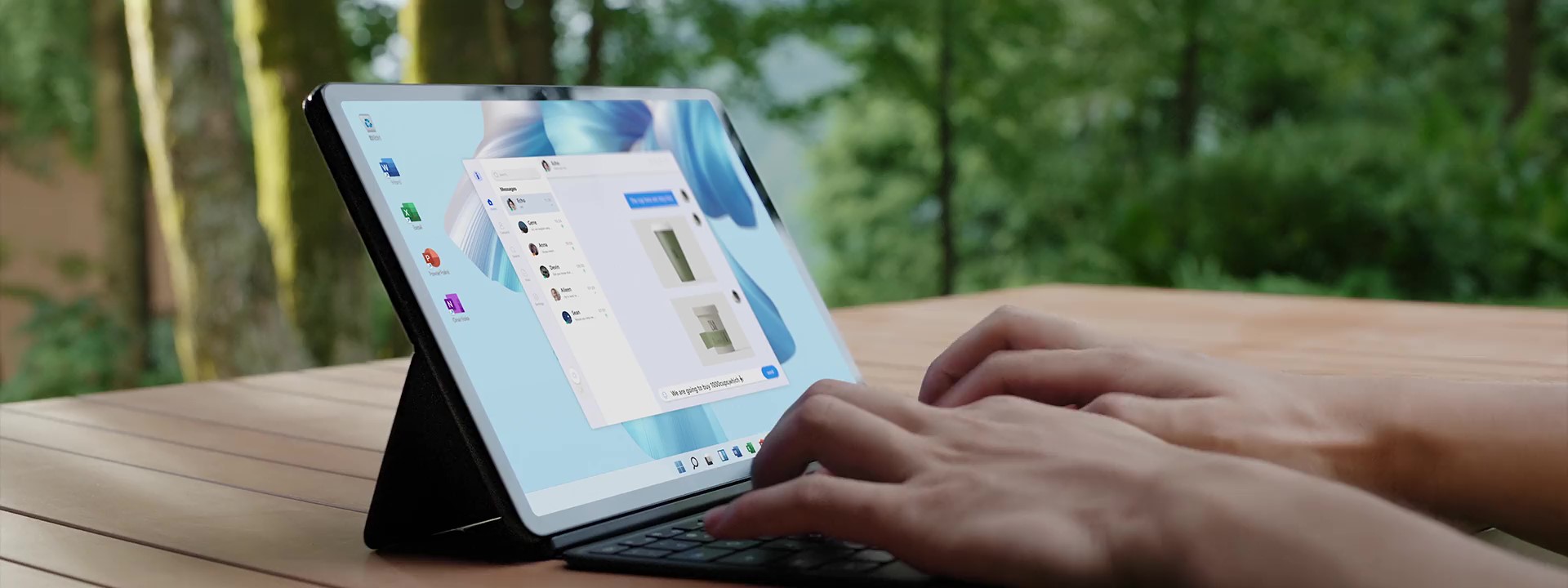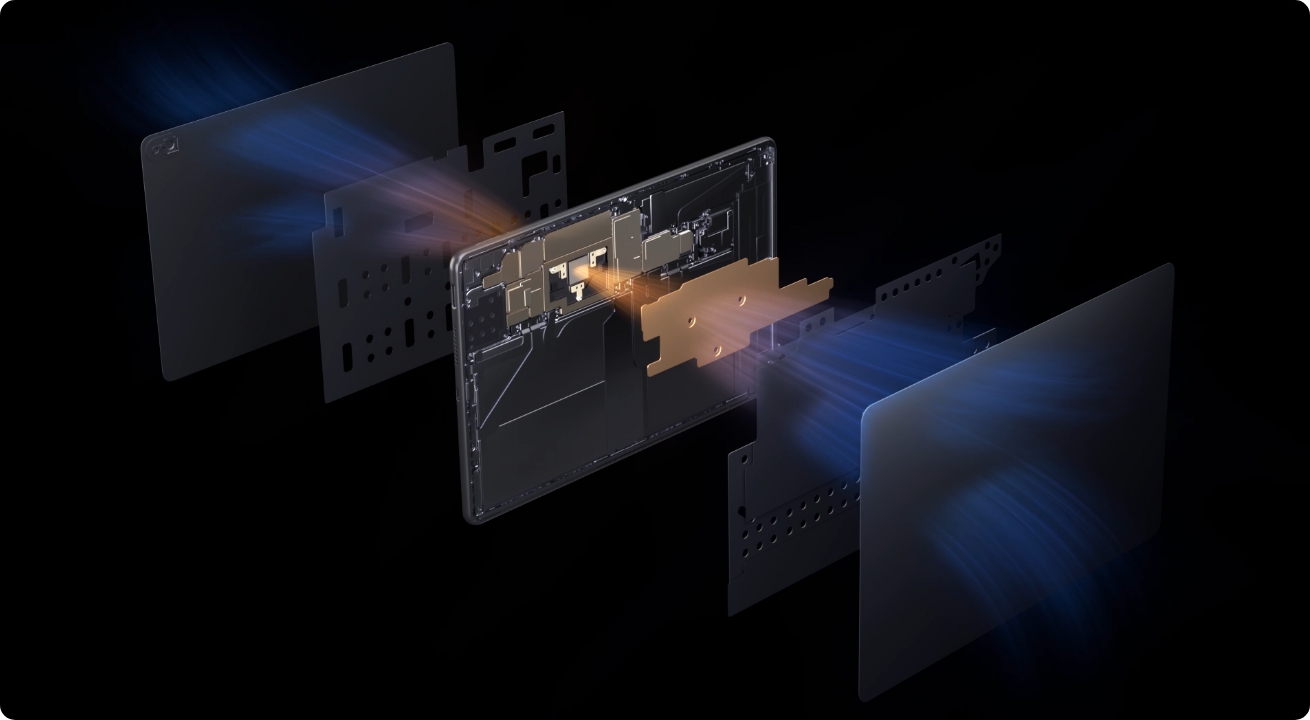Full-size keyboard with 1.3 mm key travel, for comfortable typing and desktop-level office functionality.
Big task, small desk? No problem. Simply remove the keyboard, place it on your lap, and begin typing! The detachable magnetic keyboard connects seamlessly via dedicated Bluetooth, to ensure stable connections and accurate input.
This keyboard makes it easy to write and view from practically any position, thanks to stepless 120°-160° adjustments.5 Adjust the bracket to a larger angle, start scribbling away with your HUAWEI M-Pencil (2nd generation), and enjoy latency as low as 2 ms.6 Plus, you can double-tap the stylus for handy shortcuts that help you stay in your flow state without having to navigate app menus.7
Learn more about the HUAWEI M-Pencil (2nd generation) >
Change your HUAWEI MateBook E Go from laptop form into tablet form by removing the keyboard, and start sketching or scribbling with HUAWEI M-Pencil (2nd generation) right away!
Learn more about the HUAWEI M-Pencil (2nd generation) >