Basic Gestures
Applicable products:
HUAWEI MatePad T(9.7 wifi 2gb+32gb、10 2021 lte 2gb+32gb、 10 2021 wi-fi 2gb+32gb)
Applicable products:
| Basic Gestures |
System Navigation Gestures
Go to ![]() and ensure that Gestures is selected.
and ensure that Gestures is selected.
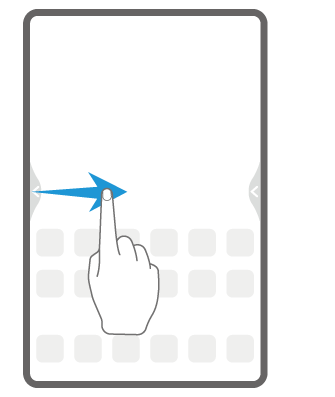 |
Back Swipe inward from the left or right edge to return to the previous screen. |
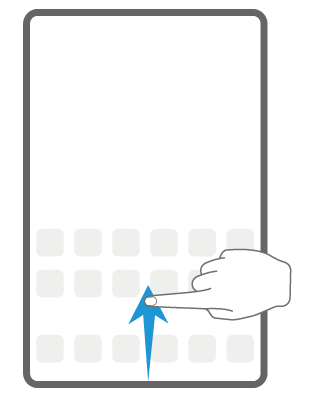 |
Back to the home screen Swipe up from the bottom to go to the home screen. |
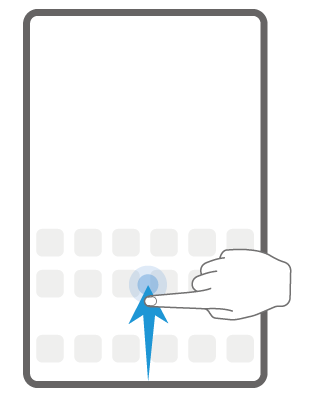 |
View recent tasks Swipe up from the bottom of the screen and hold to view recent tasks. |
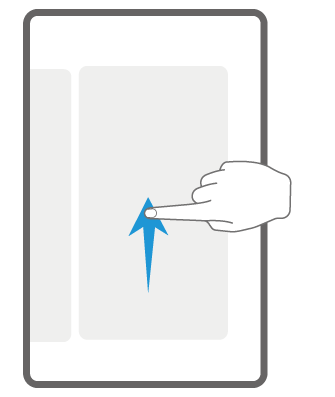 |
Close an app On the recent tasks screen, swipe up on an app preview to close the app. |
More Gestures
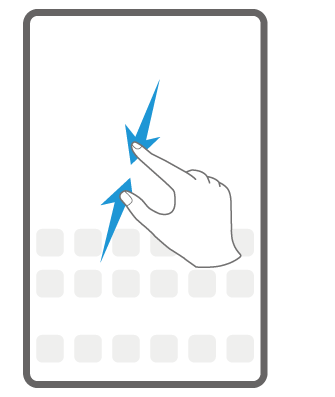 |
Access Home screen editing mode Pinch two fingers together on the home screen. |
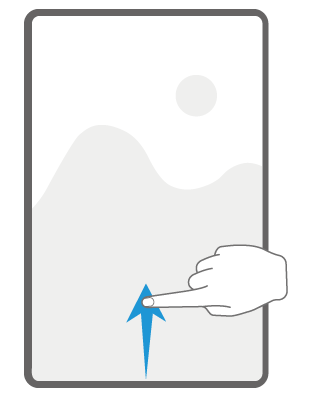 |
Display the shortcut panel on the lock screen Swipe up from the bottom of the lock screen. |
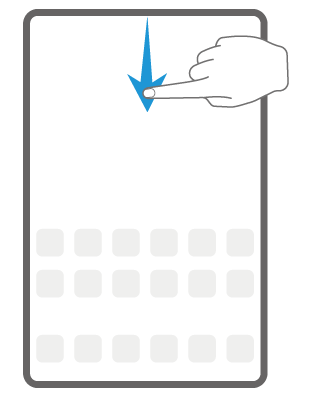 |
Open the notification panel Swipe down from the status bar. |
Thanks for your feedback.



