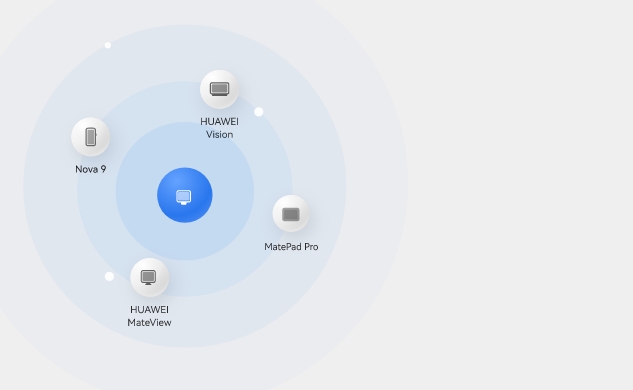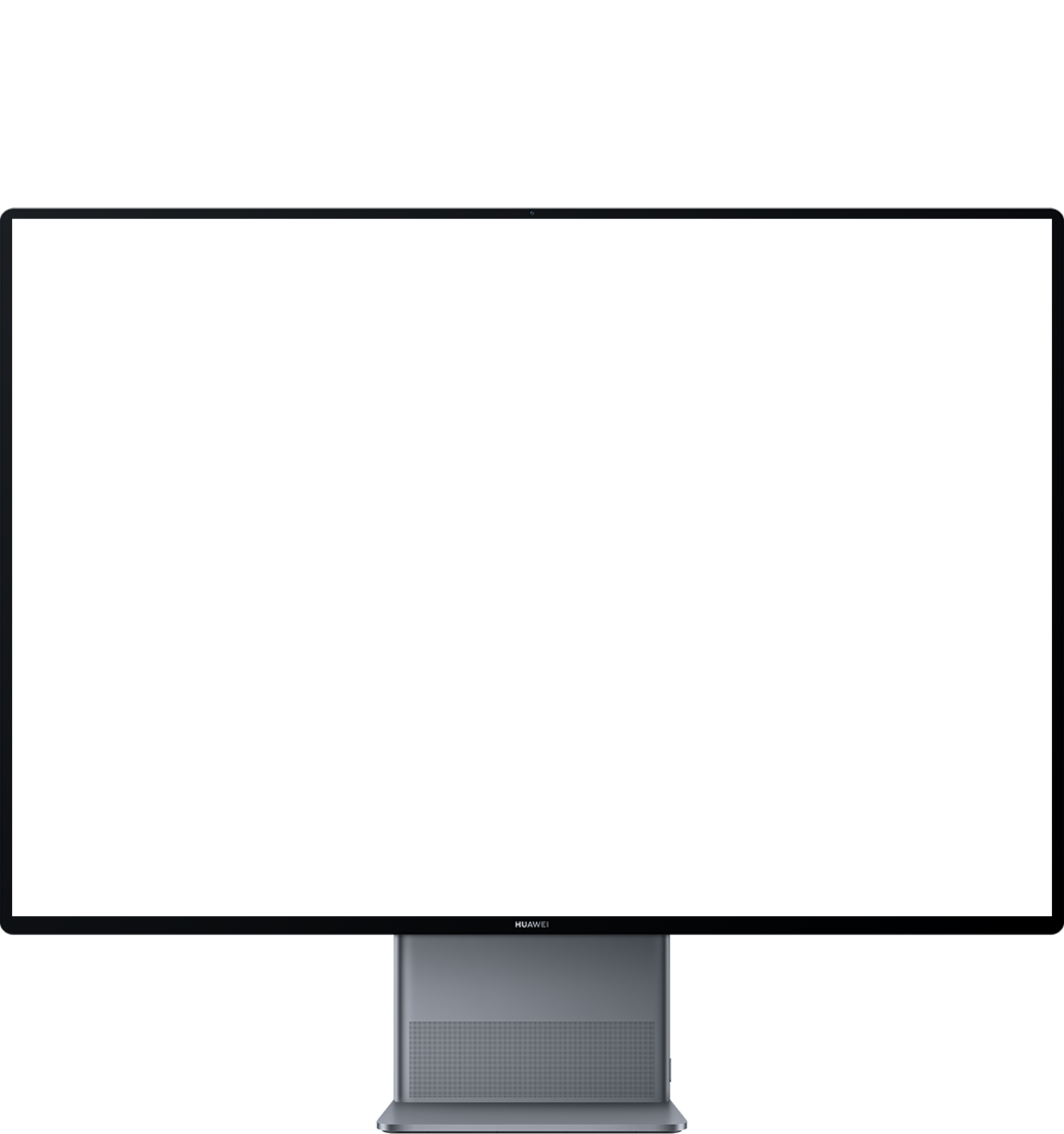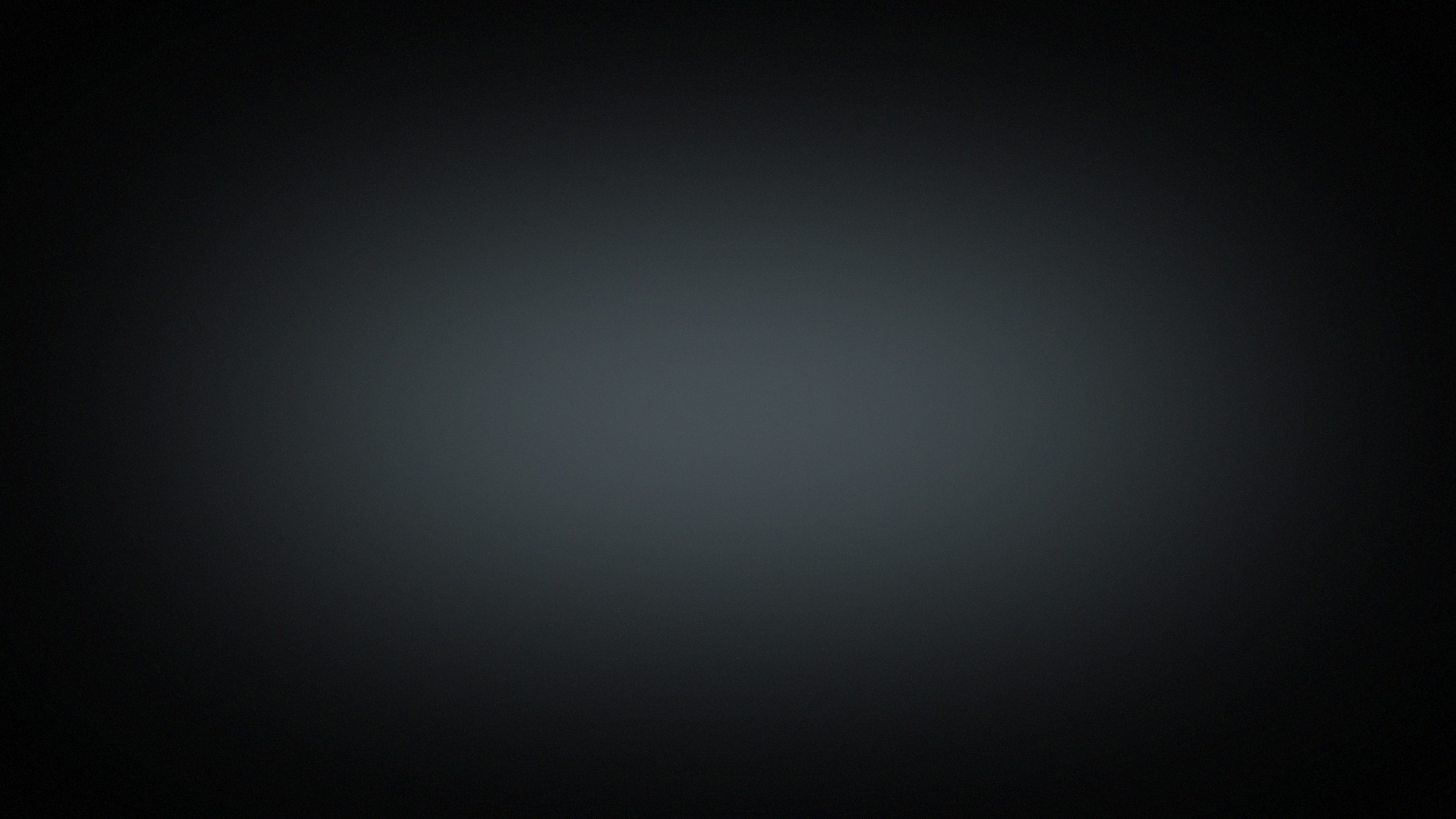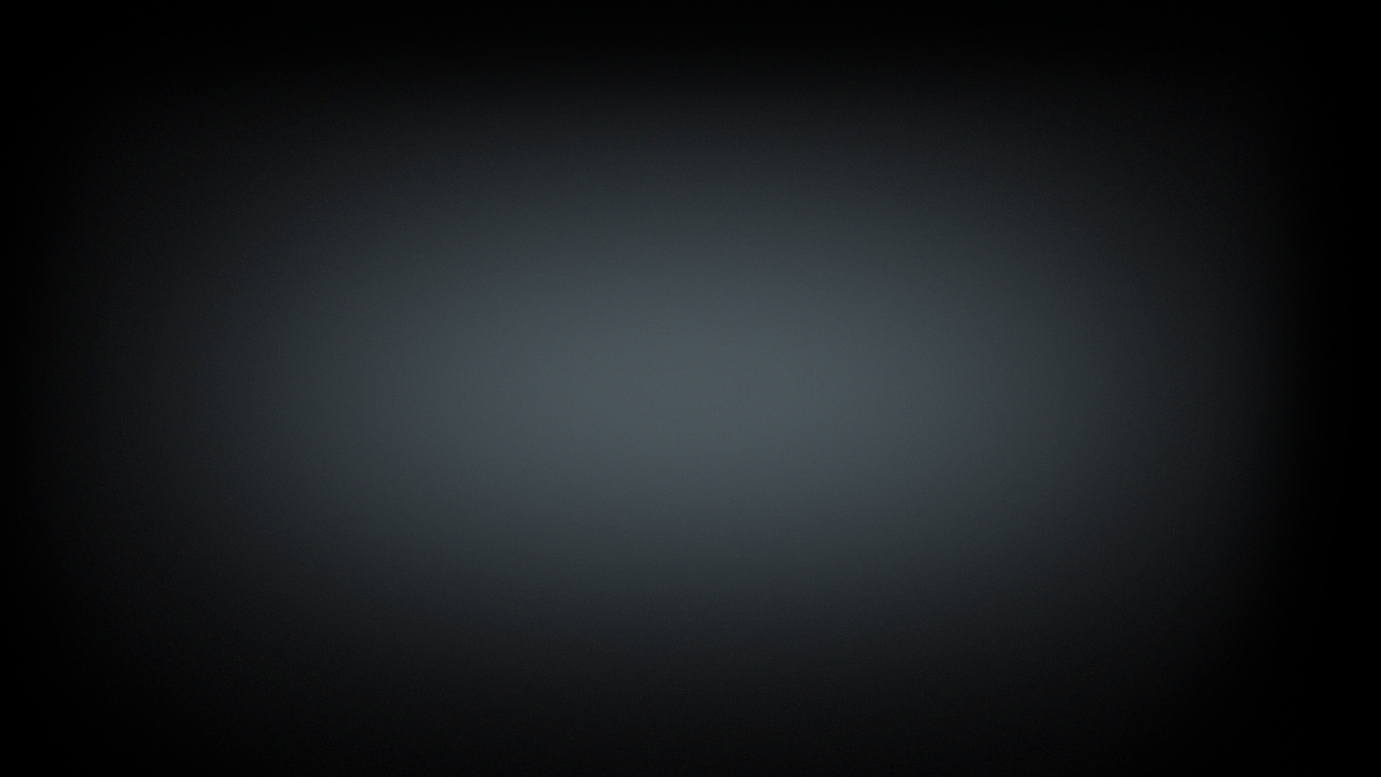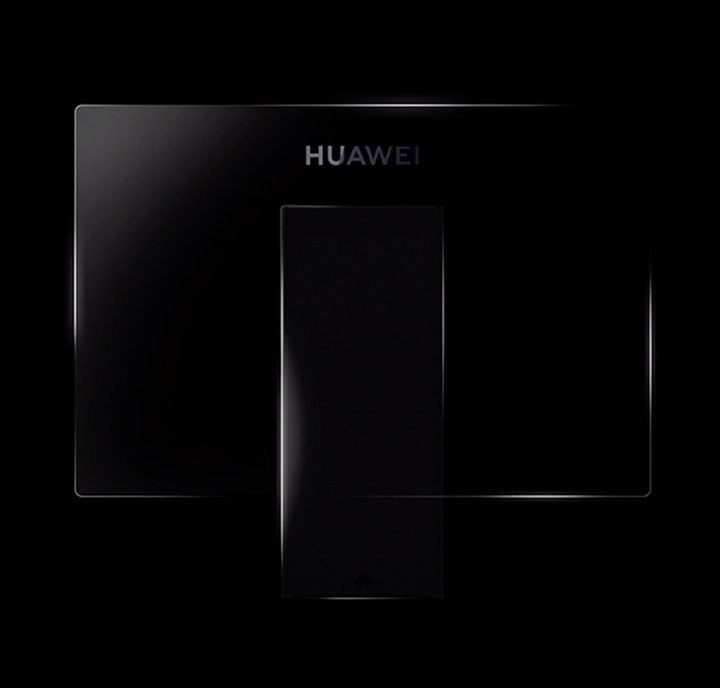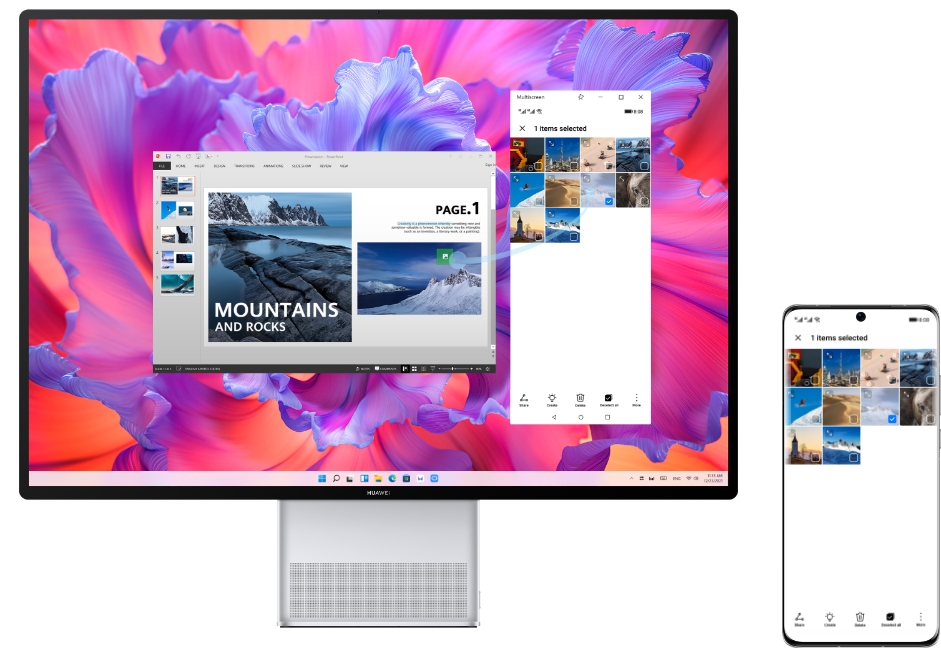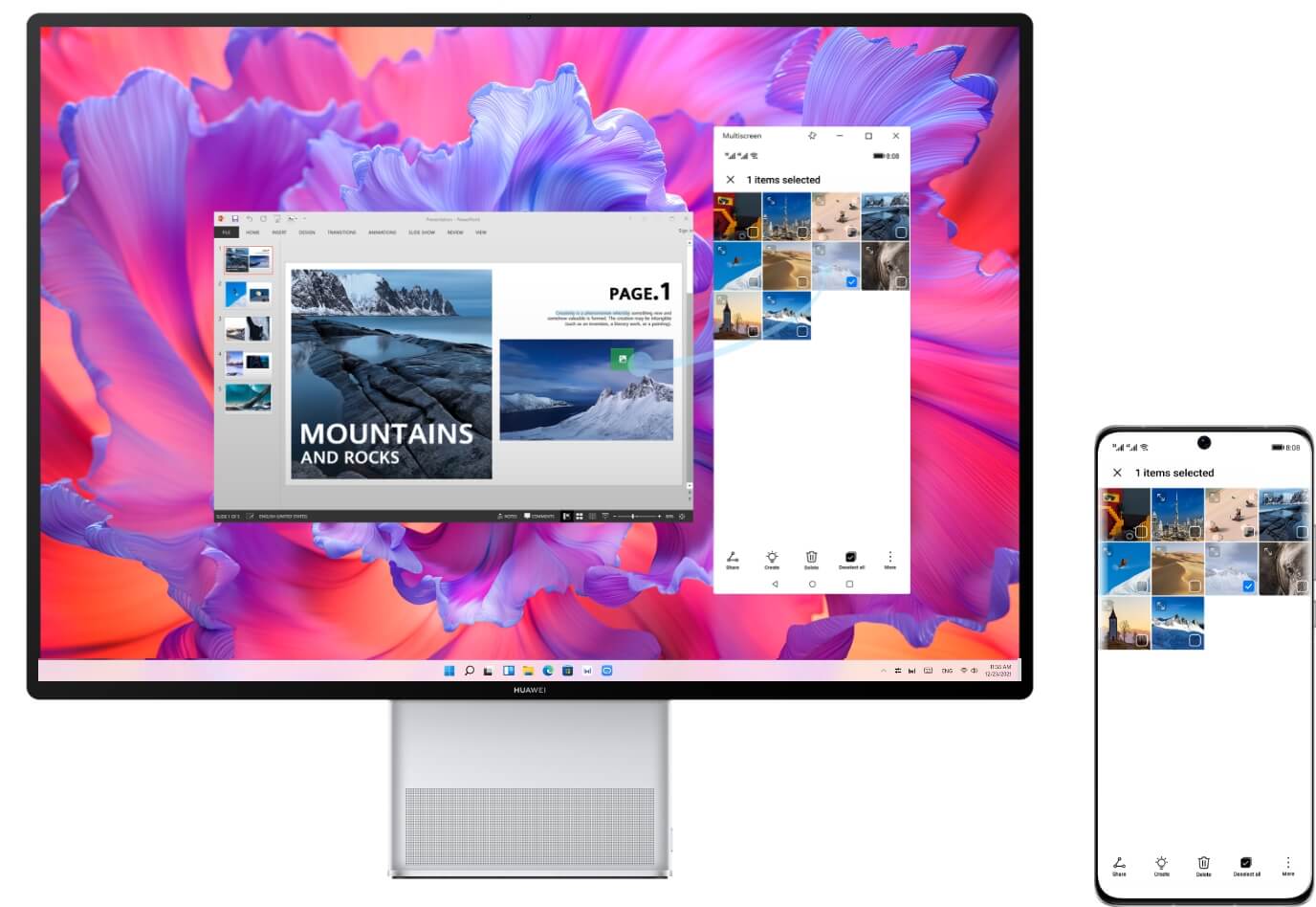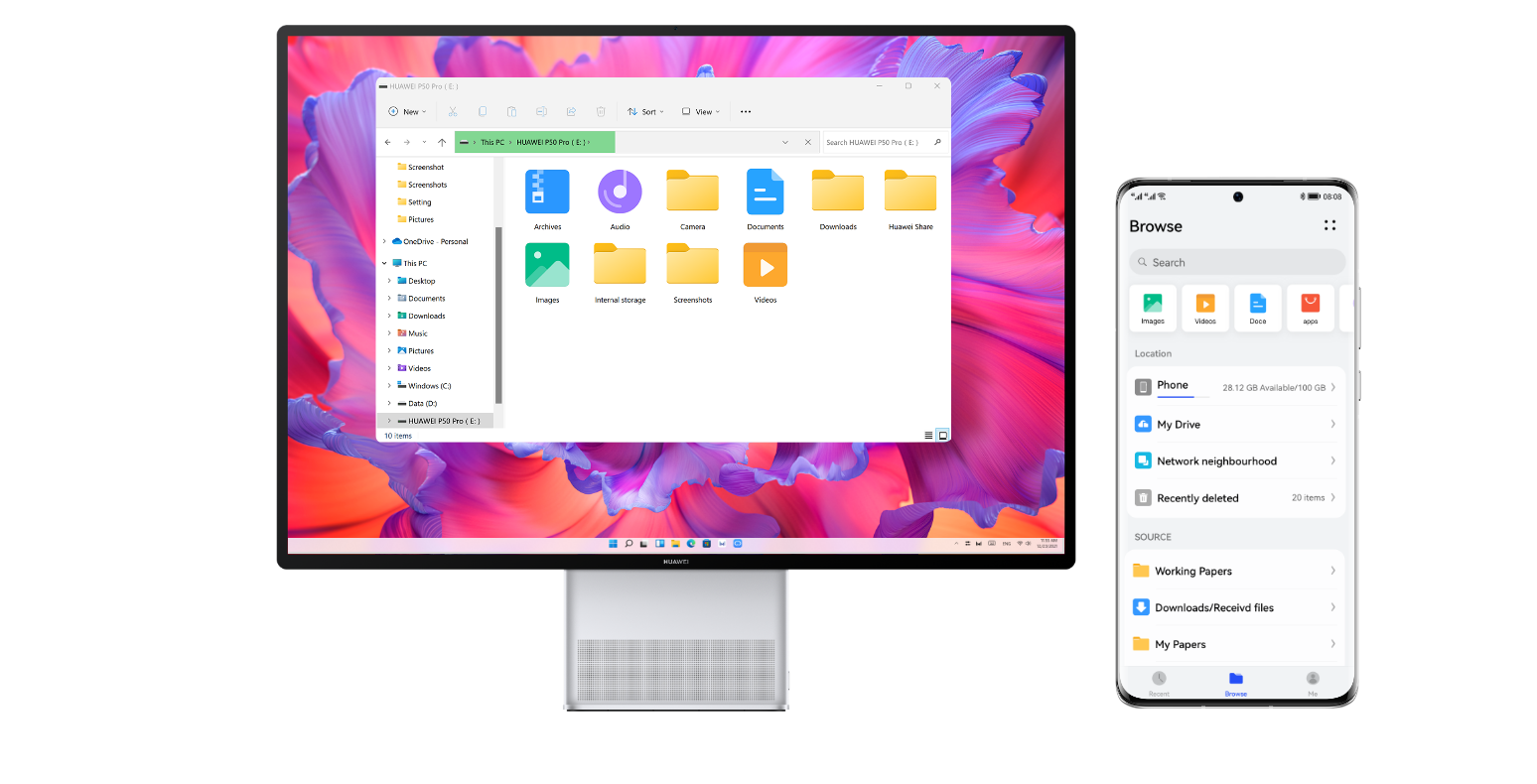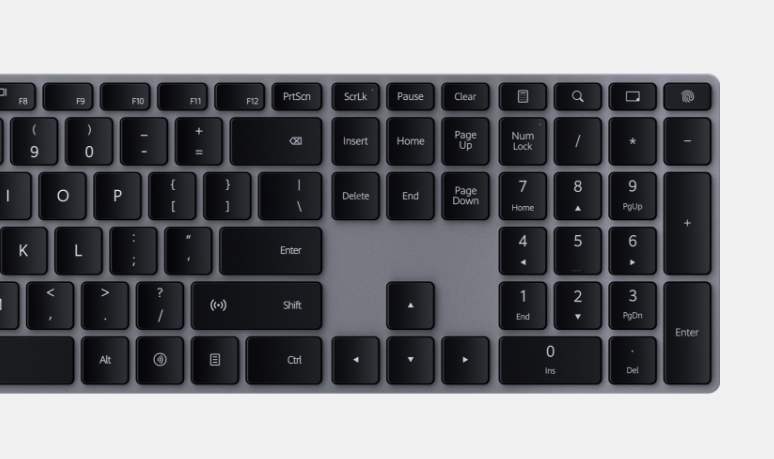Phone Collaboration
Open More Windows
See an exact UI of your phone screen viewable on the PC's screen. Open and use up to 3 phone app windows simultaneously, and achieve incredible levels of multitasking.
Easy File Access
Back-up your phone files to PC easily using drag-and-drop. Edit them with the keyboard and mouse, with all changes saved automatically to your phone, ready to instantly send out to your contacts.
Convenient Calls
Don't be dragged away from what you're working on. Take video calls on your phone seamlessly through the PC screen, so you can always stay focused on the task at hand.