This principle is integrated into the whole product development process. We have incorporated multiple advanced privacy protection technologies, such as differential privacy and federated learning, into our products to minimize your personal information being accessed by us or third parties. In addition, with the help of powerful security technologies, we endeavor to prevent any and all unauthorized access to your personal information. We are also exploring new privacy protection technologies and solutions to safeguard your personal information security.
-
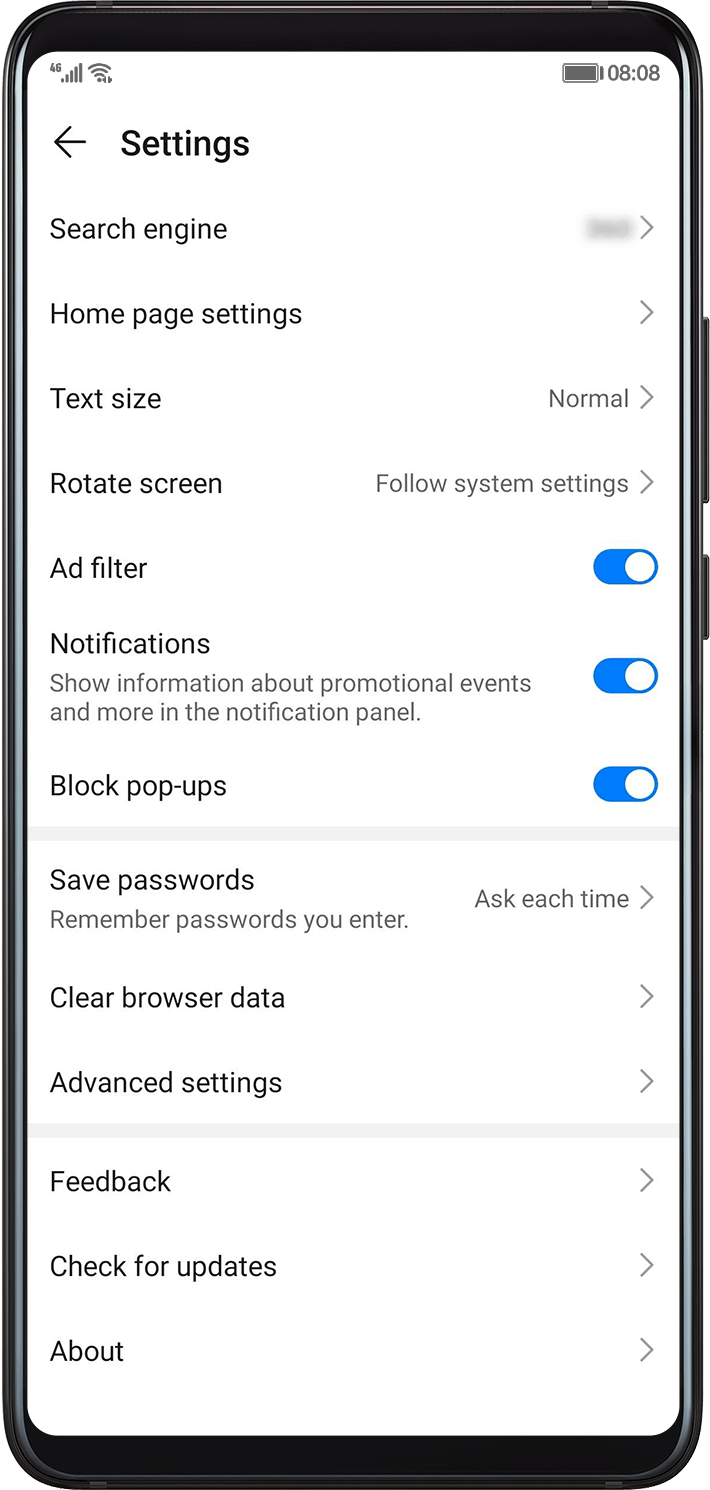
HUAWEI Browser provides multiple advanced features, such as Safe browsing, malicious URL detection, and Privacy mode, for the purpose of protecting your privacy and providing you with a secure and reliable web browsing experience. Your searches or browsing will not be saved or tracked, and your privacy is fully protected in Browser.
Safe browsing
After you view a product on a website, you may find advertisements for this product displayed when your visit other websites. This is because third parties use cookies to track you across different websites in order to show advertisements targeted to your interests.
The Safe browsing feature of HUAWEI Browser is able to identify websites with tracking cookies and synchronize the information to your phone. You can request to disable tracking cookies in Browser on your phone to stop cross-website tracking. This will not affect your use of other websites.
Your web browsing data will remain as your privacy and will not be used for commercial purposes by advertisers.
Malicious URL detection
Some phishing and fraudulent websites use disguised website services to induce you to access the website and use deceptive means to steal your personal information. Accessing these websites may result in account theft or private information being leaked.
To prevent such risks, we work with top third-party cyber security service providers in the industry for testing of the website's security. We will not send the website URL that you visit to a third party directly. Instead, we will send the information after de-identification and anonymization, so neither Huawei nor the third parties are able to obtain the content of the website you visit. If the website is suspected of being a phishing website, Huawei Browser will inform you of the risks and remind you to exercise caution before accessing the website.
The malicious URL detection feature of Huawei Browser is enabled by default. You do not need to set it up separately.
Smart blocking
Smart blocking is enabled automatically when you are browsing web pages. It intelligently predicts whether you need to open a third-party app from a web page and automatically filters unnecessary alerts when the app is opened. In addition, HUAWEI Browser automatically filters advertisements to provide you with a smoother Internet experience.
Intelligent search
HUAWEI Browser works with third-party search engines to provide you with intelligent search services. You can enter website names, URLs, or search keywords to quickly access the content that you are interested in.
During the cooperation with third parties, HUAWEI Browser limits the data sent to them. For example, to protect your privacy, we do not transfer cookies or your precise location to third parties, and your search results will be sent only after anonymization to prevent any third party from identifying you.
Private mode
To ensure that your browsing will not be tracked, your input history and browsing and search records will not be stored in HUAWEI Browser and cookies will not be stored on your device after you enable Private mode.
Clear browsing data
You can choose to clear your input history, browsing history, cached pages, cookies, and more on the Clear browsing data screen in Browser settings.
If you have enabled Browser to use the cloud space, when you clear your history and website data, the data will also be cleared from other devices logged in to the same HUAWEI ID. However, the bookmarks you have saved will not be cleared.
-
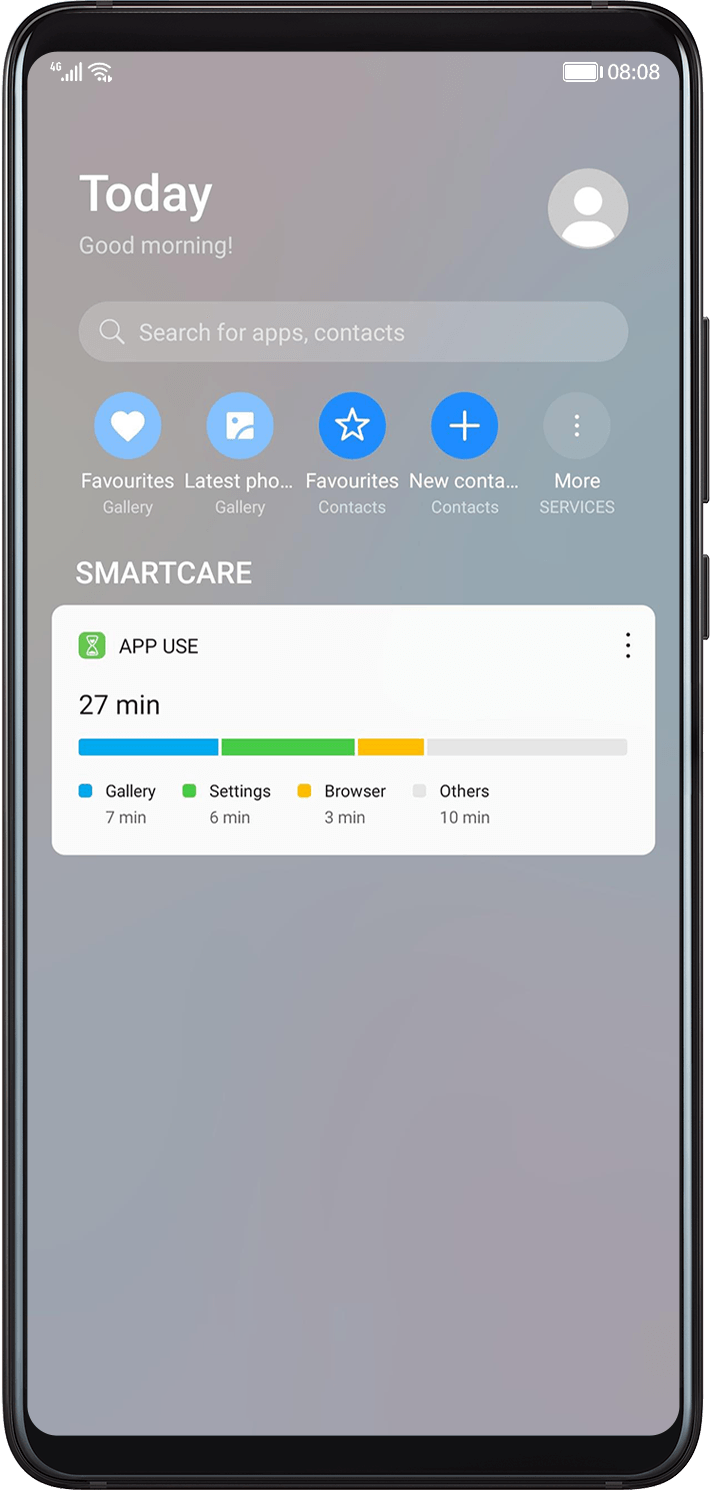
HUAWEI Assistant∙TODAY provides customized AI Tips services and news feeds you may be interested in. We try to process all your personal information locally on your device. When cooperating with third-party partners, we will anonymize your identity with a random identifier to ensure your data privacy and security.
Local processing
HUAWEI Assistant∙TODAY generates reminder cards for you to quickly access your to-dos, meeting schedules, or travel information. The information may come from Messaging, Calendar, or Notepad. It will only be stored and processed locally to generate reminder cards on your device. We will not collect or upload the original information to the cloud.
ML Kit
ML Kit allows developers to create AI-based apps to provide you with visual and language services.
ML Kit processes your personal information locally based on the minimum necessary standard, in order to protect your data privacy and security without compromising your user experience. Processing your data locally on the device prevents unauthorized use of your data and ensures that the data can only be accessed by you.
ML Kit may upload data that cannot be processed locally to the cloud for processing. In such cases, we will comply with the minimum necessary standard and will not associate such data with any personal identifiers. The data will be deleted immediately after processing.
-
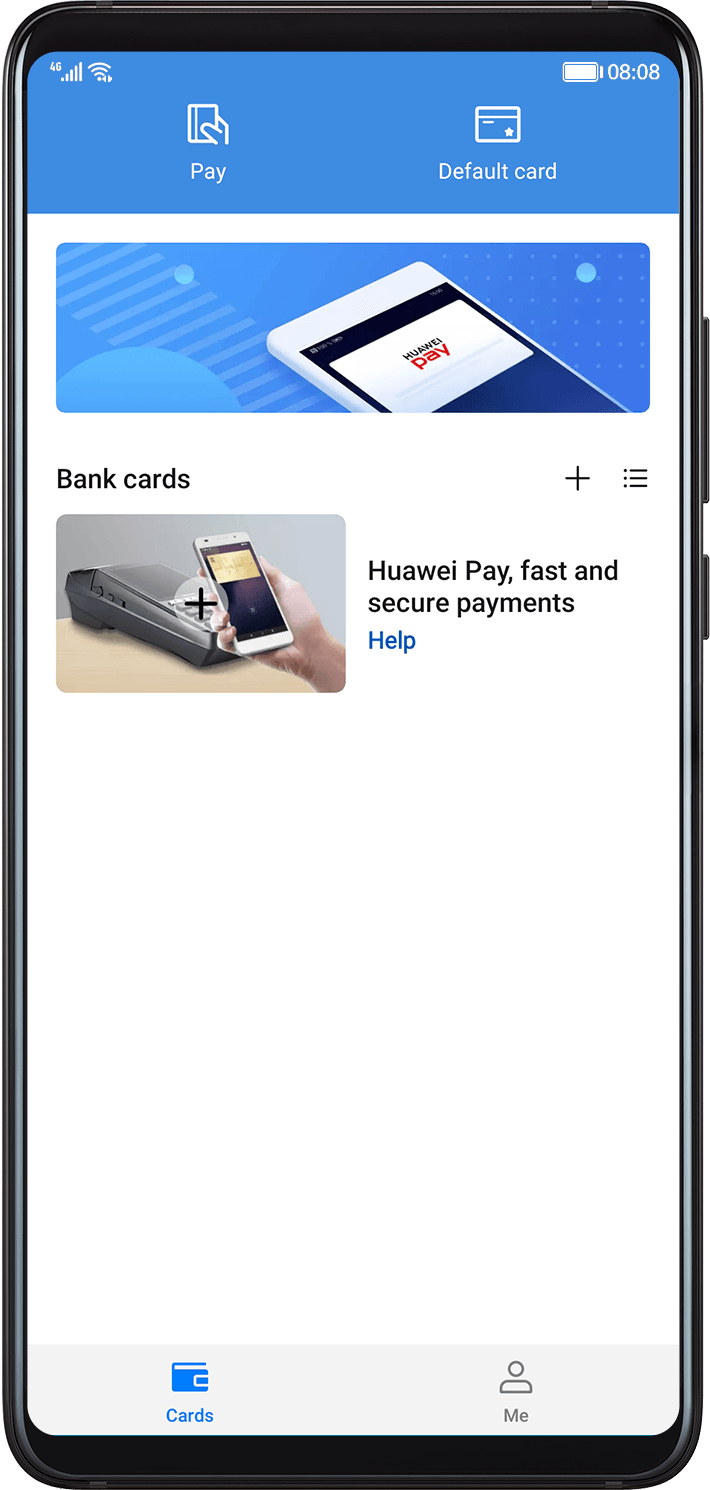
HUAWEI Wallet provides you with Huawei Pay and e-wallet features, so your phone can double as a transportation card, bank card, or door key if you want to go shopping, use your car, or open a door. We take measures to protect your data privacy and security while providing you with convenient and smart life services.
Unique device code
Huawei Pay is a faster, safer, and more private payment method provided by HUAWEI Wallet, that enables you to make secure payments for online or in-store purchases.
The bank card information you add to Huawei Pay will be converted by your issuing bank into a unique device code and stored separately on your device's security chip after encryption. Security chips provide a fully isolated operating space for sensitive data, protecting it from malicious data access that may occur in non-isolated environments.
IAP Kit
IAP Kit is a payment capability provided by Huawei for developers. It integrates mainstream payment methods around the world so that you can make in-app purchases of various virtual products and services.
While providing you with quick payment capabilities, we endeavor to ensure the security of your payment and your personal information. For example, we isolate the merchant ID from the user ID so merchants cannot track who purchases the product, thus protecting your data privacy and security.
Wallet Kit
Wallet Kit is an open full-stack capacity provided by Huawei for developers across chips, devices, and the cloud, that allows your phone to double as a digital card, certificate, coupon, ticket, or key.
We do our best to help developers protect your privacy. Your sensitive card information can be directly written into the security chip of Huawei mobile phones by merchants. The chip has been certified by EMVCo, the international financial-level chip security certification authority and ePrivacyseal, the international data security and privacy certification authority. Unauthorized apps cannot access the sensitive data when adding, updating, or using cards.
-
HUAWEI ID can relieve you from the burden of remembering too many login passwords.
HUAWEI ID allows you to securely log in to Huawei Mobile services, such as the Cloud space, Huawei Pay, HUAWEI Video, Music, and Reader. You can also log in more conveniently and securely to third-party websites or apps that have integrated the HUAWEI ID service using your HUAWEI ID.
Multi-factor authentication
HUAWEI ID integrates multiple factors that are combined to provide security risk detection and prevention for your device, login environment, and user login credentials, preventing unauthorized users from stealing your account login information or obtaining your personal information.
Account Kit
Account Kit is a quick login service provided by Huawei for developers based on the OAuth2.0 standard protocol. You can conveniently and securely use your HUAWEI ID to log in to a third-party website or app that has integrated the HUAWEI ID services.
When you log in to a third-party website or app with HUAWEI ID, the third party can obtain the account information only with your consent. You can withdraw your consent at any time in the Account center of HUAWEI ID. Third-party apps authorize logins based on OpenID authentication to isolate data between different apps.
-
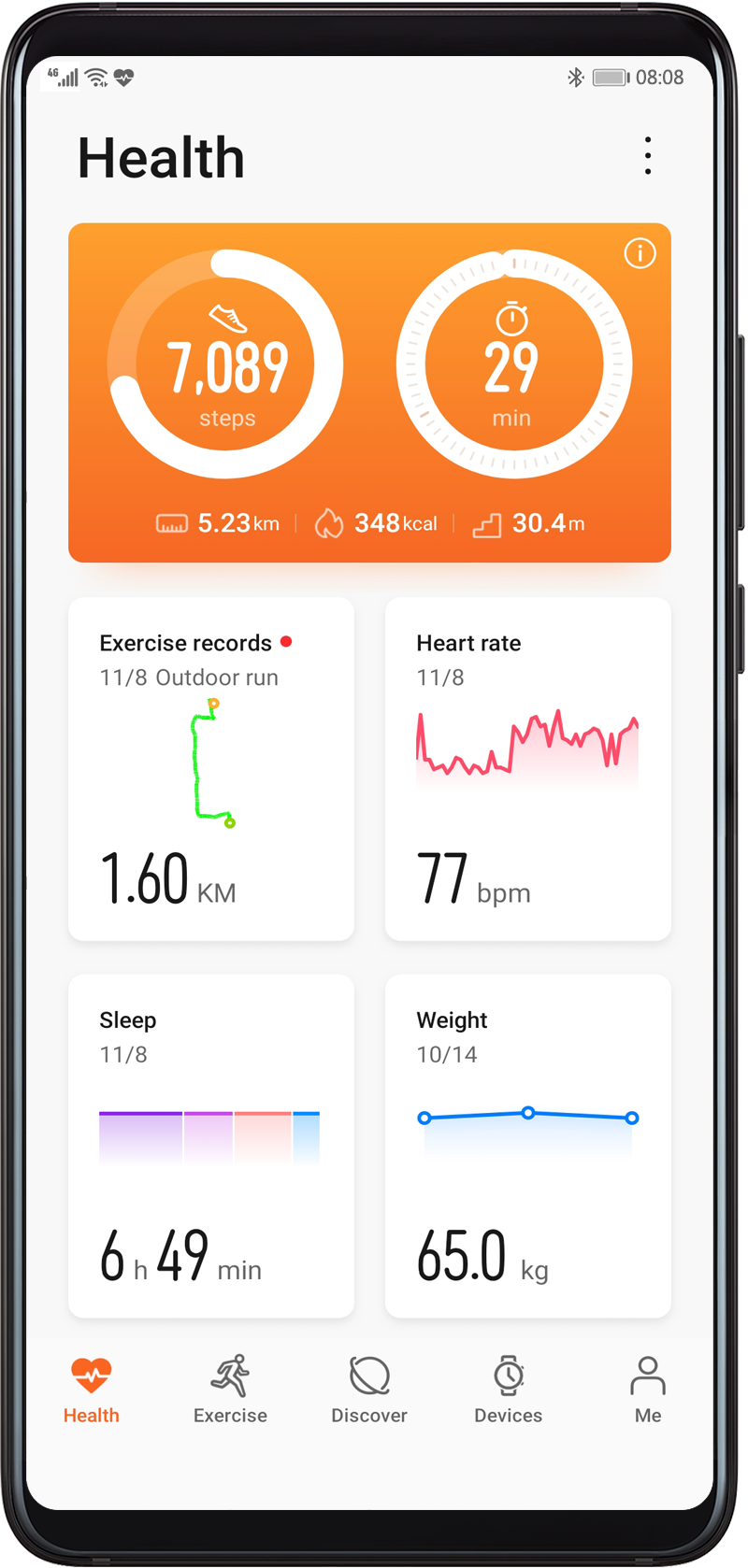
The Huawei Health app is your personal fitness and health assistant, providing you with professional exercise records, as well as fat-burning and body shaping workouts. It also offers sleep aid tips and health services to help you improve your body and live a healthier life. If you bind a wearable device or other health devices to the Huawei Health app on your phone, your step counts, distance, running routes, and your sleep, heart rate, and other data on the device will be encrypted and synced to your phone via the Bluetooth security protocol. Your personal data in the Huawei Health app will be encrypted and stored in your phone's internal memory with a randomly generated key that even Huawei cannot decrypt. If you authorize us to collect and process your Huawei Health data, you will be able to enjoy more professional guidance and health services, and your personal data will be sent to Huawei Cloud via the internationally accepted HTTPS security protocol and encrypted with a dynamic key to ensure its security. Your personal information in the Huawei Health app is yours to use and share. It is your decision whether to upload your information to the Health cloud as well as who can access your data.
-
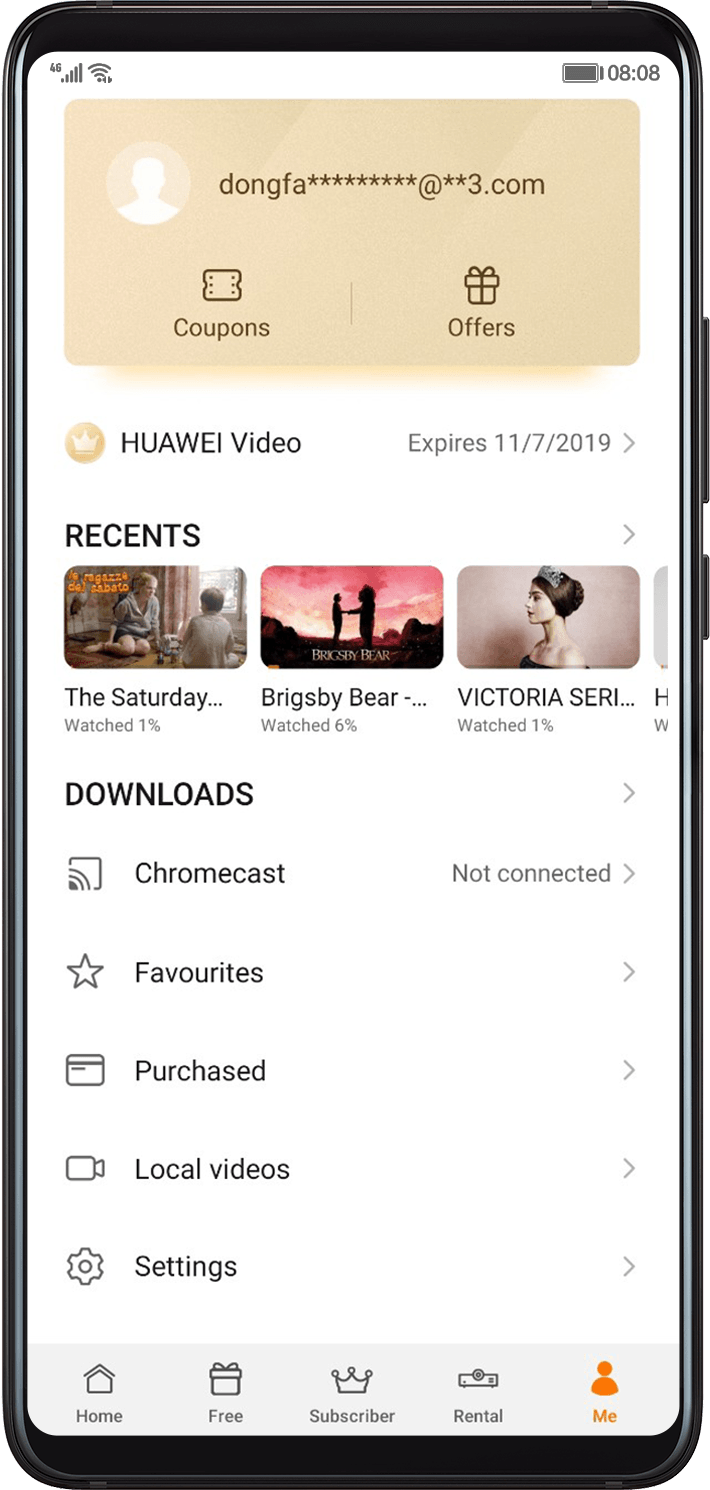
Huawei's content services include the HUAWEI Video, Music, and Reader services. By cooperating with third-party content providers, Huawei provides you with a great variety of online streaming media content, eBooks, and audio-visual experiences.
Developer ID
When cooperating with third-party content providers, we use a developer ID to isolate third-party service providers to ensure that your personal information is not shared across providers.
Differential privacy
We have used differential privacy technology in HUAWEI Music and will apply the technology to more scenarios to improve user experience and protect your privacy.
The differential privacy technology does not directly upload the original information about your use of the app. Instead, it generates a summary of the app information and adds random noise information so that the information cannot be linked with your device. This technology can help Huawei improve relevant services and products and avoid collecting information related to you.
Federated learning
We have used the federated learning technology in HUAWEI Video and will apply the technology to more scenarios.
We do not directly upload the Video On Demand (VOD) records. Instead, we use the basic model distributed by the server to improve the recommendation model on your device and use the distributed machine learning system to recommend content more relevant to you. Your data is stored on your device. We only report the trained model to the server and collect the model data of each device in order to continuously improve the app-level recommendation model and improve your user experience.
-
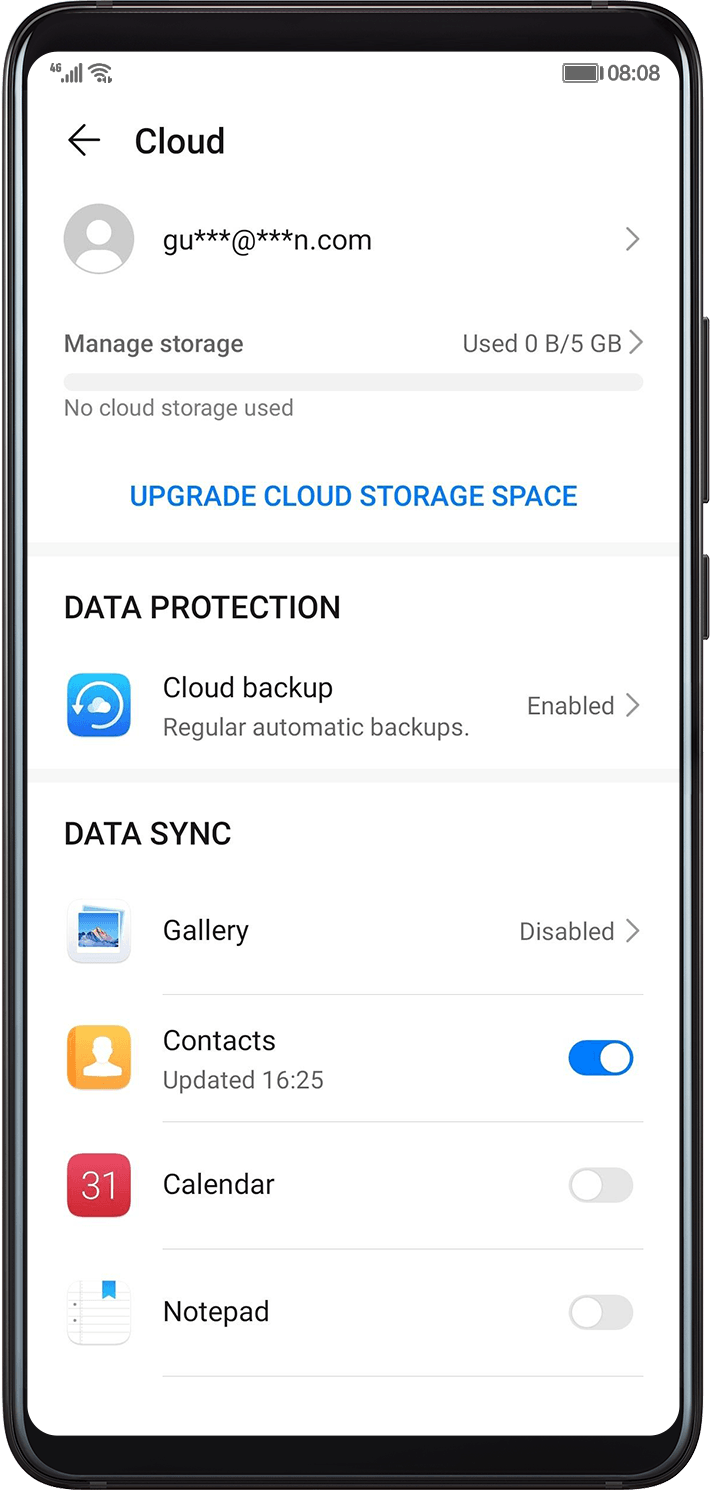
HUAWEI Cloud provides you with real-time synchronization and backup functions so you can securely store your photos, contacts, calendars, notes, and HUAWEI Browser bookmarks, and synchronize them between your devices. Your data is encrypted during transmission and storage. No one can access or read your data stored in the cloud without your consent.
Data encryption
Your photos, contacts, calendars, notes, HUAWEI Browser bookmarks, and other cloud data are encrypted during transmission and when stored on our servers. Your personal data stored in the cloud space cannot be accessed by anyone without your consent.
Data sharing
When you share images or files through the cloud space, your identity can only be displayed to the recipient who has accepted to receive your sharing. The name of the file that you share and your name are provided only to those who are authorized to access the shared link.
Drive Kit
Drive Kit is the cloud storage capability provided by Huawei for developers. It allows you to upload, download, synchronize, view, and search for files, such as images, videos, and files in Huawei Drive.
Developers' apps can only have access to your Huawei Drive with your consent. You can withdraw your consent at any time, and log in to your Huawei Drive to manage relevant app data at any time. You can always control your data by granting or withdrawing relevant consent.
Huawei Drive provides comprehensive security assurance for various types of data. All files stored on Huawei Drive are encrypted during transmission and when stored on the cloud. No one can access or read your data without your consent.
-
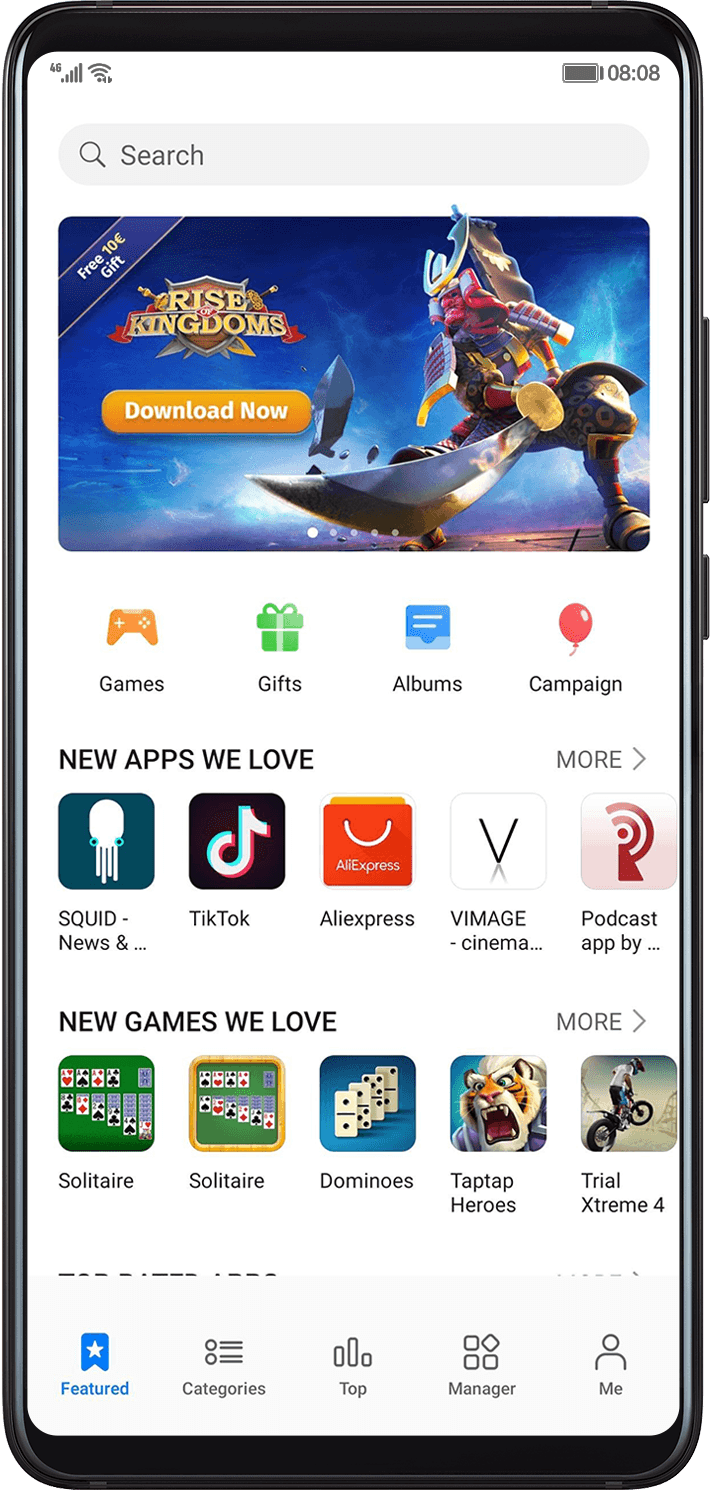
HUAWEI AppGallery is the first app store across the world that requires real-name authentication for developers. Its "four-factor authentication" mechanism requires all released apps to comply with terms regarding user privacy protection and security review, and pass strict tests, in order to protect your privacy and security.
App management
HUAWEI AppGallery manages and controls app release (including quick apps) by reviewing developers' qualifications, performing security checks before the app release and further checks regularly after the release, downloading and installing security test packages, providing security protection and tracking user feedback during app running, and providing lifecycle security assurance. If an app violates the AppGallery's terms regarding user privacy protection and security review, we will require the developer to make corrections. Otherwise, the app will be removed from Huawei AppGallery.
Transparency of apps
HUAWEI AppGallery endeavors to ensure app transparency. It allows you to view the privacy policies provided by the app developer in the app details and the permissions Huawei detects that the app needs to access, so you can learn how the app will use your personal information before downloading the app.
App access control
After you install and use an app from AppGallery, you will be prompted to grant the relevant permissions when the app attempts to access your personal information such as your location or contacts for the first time. Permissions will only be granted with your consent. You can also revoke the relevant permissions at any time.
The app will be installed only after you agree to install the app and grant the required permissions.
Minimum necessary standard
Quick apps do not provide device identifiers for developers on EMUI 10.0 and later versions.
Different identifiers are generated for different quick apps to isolate user data, reduce data association, and protect your privacy. Permissions for quick app to access interfaces containing your personal information must be authorized by you separately, and a permission management screen must be provided for you to manage various permissions.
Parental control
You can also enable Access restrictions in AppGallery to control app downloads. For example, if the content access limit is set to 12 years old, you can download only apps with content rating of 12 or lower.
Game Service
Game Service endeavors to implement Huawei's privacy policies, while also collaborating with various game apps to provide you with common features such as achievements, rankings, and archiving, ensuring consistent game experience across various game apps.
Game apps can only manage your Game Service data after you enable Game Service and grant relevant permissions to these apps. We store the Game Service data for different apps separately to ensure your data privacy and security.
You can revoke the permission and delete the Game Service data at any time.
-
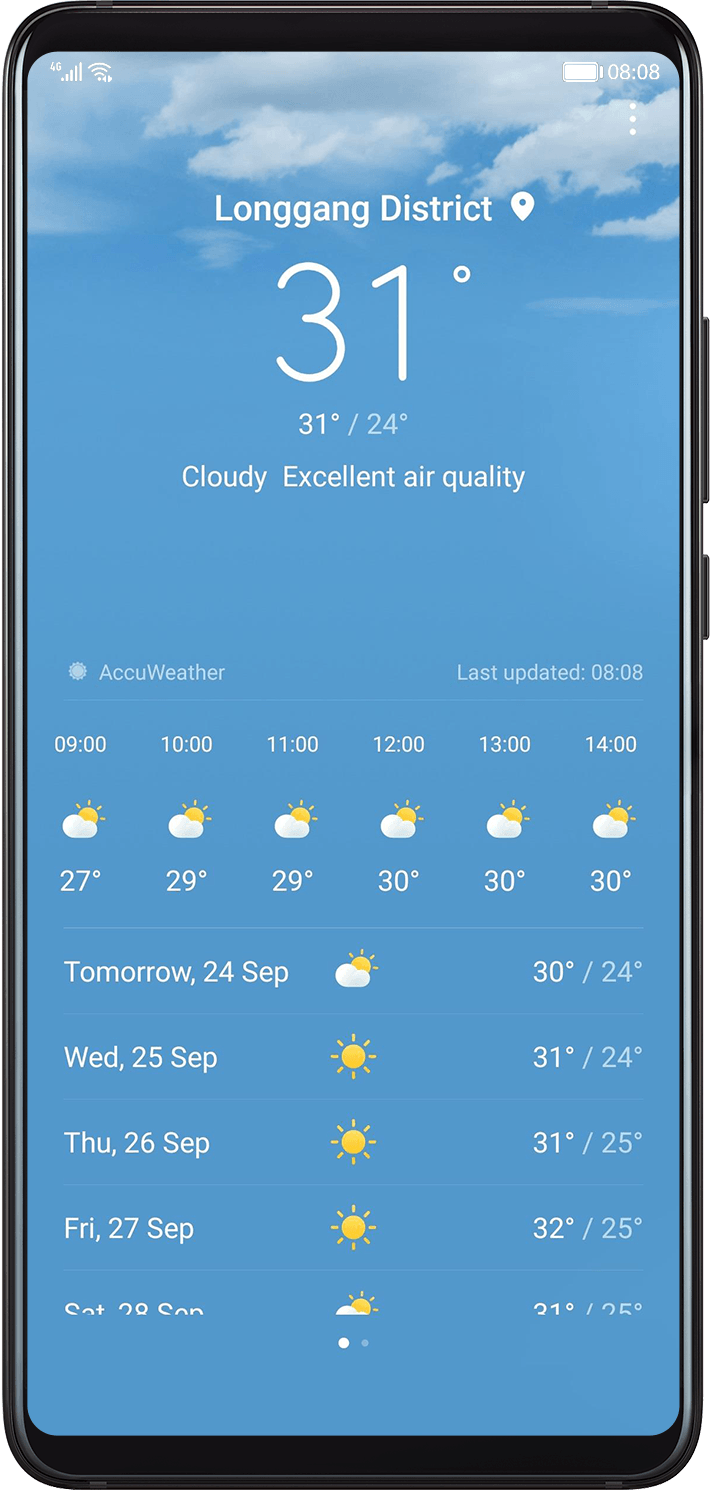
HUAWEI Weather provides you with accurate and up-to-date weather information and forecast services. To provide you with weather information of your current location, HUAWEI Weather needs to collect and use the latitude and longitude data of your geographic position and send it to a third-party weather service provider. To protect your privacy, HUAWEI Weather and its third-party weather service providers will obtain your authorization before using your location information, and will not store your personal information.
-
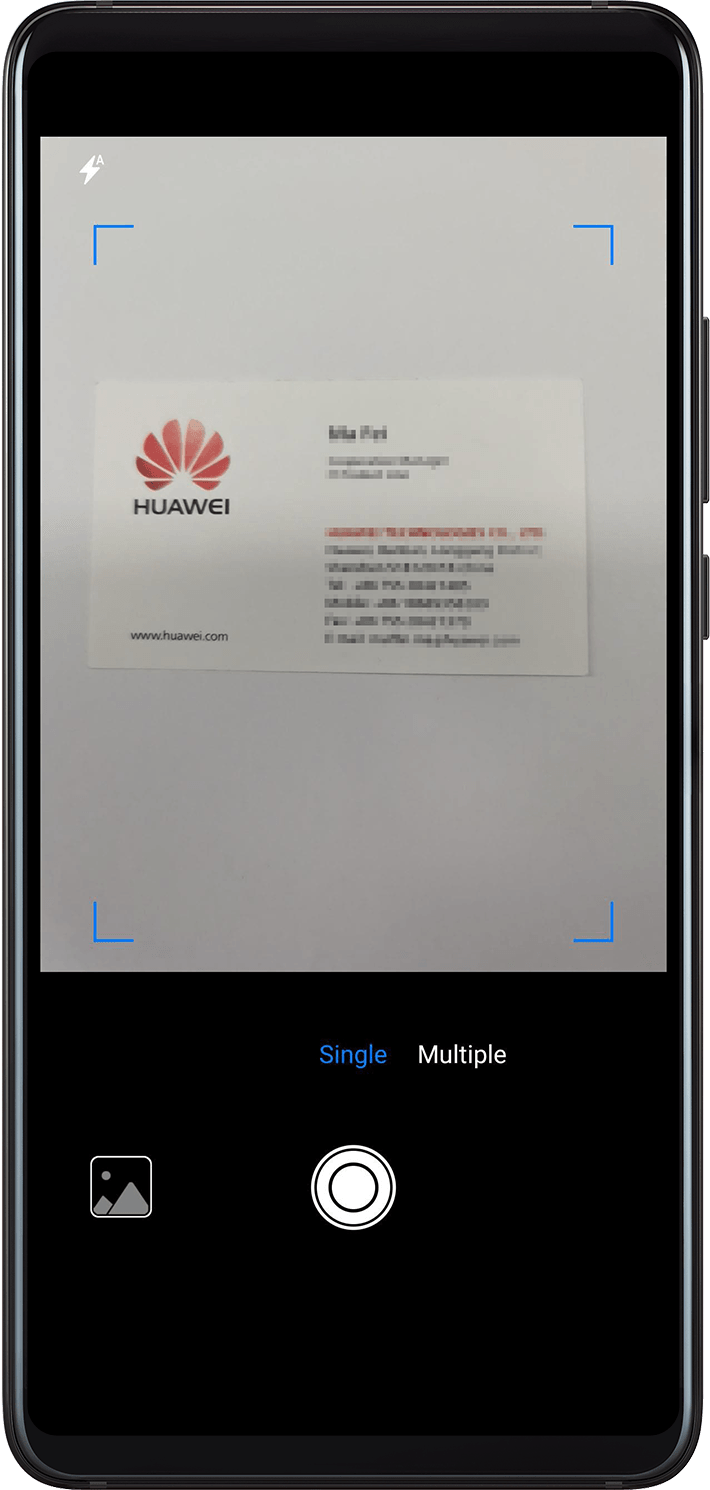
The Business card scanning feature identifies the contact information on a business card and jumps directly to the editing screen to help you quickly save the contact. This local feature does not require a network connection, and does not upload data.
-
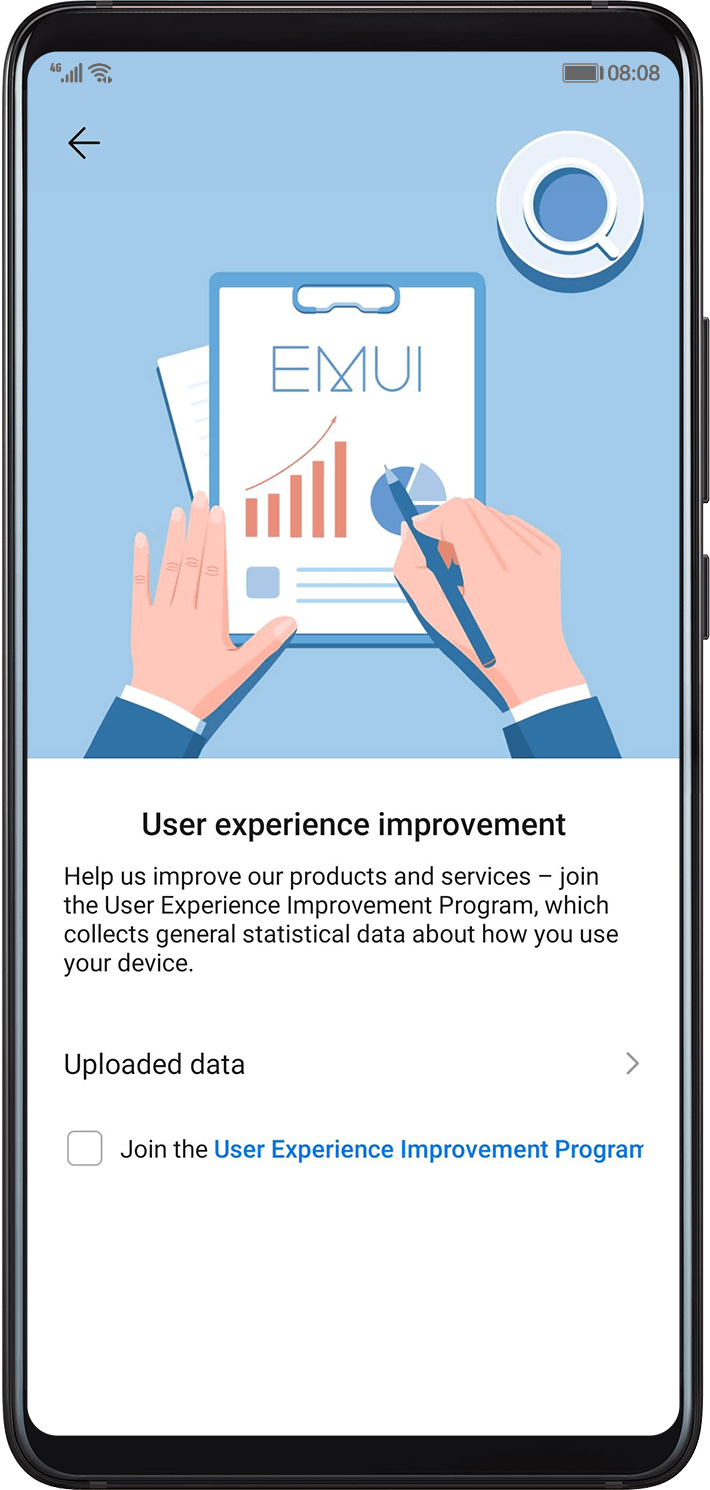
To provide you with the most reliable, smooth-running, power-saving software and hardware system for the ultimate experience, we will collect statistical data on the reliability, performance, power consumption, faults, and errors on your device, as well as data on how your device and apps are being used. Your data will only be sent to Huawei after we obtain your explicit consent. We utilize differential privacy technology to enhance your user experience and protect the data you share with Huawei. This technique adds random noises to the data to prevent us from recognizing your real data. Relevant statistics will only appear if combined with other large amounts of user data and the randomly added noises are removed through averaging.
-
We take extra precautions to protect the privacy and security of children who use Huawei Mobile Services.
Child account
HUAWEI ID allows you to create a child account to provide a more secure and reliable service experience for children. The creation and management of a child account must be authorized by the parent account. Parents can manage the child's screen time and Internet access to help them towards healthier use of phones by using the child account.
Collecting child's information
When a child's personal information is collected based on the consent of the parent/guardian, we will only use or disclose the information when permitted by laws, explicitly authorized by the parent/guardian, or required for protecting the child. The parent/guardian can access, modify, or delete the child's personal information in accordance with the privacy notice or supplementary statement of the relevant product and service.
-
Local deployment
We determine the data storage location based on the country/region you reside in. We physically isolate data stored in different countries/regions, and comply with local laws and regulations. For example, personal information of users in the Chinese mainland will be stored on servers in the Chinese mainland. Personal information of EU users can only be stored on servers in the EU and is subject to strict protection, in accordance with local laws and regulations.
Transparent data processing
When you use an app or feature for the first time, we will remind you to check the relevant privacy statement before we collect personal data. You have full control over your own privacy.
You can go to the Data and Privacy screen to learn more about how Huawei will use your personal information to provide or improve services, including how we collect, use, store, share, and transfer your personal information.
Huawei will comply with legal requirements and established security standards in the industry to provide you with a better user experience.
Data minimization
Huawei takes reasonable and practical measures to ensure that the personal information collected or shared is minimal and relevant to what is necessary for the purpose of data collection.
We assign random identifiers when sharing data to developers, and each developer or app obtains different device IDs and user IDs, even for the same user, so that personal data is isolated and not associated with specific users, thereby preventing data abuse and reducing breach risks.
We use the unique device identifier as the primary identifier for collection, which cannot be identified by non-Huawei developers. This prevents data from being associated across developers, improving data security and privacy protection.
We do not collect data revealing racial or ethnic origin, political opinions, religious or philosophical beliefs, trade union membership, genetic data, biometric data, or data concerning sex life or sexual orientation.
Data security
User data protection is one of our key security design objectives.
To protect data security and allows users to log in securely through HUAWEI IDs, we take advantage of the following capabilities and technologies: (a) data protection capabilities provided by EMUI; (b) security encryption capabilities provided by the SE and TEE; (c) industry-leading data protection technologies during service processing and data exchanges; (d) other technologies used during transmission, service processing, and storage, such as E2E encryption, trust relationship authentication for the certificate chain, signature to prevent data tampering, and mutual trust between devices in a trust circle.
We safeguard user data, regardless of whether it is stored on the cloud or transmitted over the Internet, preventing malicious or unauthorized access to and tampering with information and services.
Safety Detect
Safety Detect is a multi-dimensional open security detection service launched by Huawei. It detects system integrity, app security, malicious URLs, and fake user accounts, helping developers quickly improve app security by leveraging the unique advantages offered by Huawei mobile phones.
Integrity and app security are detected only on devices, and data will not be reported to servers. The URLs used for detection are reported after query parameters are removed on devices and are not associated with personal data. Detection of fake user accounts requires the collection of users' HUAWEI IDs, device identifiers, and IP addresses. The information is encrypted and stored only for a necessary period of time and will not be shared to any third party.
We provide you with a variety of personalized services, and it never comes at the expense of your privacy and security. Instead, we will clearly inform you of the data processing and take measures to protect your personal data. Your data is yours only, and you will have control over the collection, processing, and sharing of your personal information for personalization purposes.
-
With your consent, when we provide you with smart services, we will use your data for intelligent computing and protect your personal data with secure encryption technology. We also provide a variety of settings that allow you to manage the collection, use, and sharing of your personal data at any time.
View the AI Privacy White Paper to Learn more about HUAWEI HiAI
-
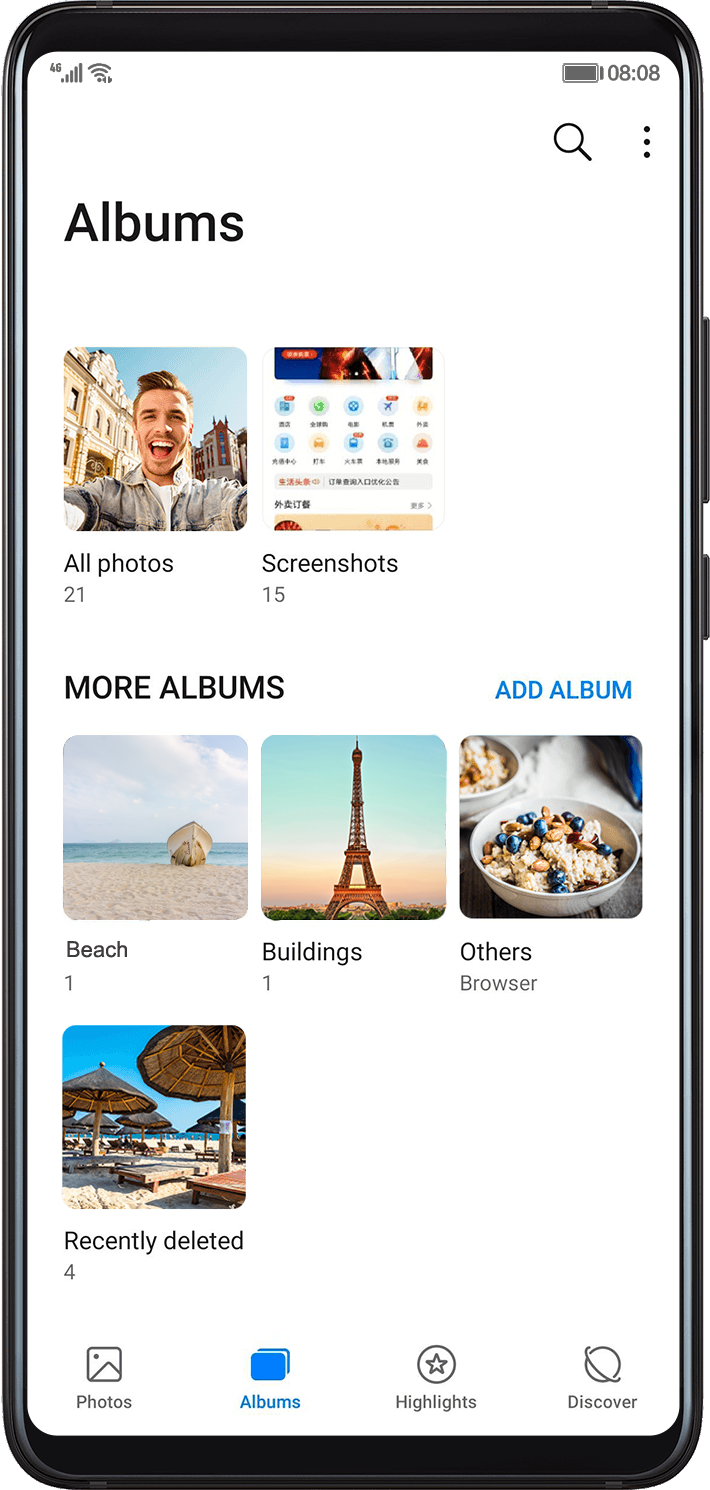
By creating an index for your photos locally on your device, Gallery facilitates your searches based on the name, time, notes, location, and tags of your photos. It also generates Highlight albums after analyzing and selecting from photos taken during a certain period of time. The entire process is carried out locally and does not involve the uploading or modification of your photos.
Gallery classifies your photos (such as people, landscapes, food, documents, etc.) locally on your device, and syncs the classification information to HUAWEI Cloud. The data is encrypted during the process to guarantee data security.
You can also select an album, photo, or video in Gallery to easily share it with a third-party app. Which apps you choose to share your photos and videos with is completely up to you.
The services and specific features of services vary by country and region. Please refer to the actual services and apps on your device.



