How to unlink my payment method
Applicable products:
Tablet,Smartphone
Applicable products:
| How to unlink my payment method |
Go to , select the desired bank card or phone number, and touch Remove. Enter your payment password to unlink the bank card or phone number.
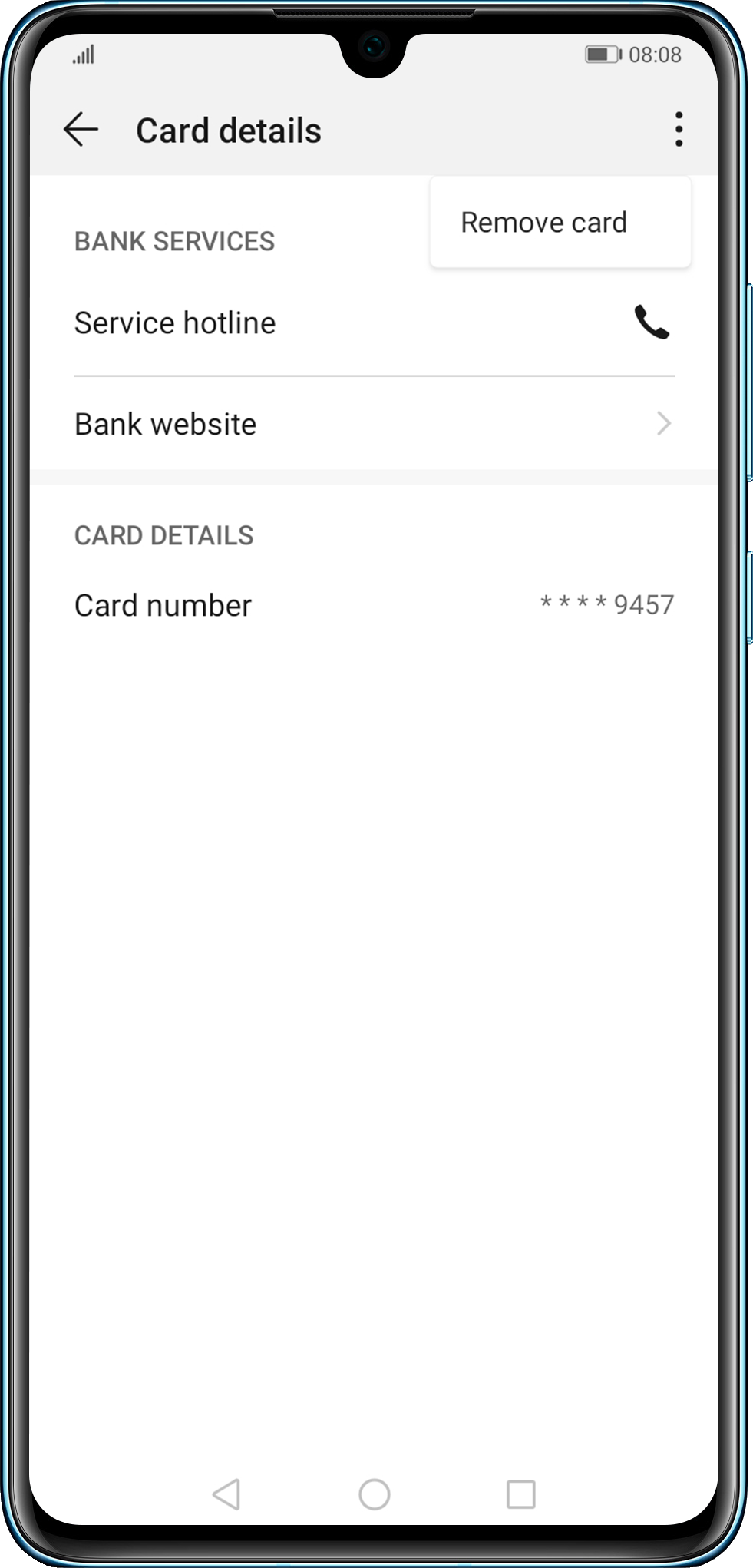
Thanks for your feedback.


