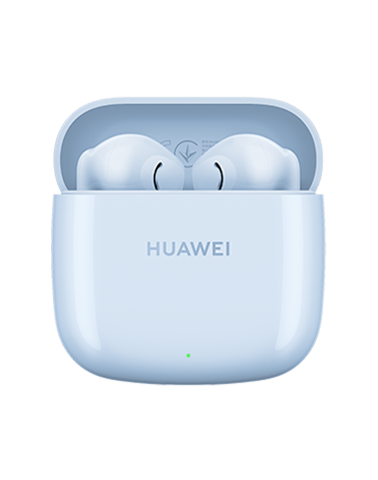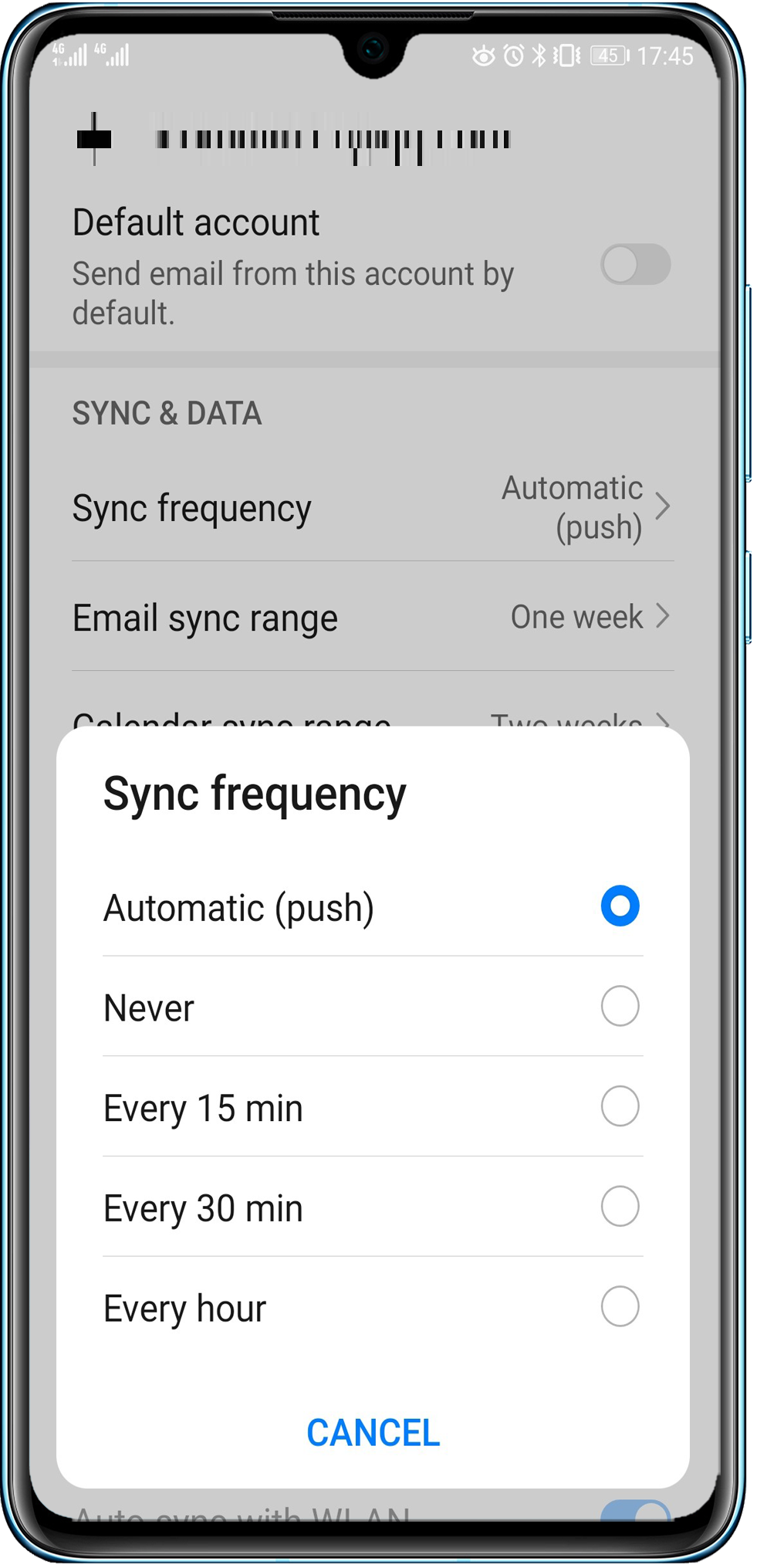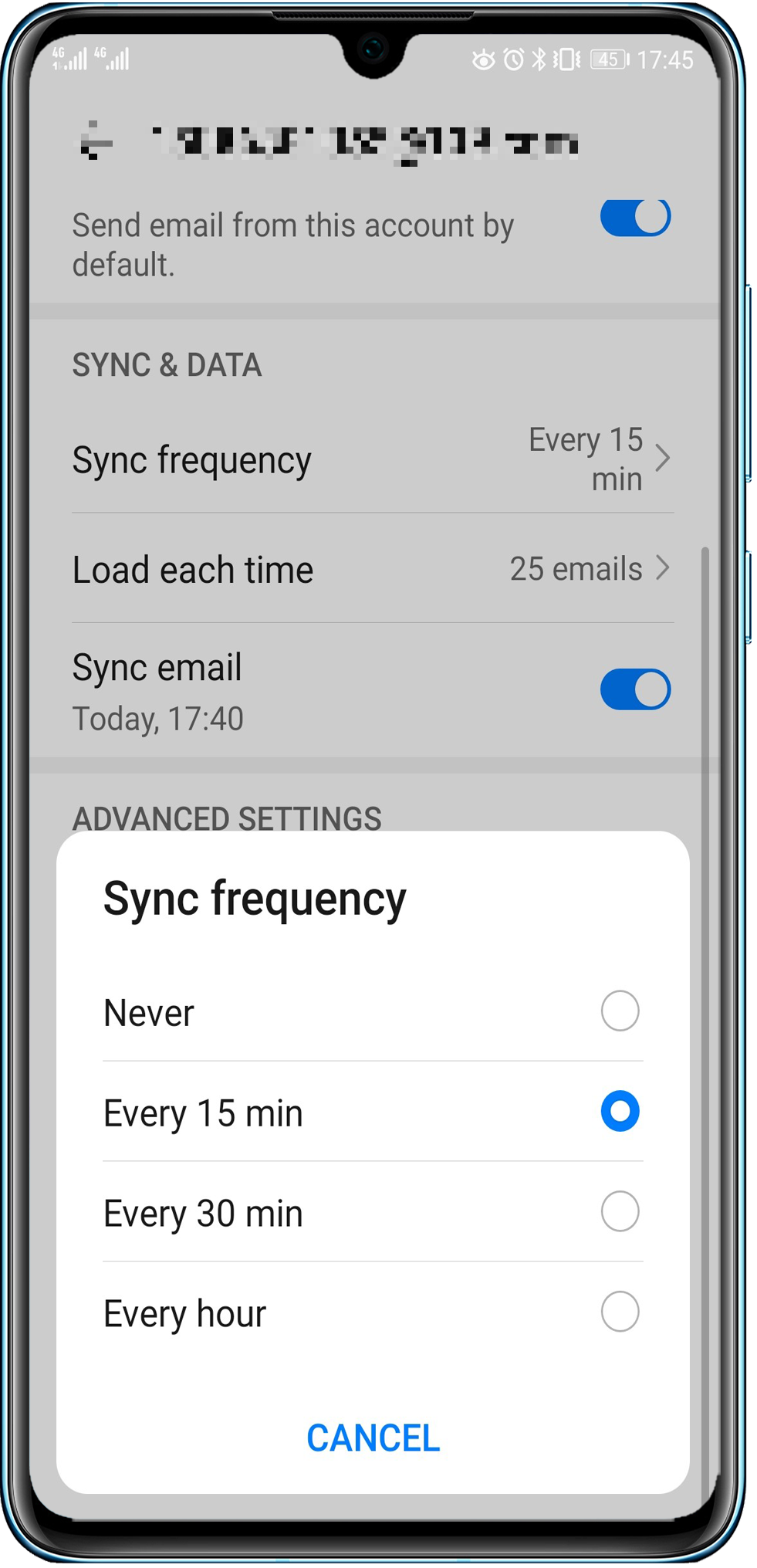The pre-installed email app has a maximum sync frequency of 15 minutes
Applicable products:
Tablet,Smartphone
Applicable products:
Inquriy result as below, please select
Can't search result, please select again
| The pre-installed email app has a maximum sync frequency of 15 minutes |
Problem:
The user logs in to their email account (such as Gmail) in Email, touches the menu button in the upper right corner, goes to , and finds that the maximum Sync frequency can only be set to 15 minutes and the option for Automatic (push) is not available.
Cause:
The email Sync frequency is related to the email protocol corresponding to the email service provider selected for logging in. If Exchange is selected, Sync frequency can be set to Automatic (push).
Exchange protocol |
Non-Exchange protocol |
|---|---|
|
|
|
Solution:
It is recommended that you log out of your current email account, select Exchange to log in to your account, touch the menu button in the upper right corner, go to , and touch Sync frequency.
Thanks for your feedback.