Finding the model number of my computer
Applicable products:
HUAWEI MateStation X,PC,Desktop
Applicable system:
Windows 10, Windows 11
Applicable products:
Applicable system:
These are your search results, please select one
No results found, please select again
| Finding the model number of my computer |
The figures below are for reference only.
Method 1:
Locate the label which is usually on the back, or on the side of your computer. The model number is written on this label.
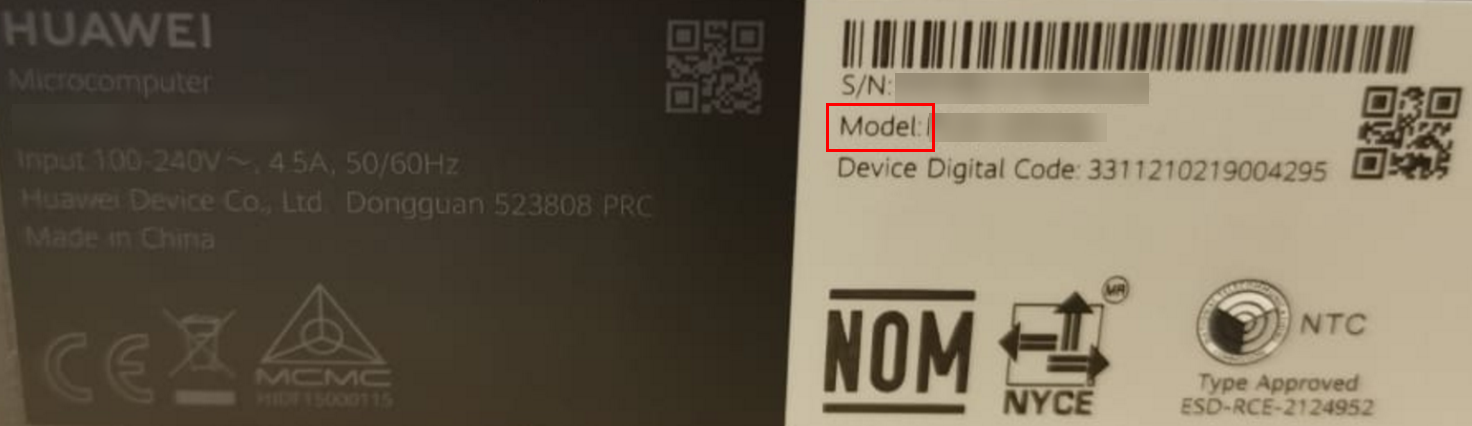
Method 2:
- Press Win+R, enter dxdiag, and press Enter.
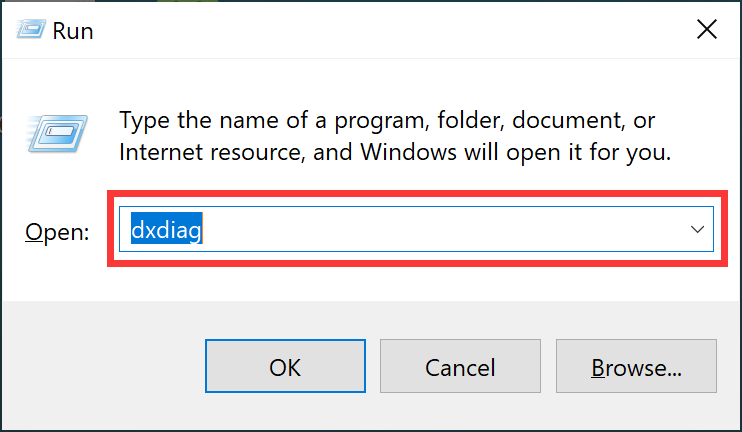
- Select the System tab to view the computer model.
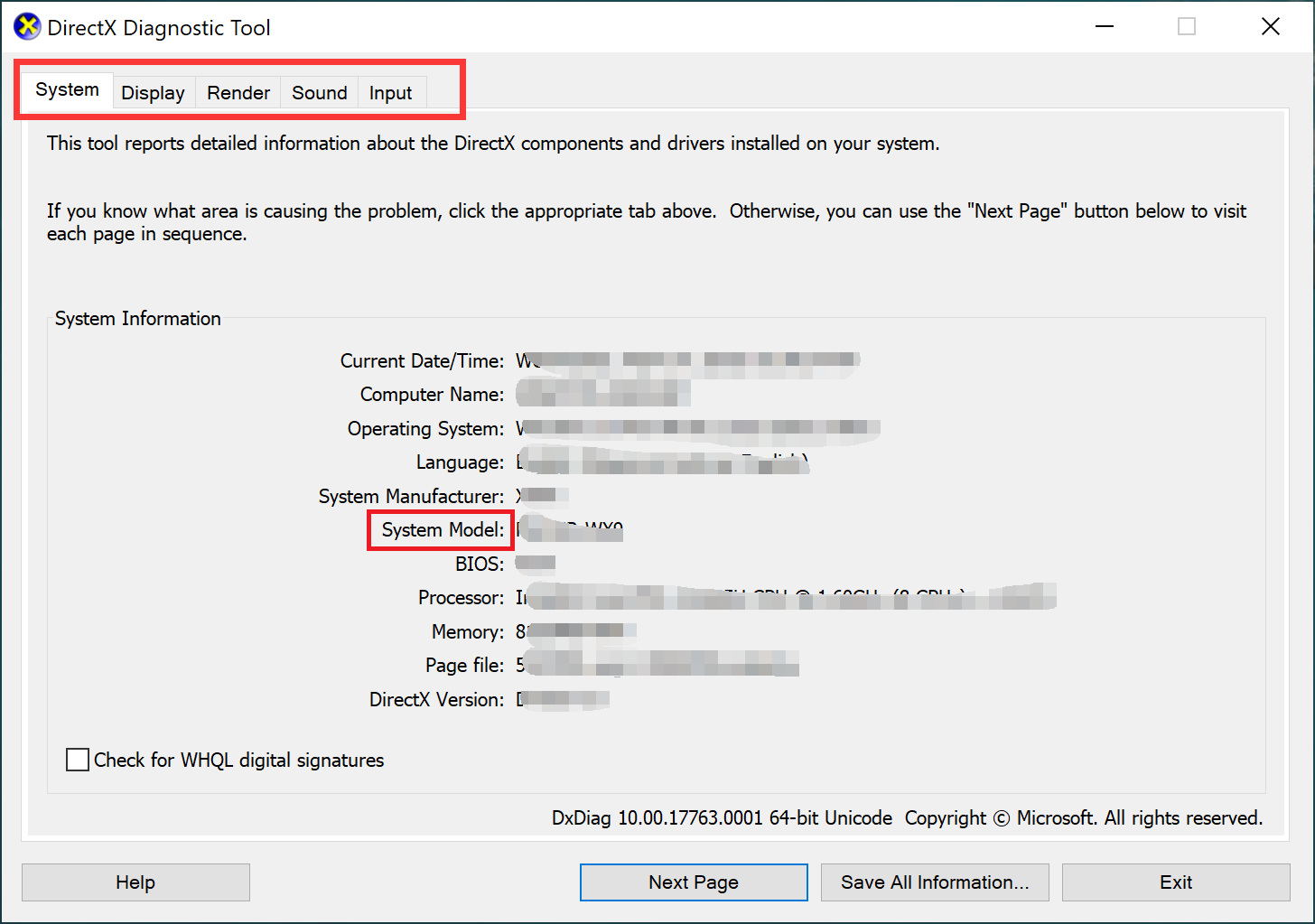
Method 3:
- Press Win+R, enter cmd, and press Enter.
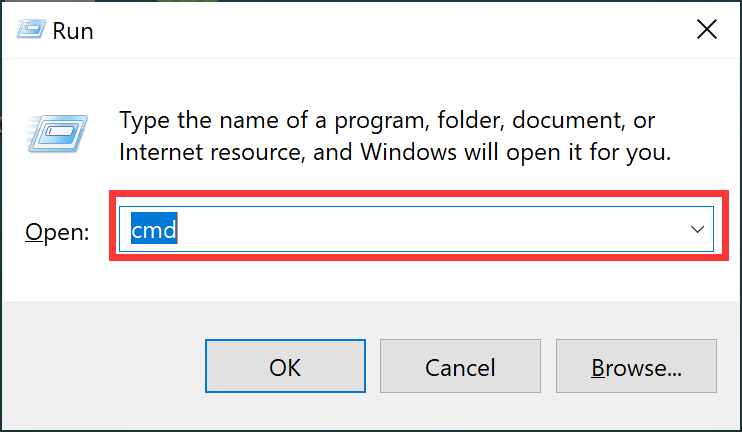
- Enter systeminfo, and press Enter to view the computer model.
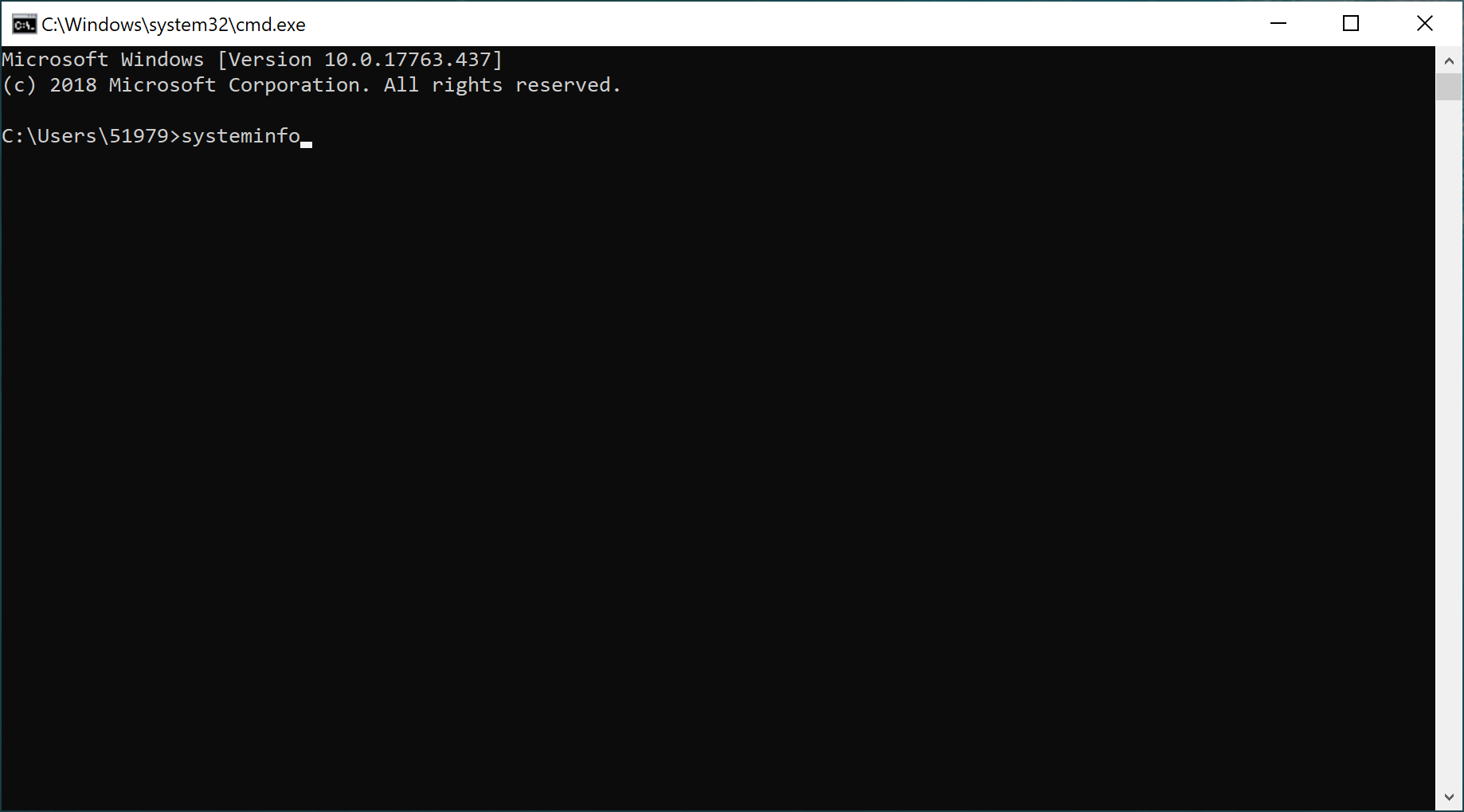
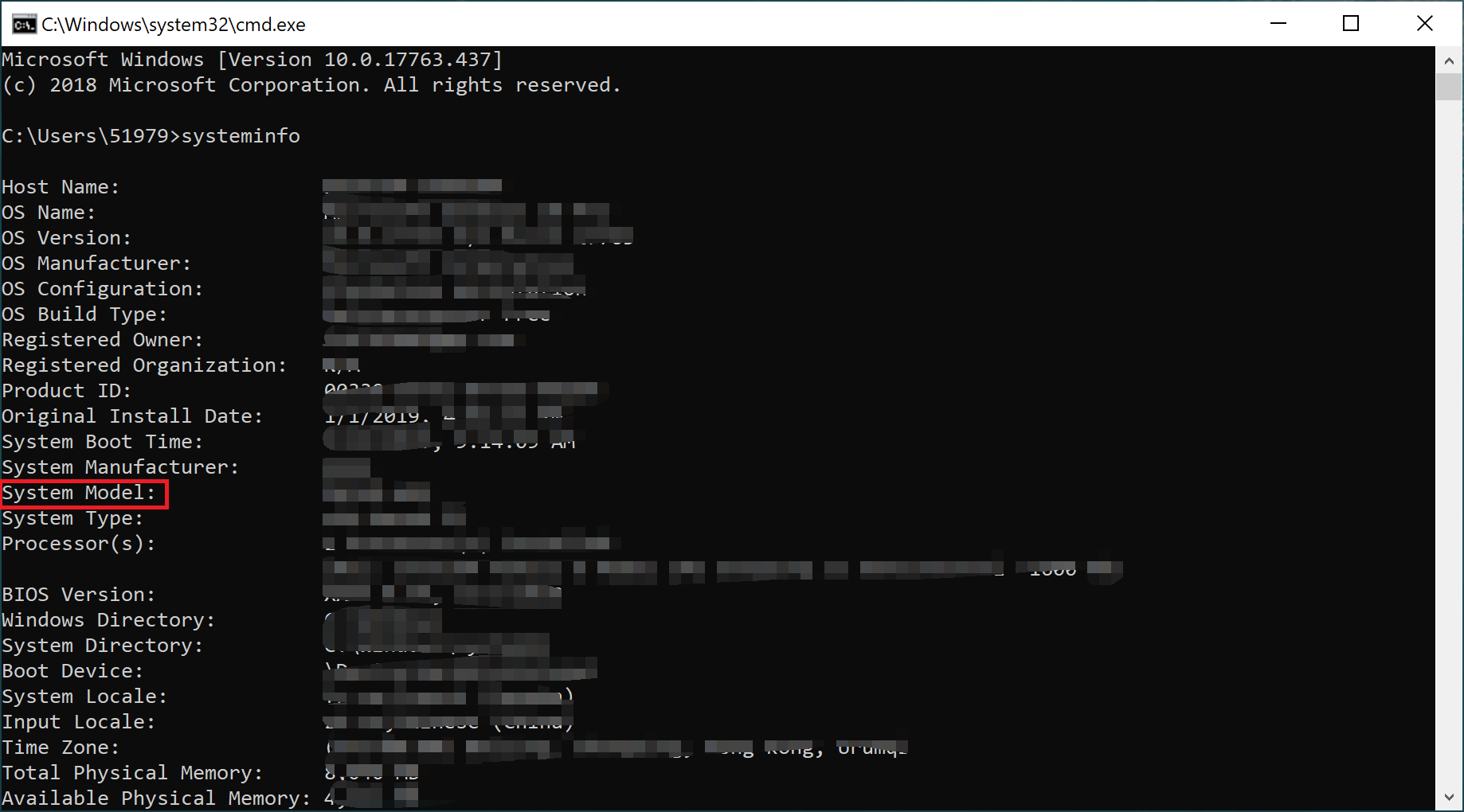
Thanks for your feedback.



