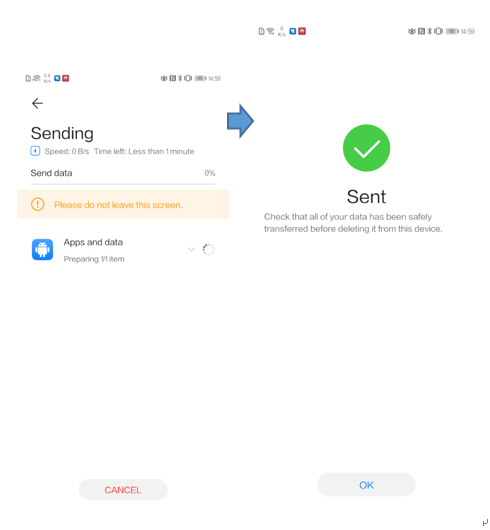How do I clone WhatsApp data to a new phone
| How do I clone WhatsApp data to a new phone |
Perform the following steps based on the types of your old and new phones:
1. Cloning data from a non-Huawei phone to a Huawei phone
Phone Clone does not support data cloning for WhatsApp in this scenario. You can search for other methods in the Support app as follows:
Open the Support app on your Huawei phone, touch Forum, then search for WhatsApp data.
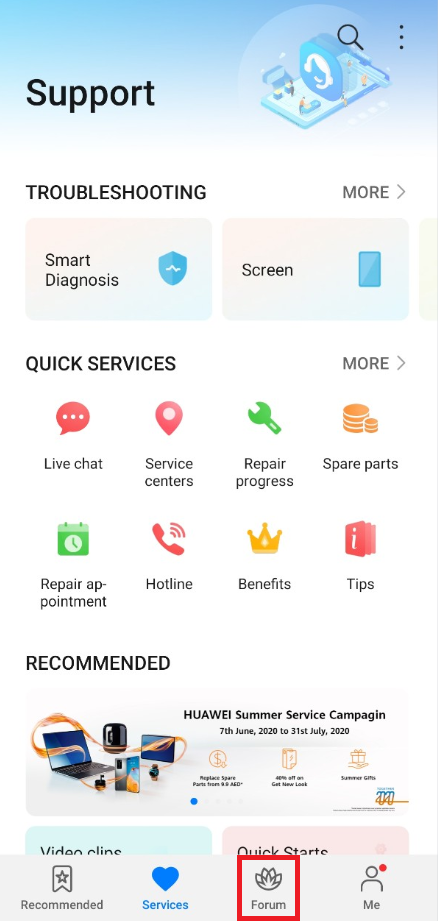
2. Cloning data from a Huawei phone to a Huawei phone
Huawei Y6p |
Huawei Y3 2017 (LTE) |
Huawei Y5p |
Huawei Y3 II 3G |
HUAWEI Y6s |
Huawei Y5 2017 |
Huawei Y5 2019 |
Honor 9A |
Huawei Y6 prime 2019 |
Honor 9S |
Huawei Y5 Lite |
Honor 7S |
Huawei Y5 Prime 2018 |
Honor 8S |
Huawei Y3 2018 |
Honor 8A |
Huawei Y3 2017 (3G) |
(1) If the old phone is listed in the preceding table:
Perform the steps in the Procedure section.
(2) If neither the old or new phone is listed in the preceding table:
Perform the steps in the Procedure section.
(3) If the old phone is not listed in the preceding table, but the new phone is:
Solution:
A. Download and install WhatsApp from AppGallery or Petal Search on the new phone.
B. Perform the steps in the Procedure section.
3. Procedure
1. Ensure that the old and new phones are running version 10.1.1.500 or later of Phone Clone.
To check the Phone Clone version:
Open Phone Clone, touch the three-dot menu icon in the upper right corner, and touch About. If the app version is not 10.1.1.500 or later, search for Phone Clone in AppGallery, and update the app to the latest version.
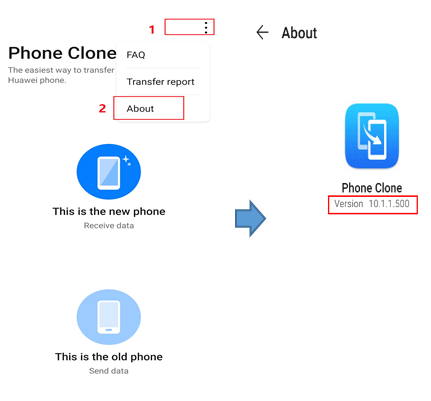
2. On the new phone:
(1) Open Phone Clone, select This is the new phone, and then select the type of the old phone.
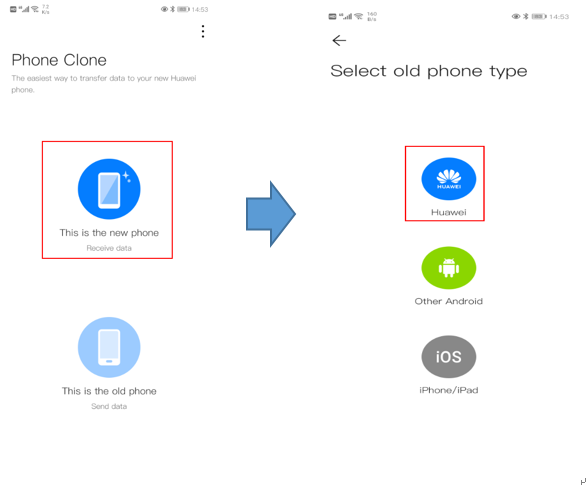
(2) Access the QR code screen and wait for the old phone to scan the QR code.
3. On the old phone:
(1) Open Phone Clone, select This is the old phone, and then scan the QR code on the new phone to connect to it.
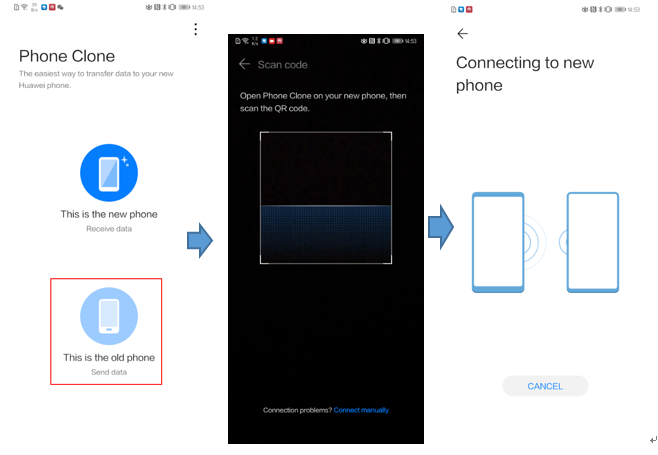
(2) After the connection is set up, select Apps and data on the displayed screen, then select WhatsApp to start the data transfer.
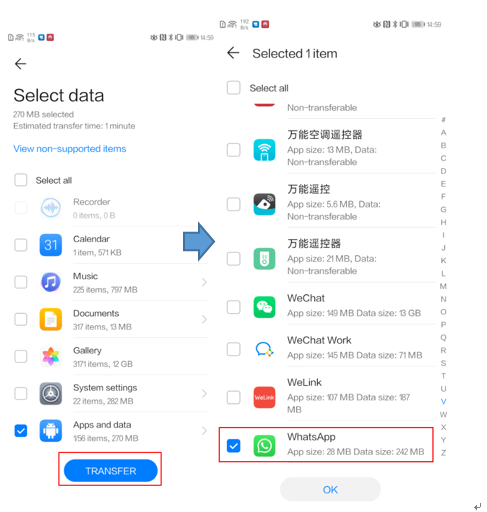
3. Wait for the data transfer to finish.
Do not perform any operation on the phone before backup is finished.