Setting the display resolution
Applicable products:
Monitor
Applicable products:
| Setting the display resolution |
When the monitor is connected to the host, the resolution will be adjusted automatically. If it is not adjusted automatically, you can adjust it in the host system.
Using Windows 10 as an example, perform the following steps:
- Click the Windows icon and the Settings icon on the desktop, then select System.
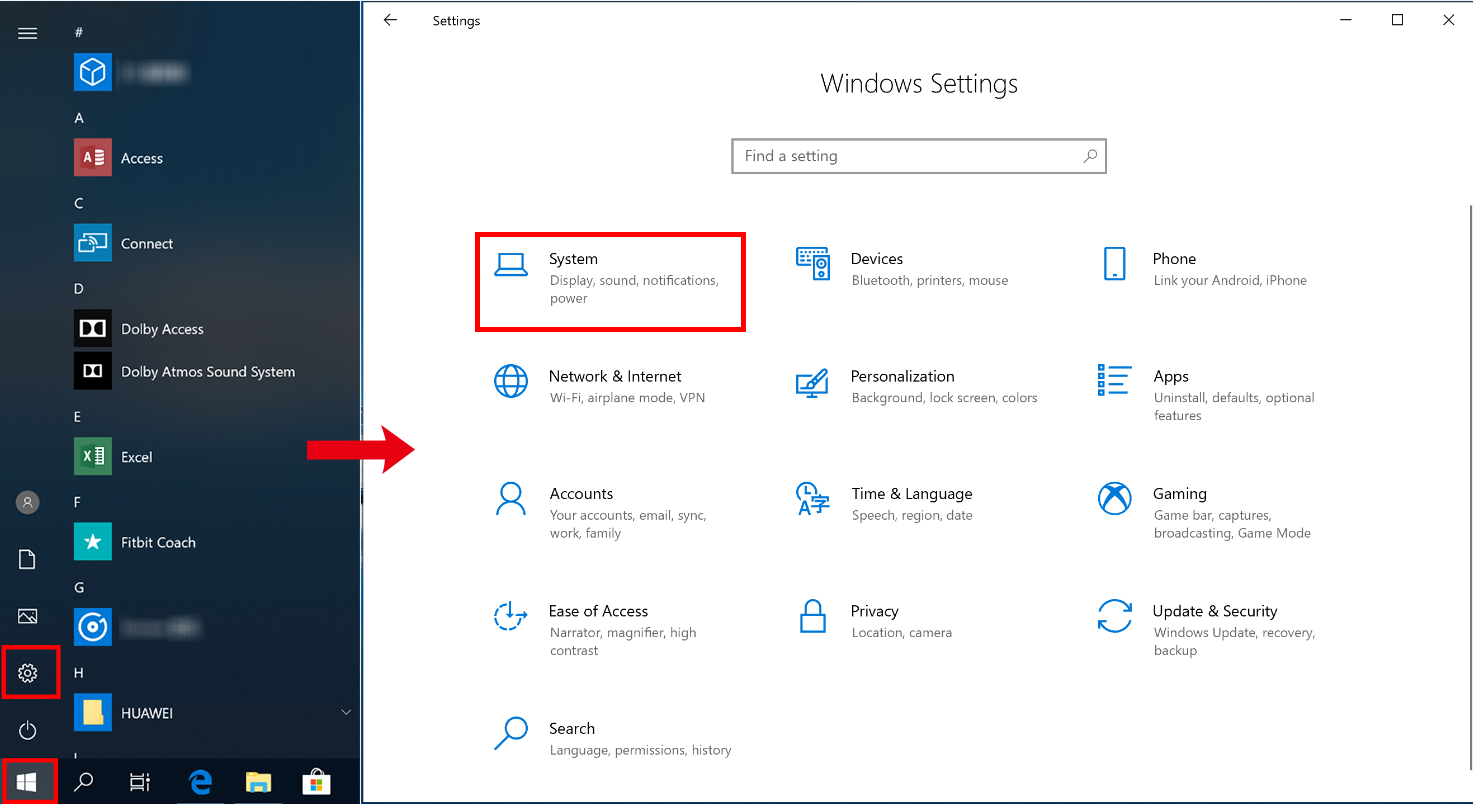
- Click Display and select the desired resolution from the drop-down list under Resolution.
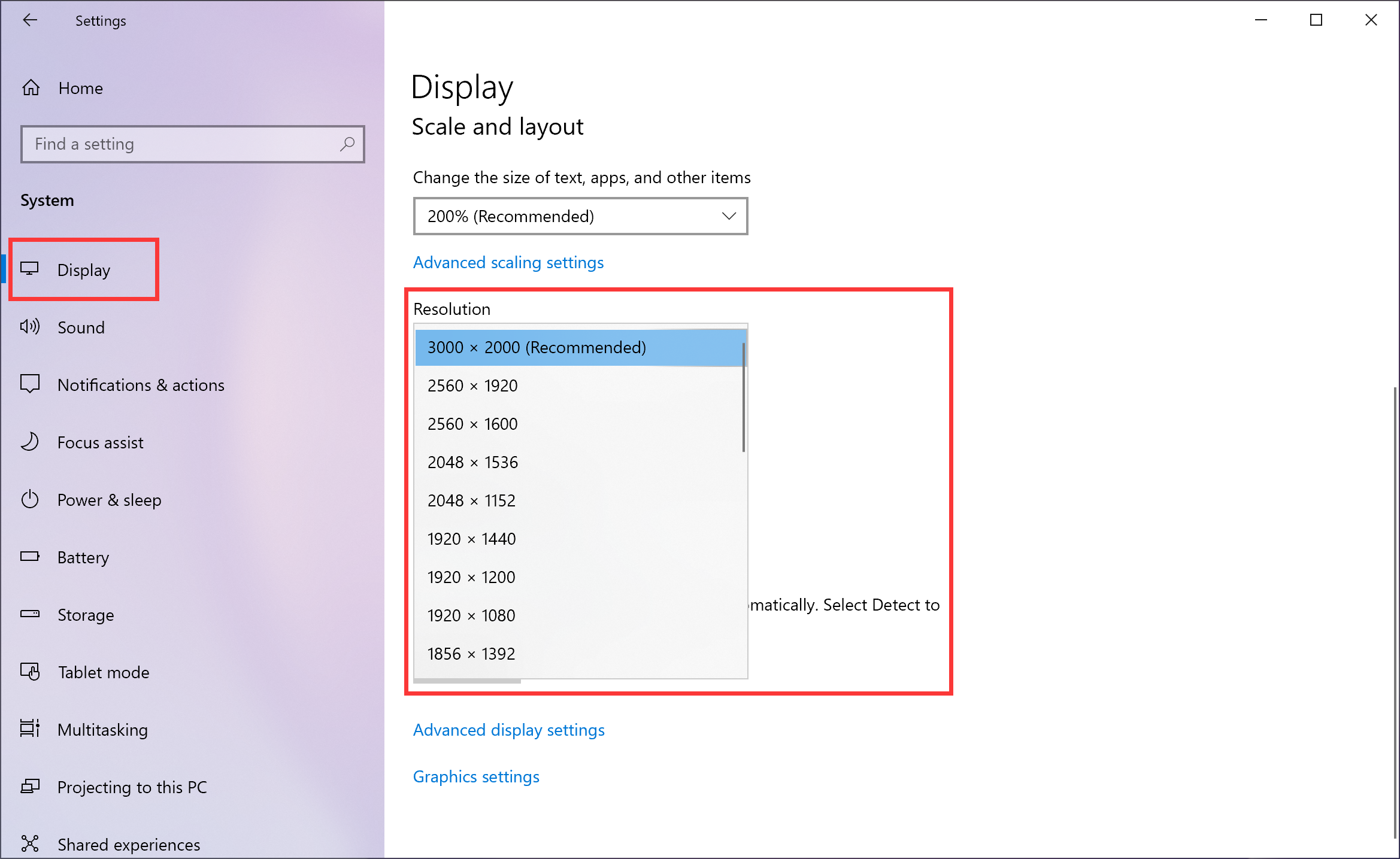
- Select Keep changes to apply the new resolution.
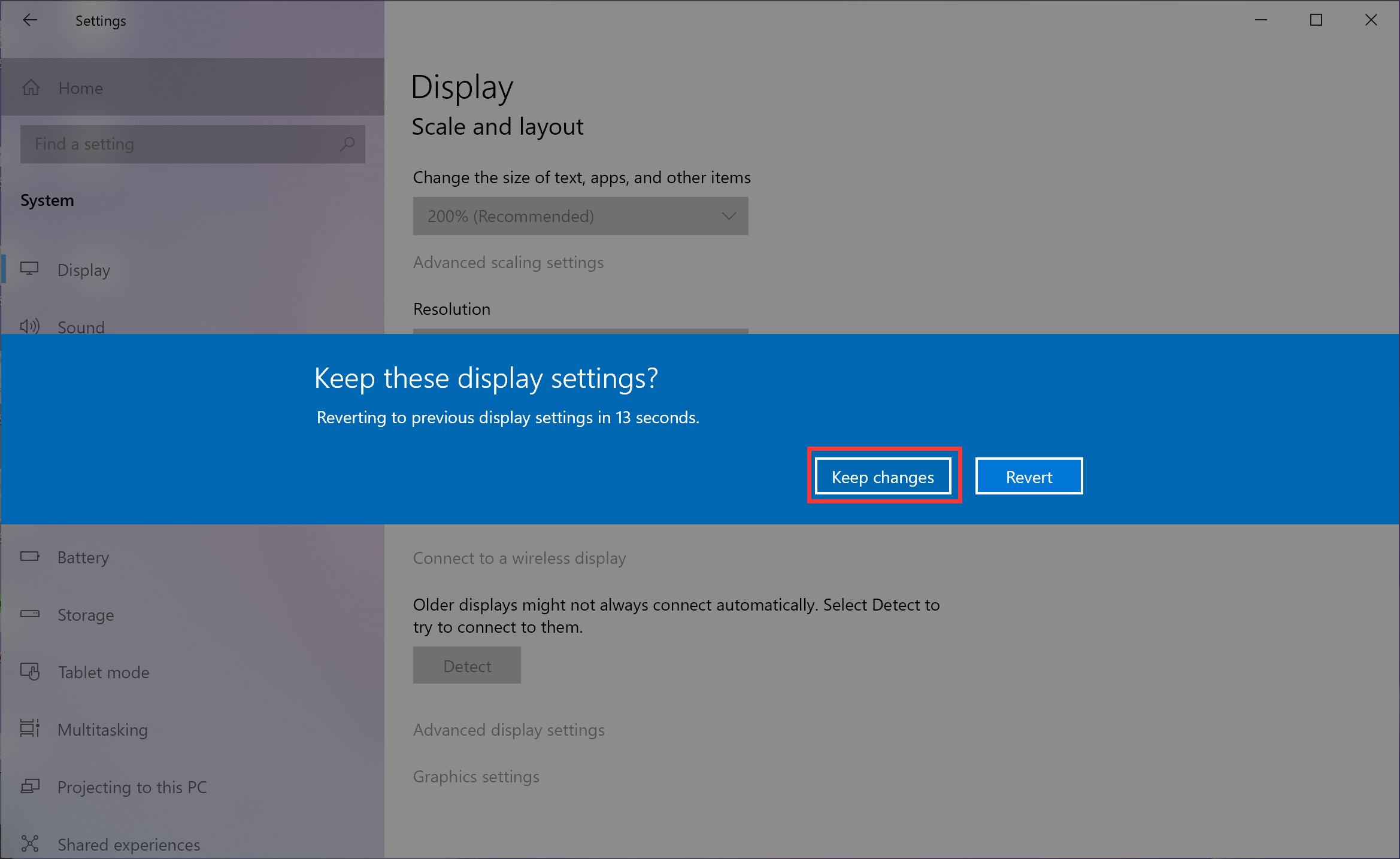
Thanks for your feedback.



