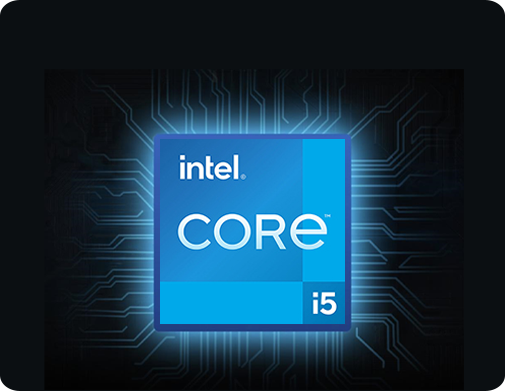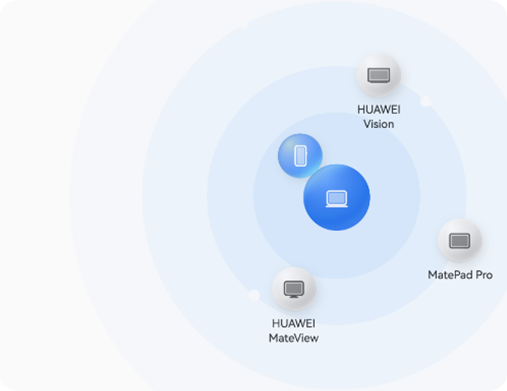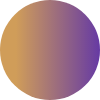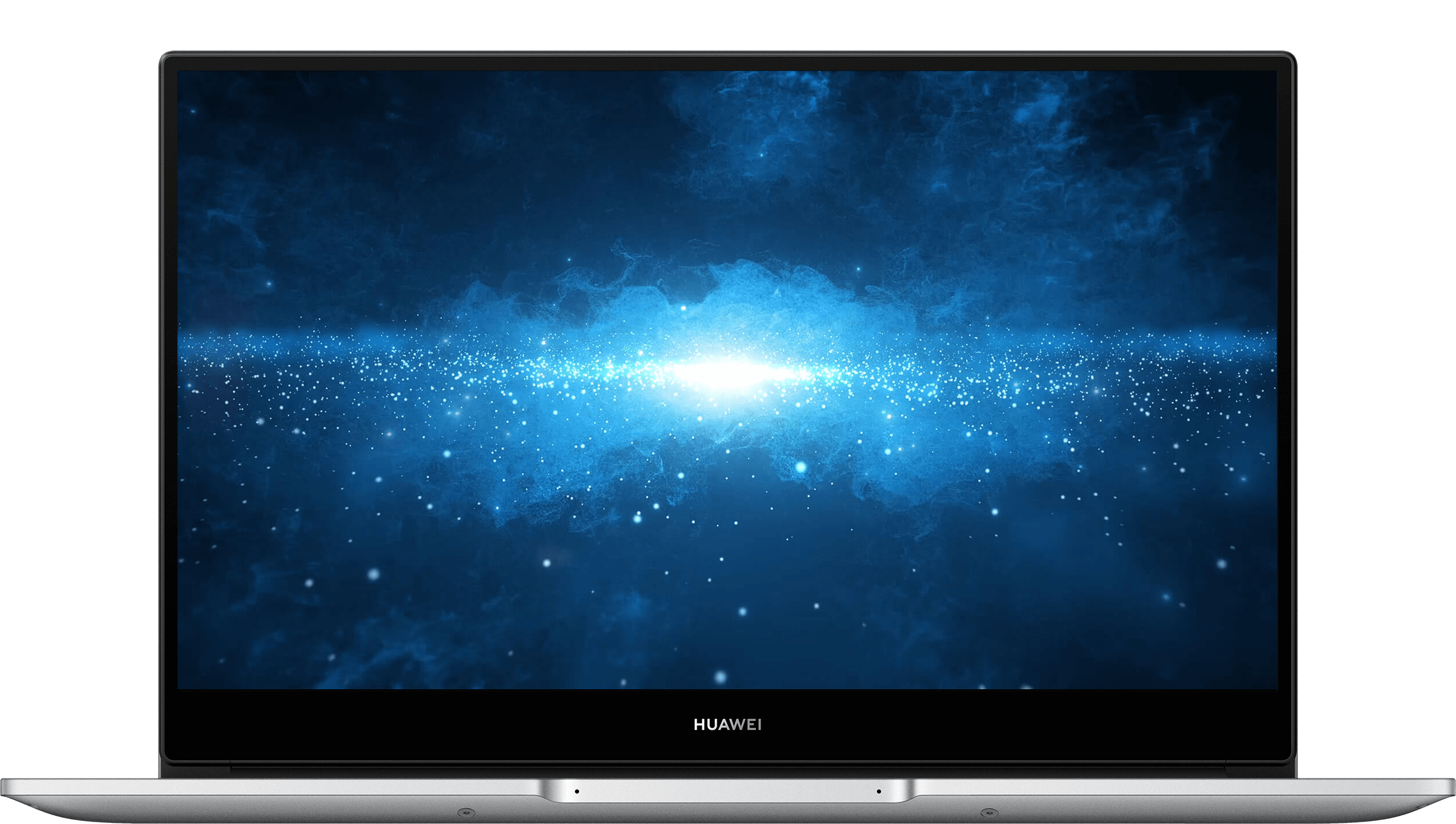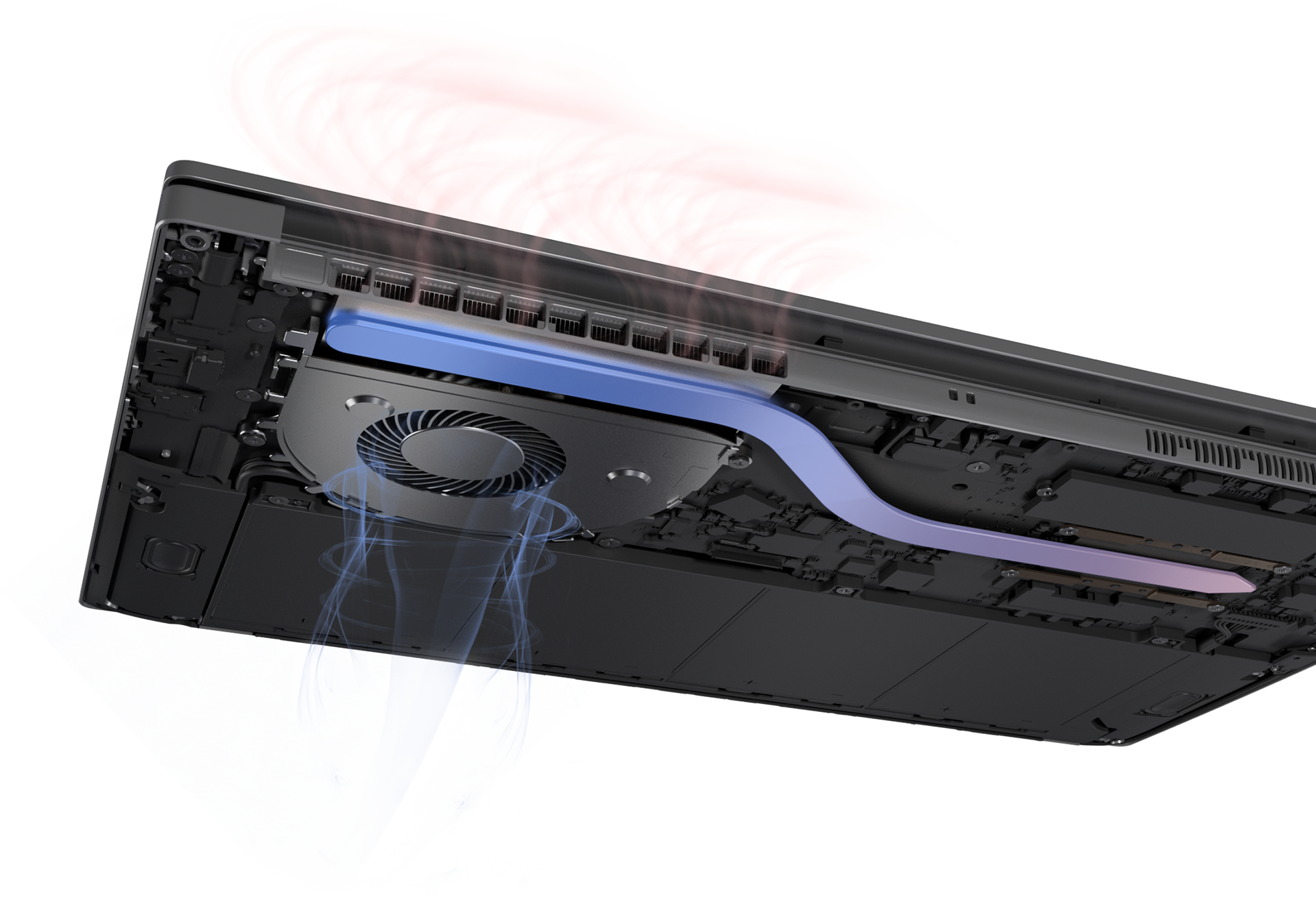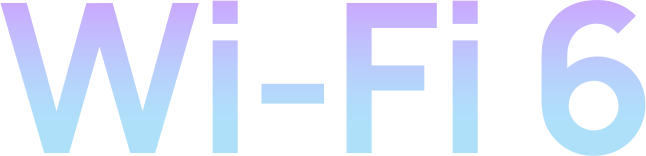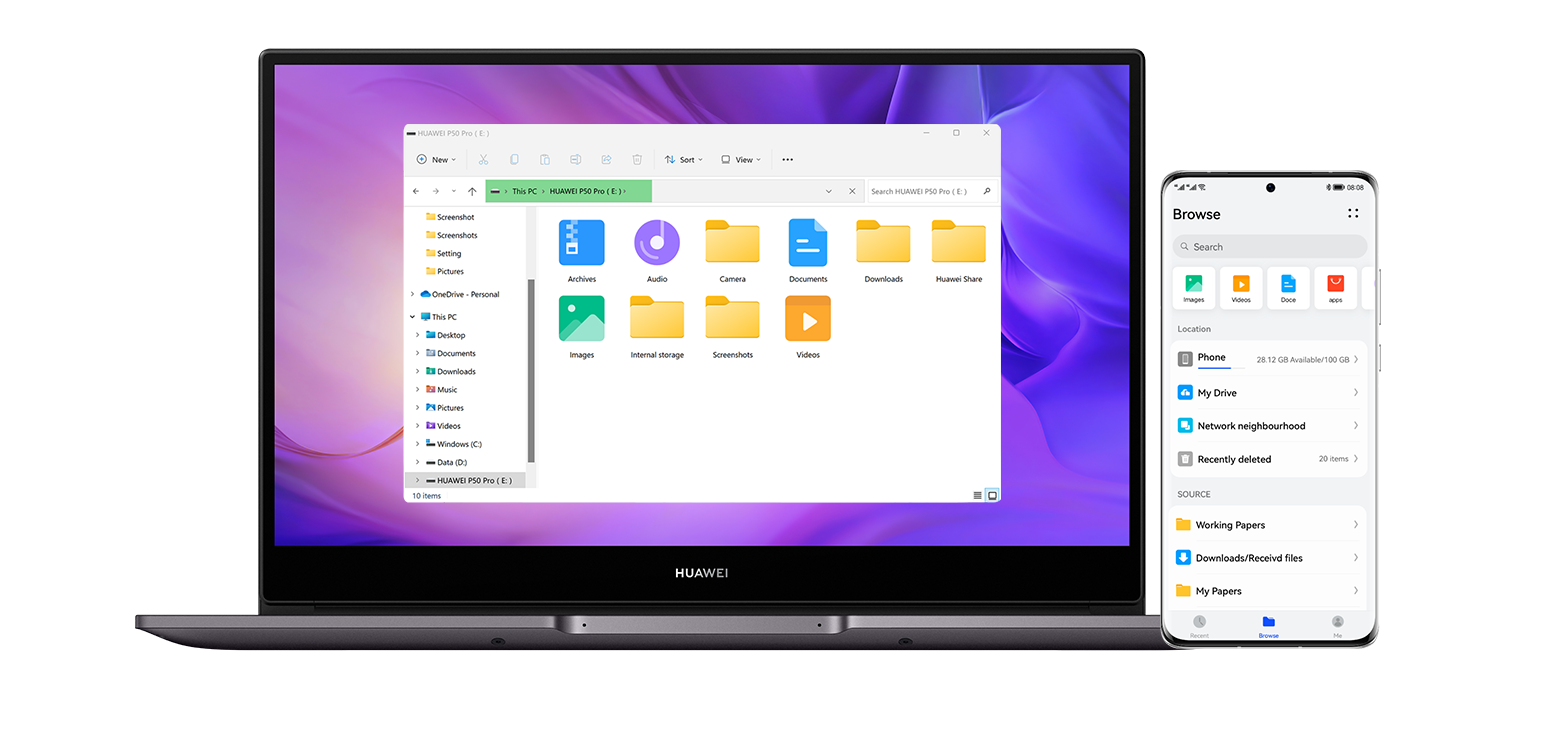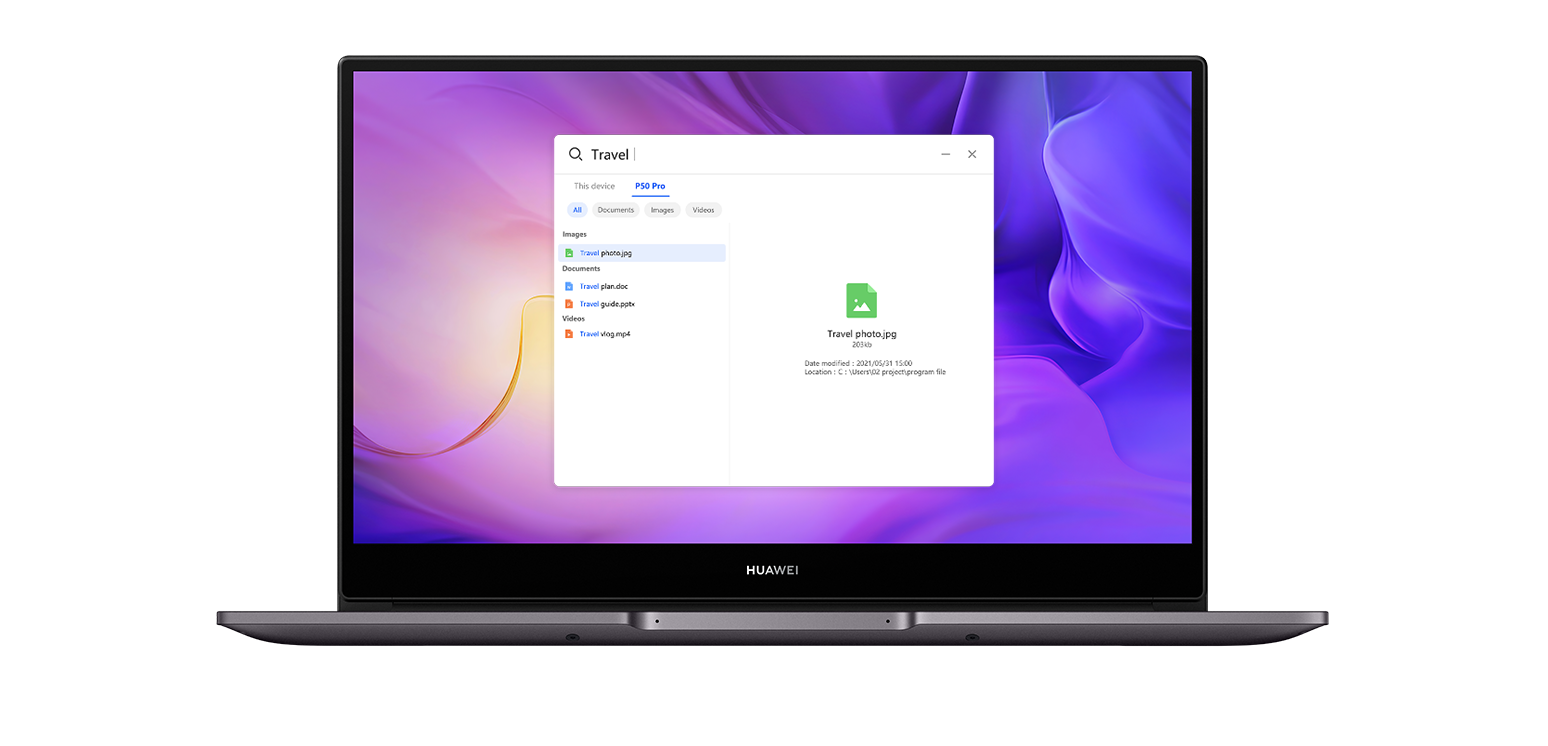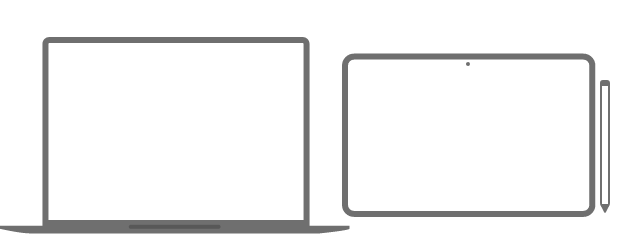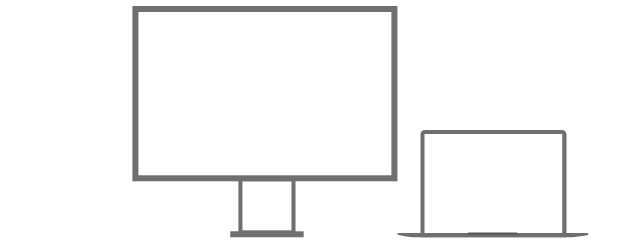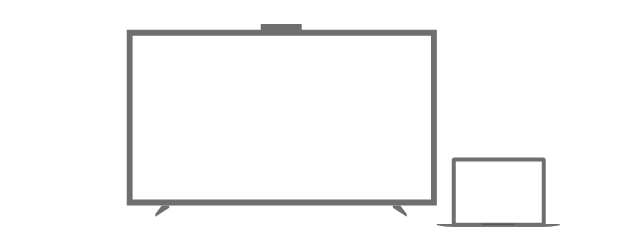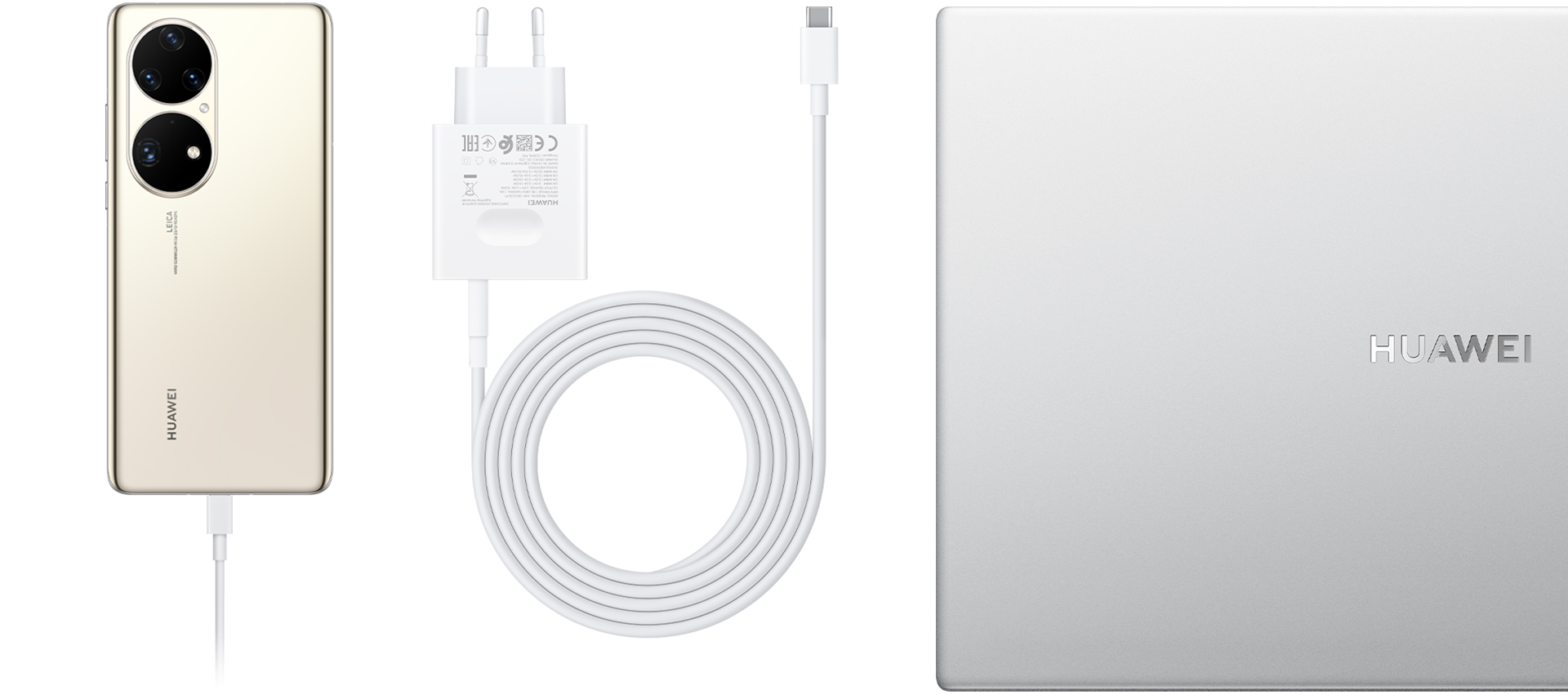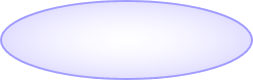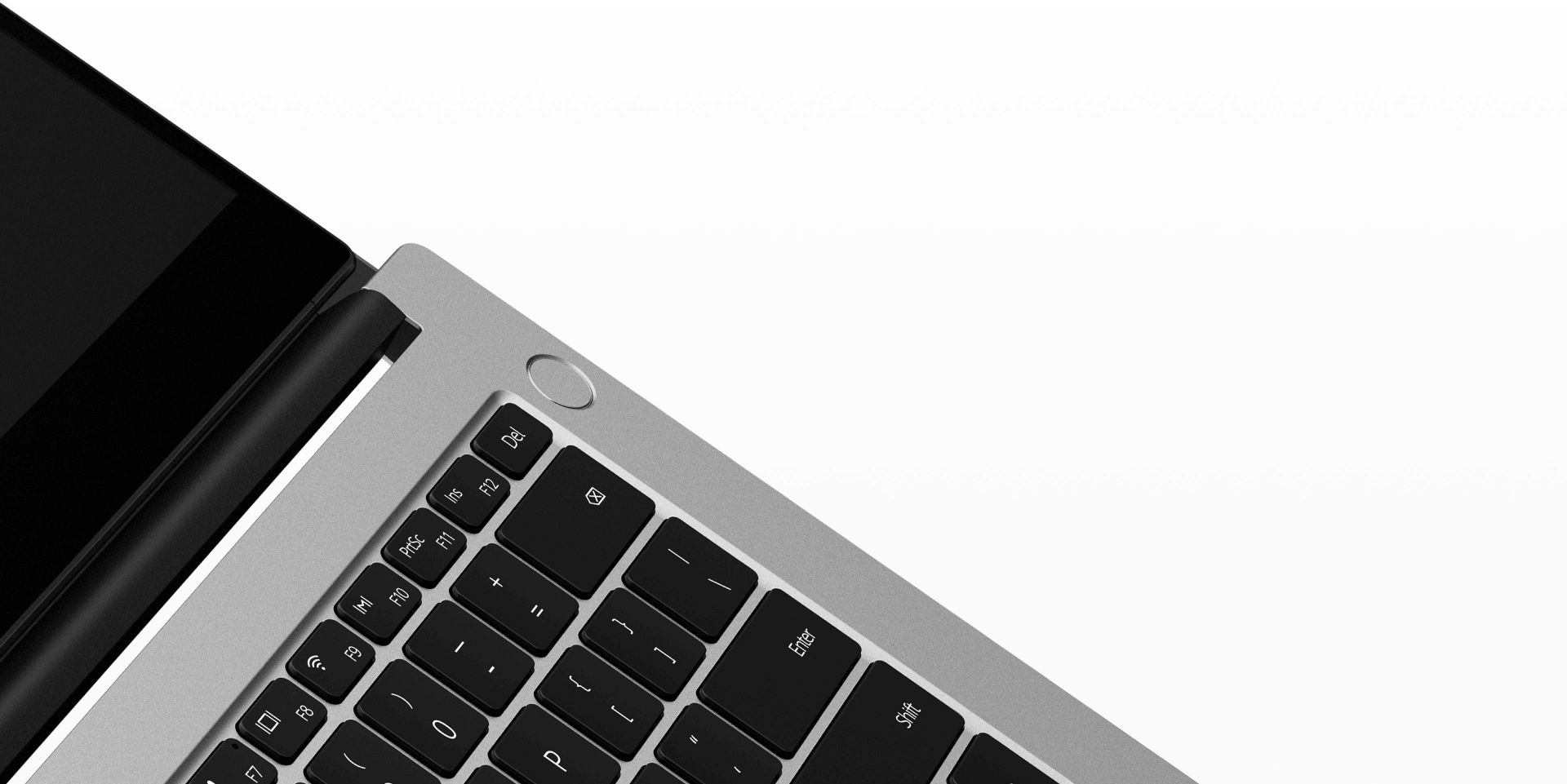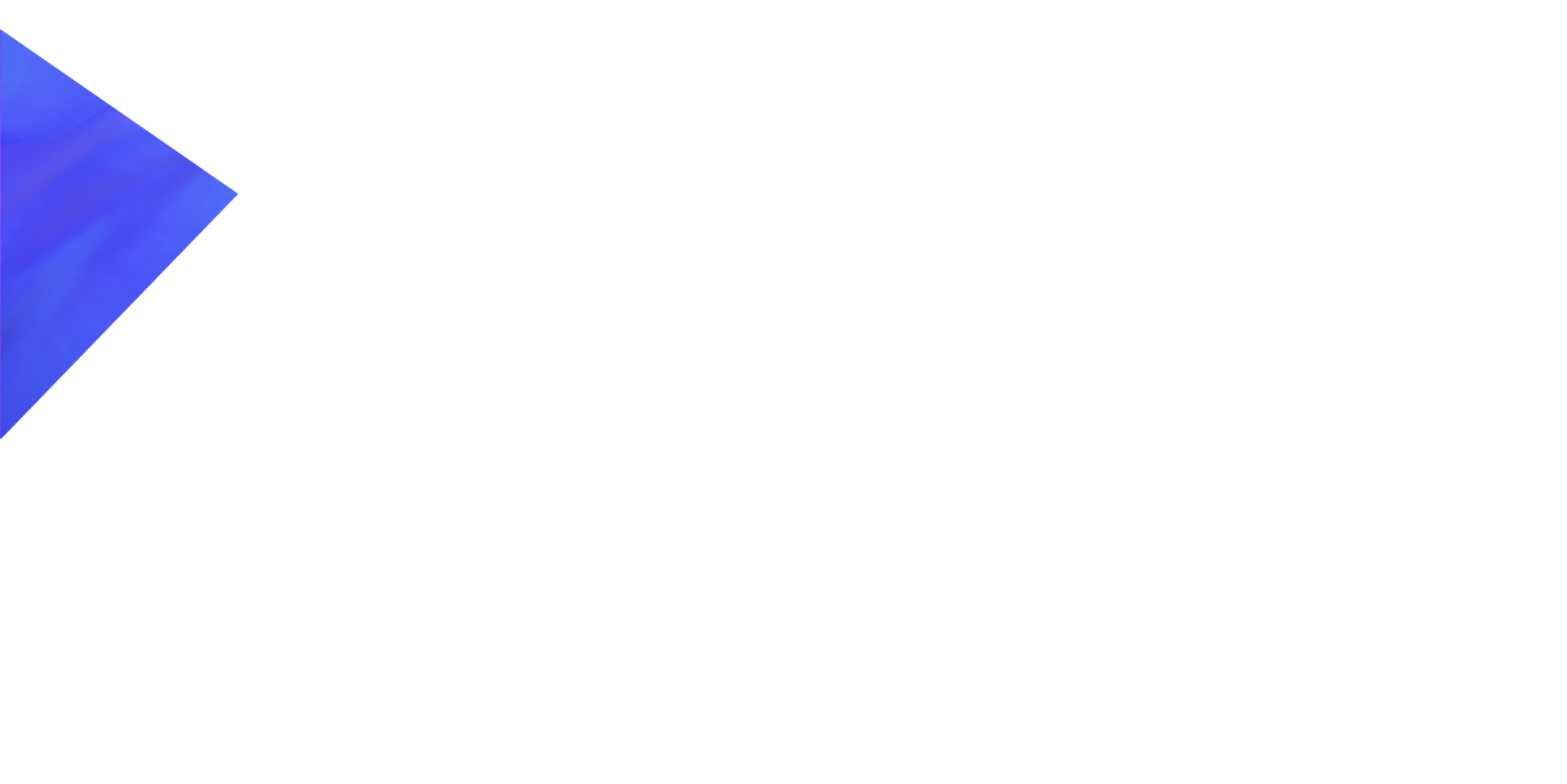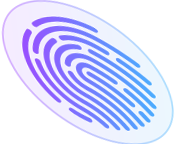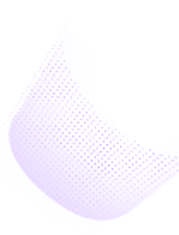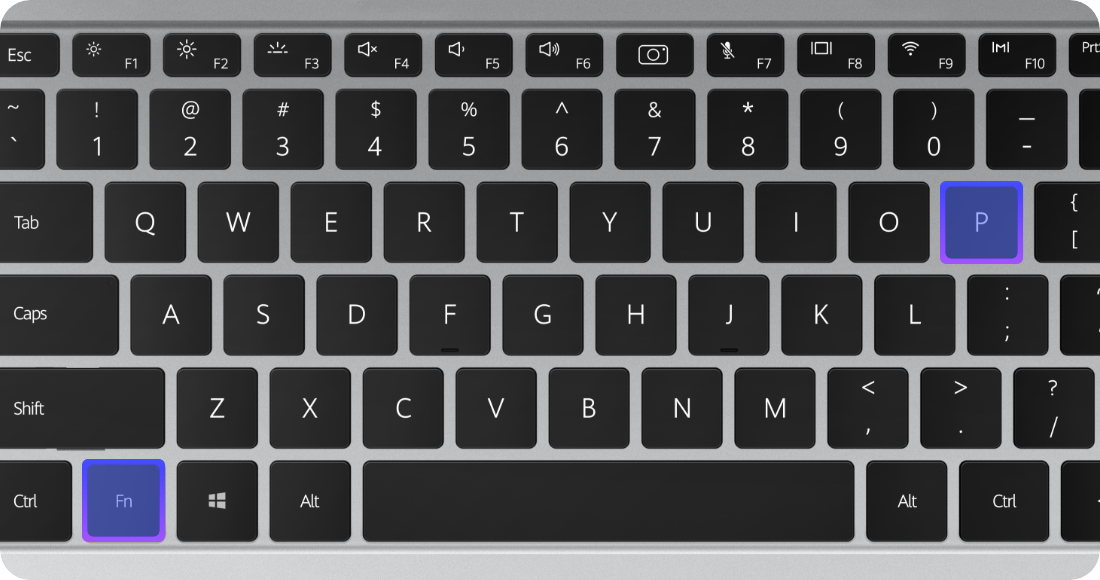Let's Get Things Moving!
When it comes to processing, impatience is a good thing. The 11th Gen Intel® Core™ i7-1195G7 processor5 makes everything that much faster. With the 10nm SuperFin process, improving multi-core performance by 38.9%,6 so you spend less time waiting and more time doing. HD movies? Still a piece of cake! The Intel® Iris® Xe paints your favourite content in glowing colours, sending graphics performance through the roof.