
HUAWEI ID
It all begins with one account
Register a HUAWEI ID to access all Huawei apps and services, including HUAWEI AppGallery, Themes, Health, Video, Mobile Cloud and more.
Sign up today to enjoy membership benefits such as HUAWEI Points, in-app rewards and exclusive content, and unlock the full potential of your Huawei devices.

Redeem member rewards
Log in to your HUAWEI ID to claim gifts and join in-app events from all Huawei apps to get the most out of your member privileges.
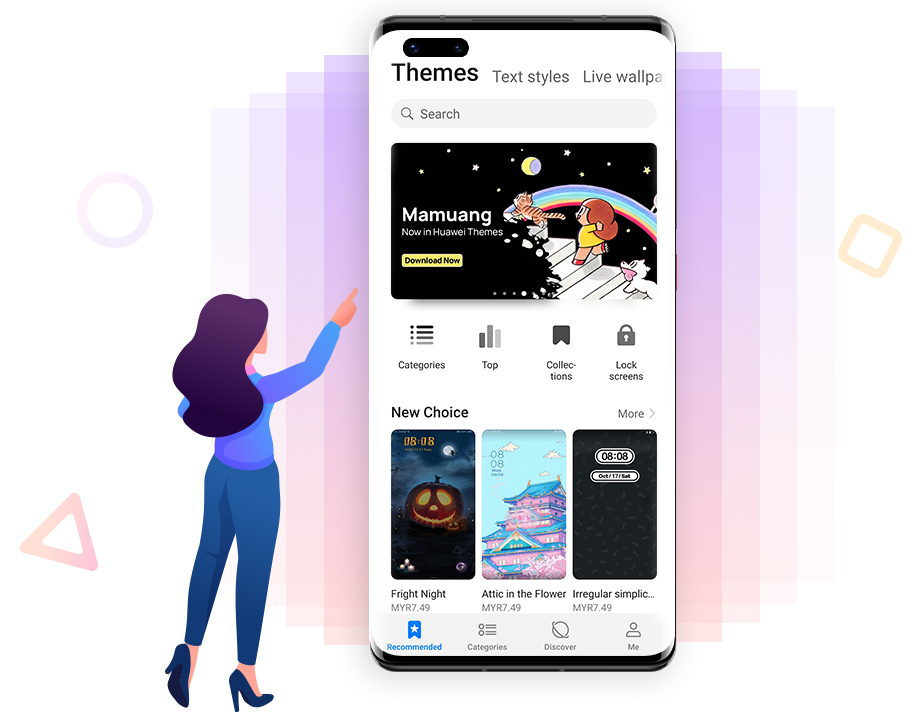
Personalize your phone
Log in to your HUAWEI ID and check out HUAWEI Themes to download home screen themes, wallpapers, text styles and icons to reflect your taste and personality.
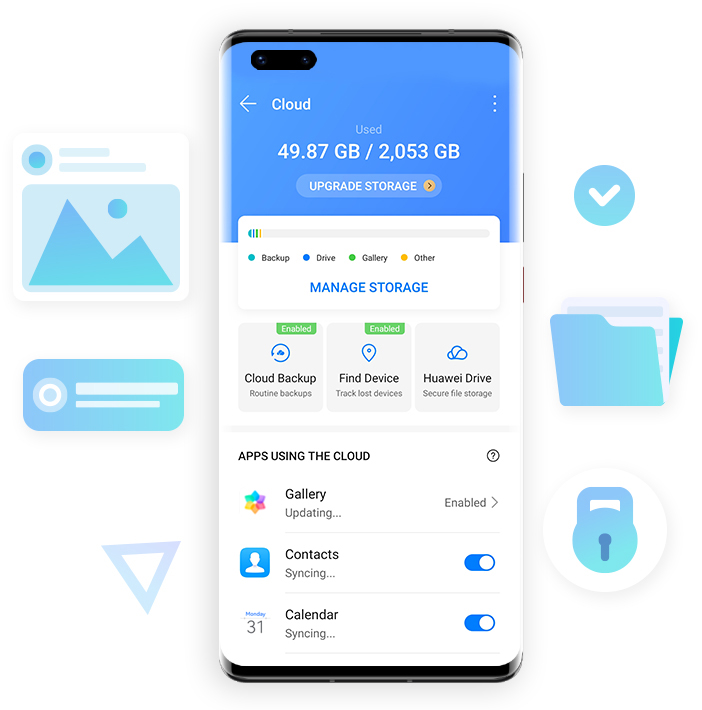
Auto-sync data across devices
Enjoy 5 GB of cloud storage for free with HUAWEI Mobile Cloud when you register your HUAWEI ID. You can store your photos, contacts, files and other important data in the cloud securely. Log in to your HUAWEI ID to access your saved data anytime, anywhere.

Quick tips you'll need
1. How do I register a HUAWEI ID?
You can register a HUAWEI ID with your phone number or email address. Go to “Settings” and choose “Log in with HUAWEI ID”. Then, tap on “Register” to start the process.
2. How do I log in to my HUAWEI ID?
The linked phone number or email address will be your username. Go to "Settings", and enter your username and password at "Account Center" to log in to your HUAWEI ID.
3. What should I do if I forget my HUAWEI ID password?
You can reset your password with the following steps: Go to Settings > Account Center > Account and Security > Security Center > Forgot Password > Reset Password
4. How do I change my HUAWEI ID registered country / region?
Please note that your HUAWEI ID registered country / region cannot be changed once it’s set. As we offer customized content and benefits based on the HUAWEI ID registered country / region, please ensure your selected country/region is correct at the point of registration.




