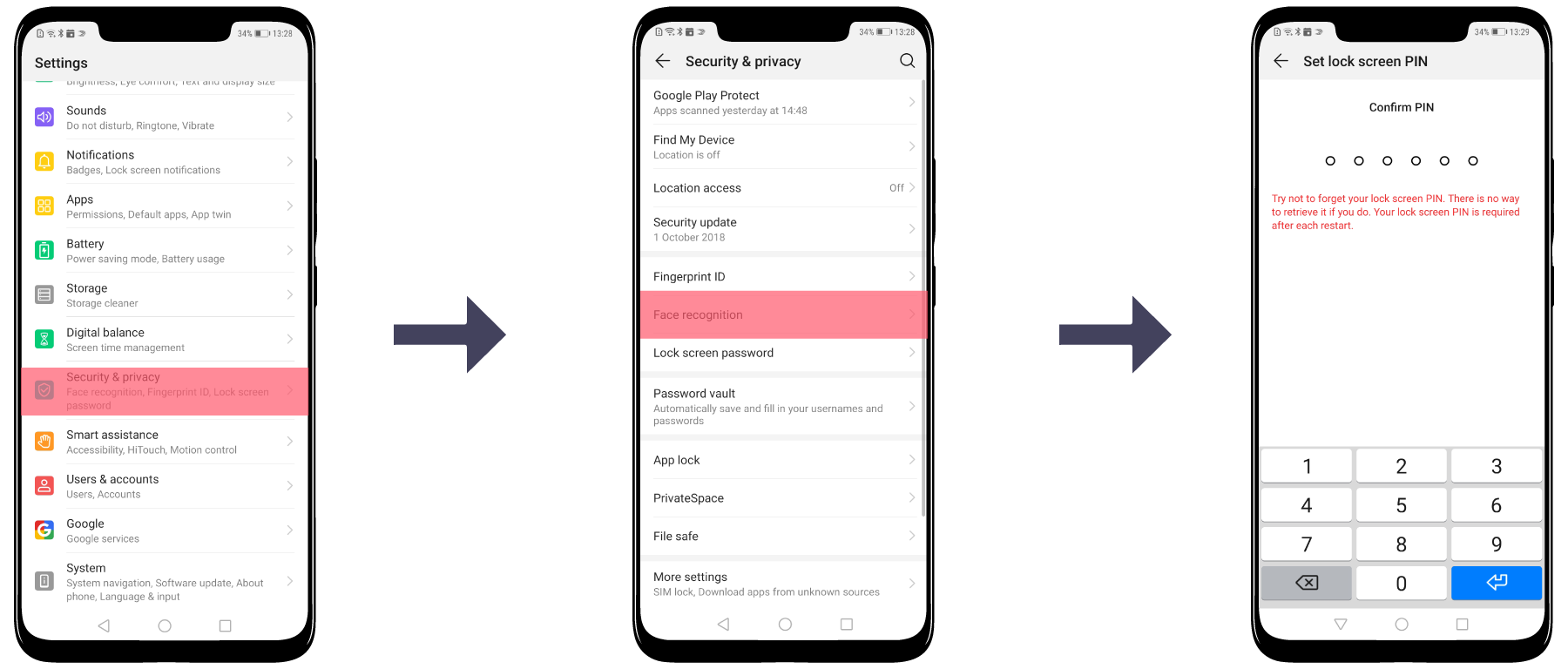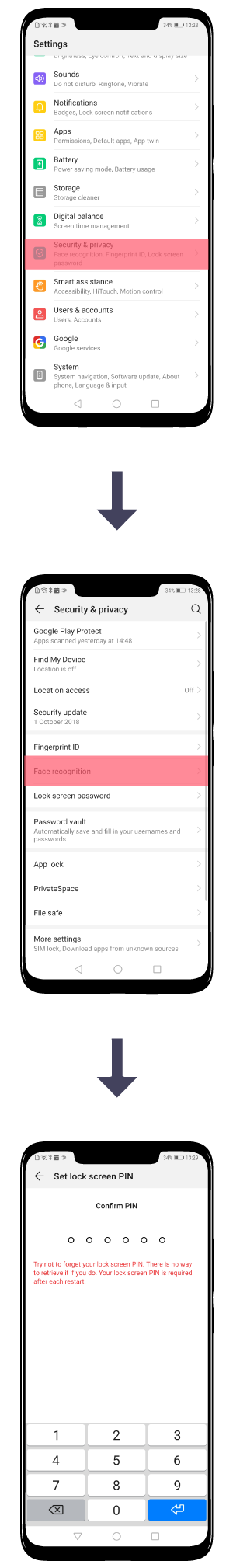Our 3D Face Recognition system scans and maps your
face precisely, using a dot projector, a RGB camera, a floodlight Illuminator and an
Infrared blaster.
This way you can secure your device using your face instead of a password.
If Face Recognition is not available or you can't find it in Settings, try
performing the following steps:
- make sure that the system is up-to-date. If not, update the phone to the latest version.
- check whether you are in PrivateSpace, Sub-user or Guest mode. For security reasons, Face Unlock is available only for the owner account. - if the issue is not solved, back up your data and take the phone, along with the proof of purchase, to a Huawei Service Center for assistance.
- make sure that the system is up-to-date. If not, update the phone to the latest version.
- check whether you are in PrivateSpace, Sub-user or Guest mode. For security reasons, Face Unlock is available only for the owner account. - if the issue is not solved, back up your data and take the phone, along with the proof of purchase, to a Huawei Service Center for assistance.