How to access Petal Clip
| How to access Petal Clip |
Use any of the following methods to open Petal Clip:
HUAWEI Gallery
Albums > Videos > Edit

Photos > Select multiple images/videos > Create > Video

Albums > Select multiple images/videos > Create > Video
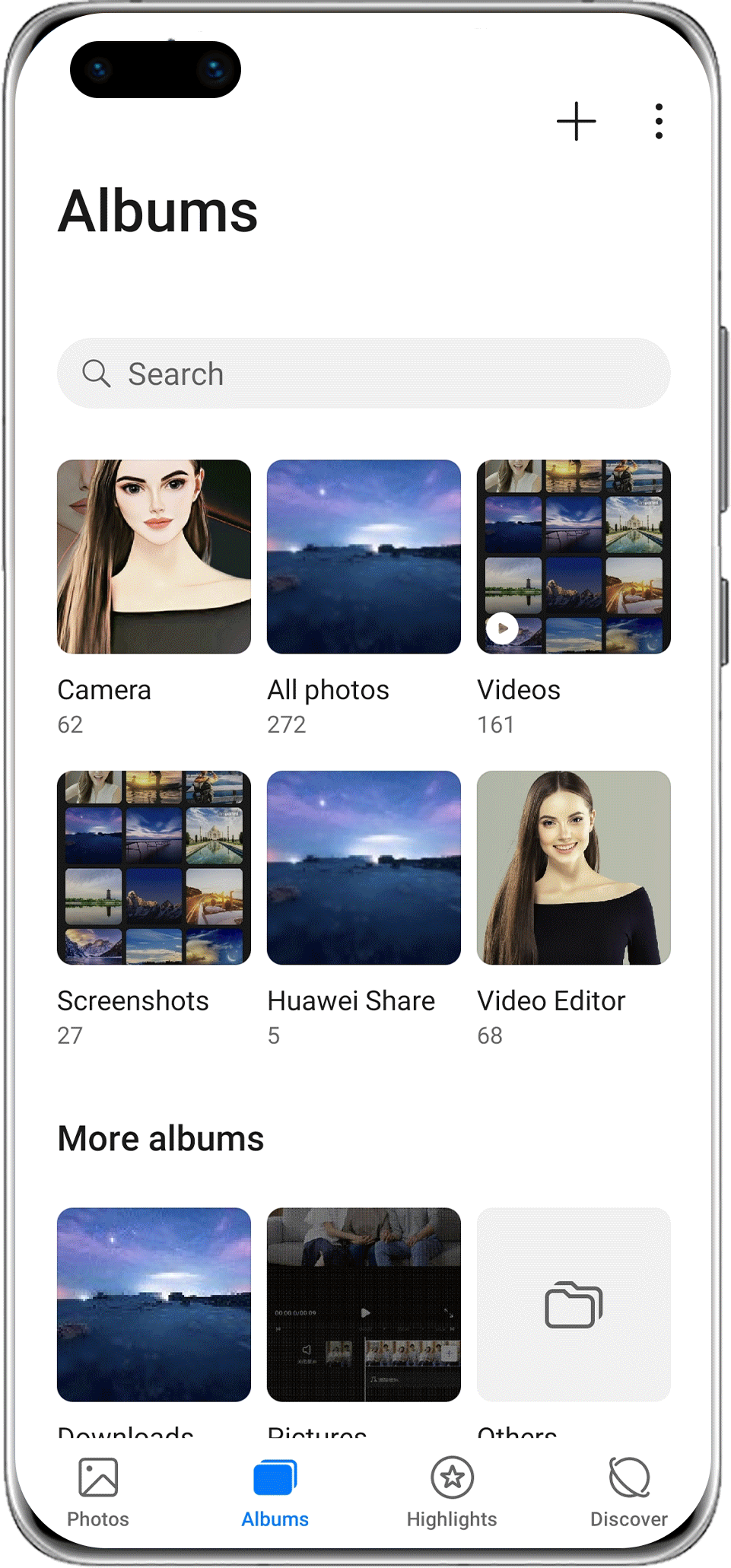
Highlights > Select multiple images/videos > Create > Video
Highlights > Click on the video to enter the playback screen > Edit icon in the lower right corner > Select a template > Export > Export
Discover > Create/Petal Clip > Select images/videos > Start

Discover > Create story > Select a template > Get started > Import materials, and touch Next > Export > Export

HUAWEI Video
Me > Local > Any video playback screen > Clip icon at the bottom
Petal Clip
Touch the Petal Clip shortcut on the home screen to open it. Touch Get started and select a video/image to go to the editing screen.



