Checking the printer's serial number
Applicable products:
HUAWEI PixLab B5,HUAWEI PixLab X1
Applicable products:
| Checking the printer's serial number |
Serial number ("SN" for short) is the ID of a product and is also known as the machine number, authentication code, and registration code. You can view the printer's SN in any of the following ways:
Method 1: Press and hold the Start button of the printer for 3 seconds to print the printer's system information page. You will then be able to view the serial number on the information page.
Method 2: Connect the printer to a device such as a phone or computer. You will then be able to view the serial number in the corresponding app.
- Mobile devices: Once connected, open HUAWEI AI Life, access the printer homepage, touch the More icon, and go to Settings > Device information > SN.
- Computers: Once connected, open HUAWEI PC Manager, access the printer homepage, click the More icon, and go to Settings > Settings > SN.
Method 3: Check the printer's serial number displayed on the packaging and nameplate on the back of the printer.
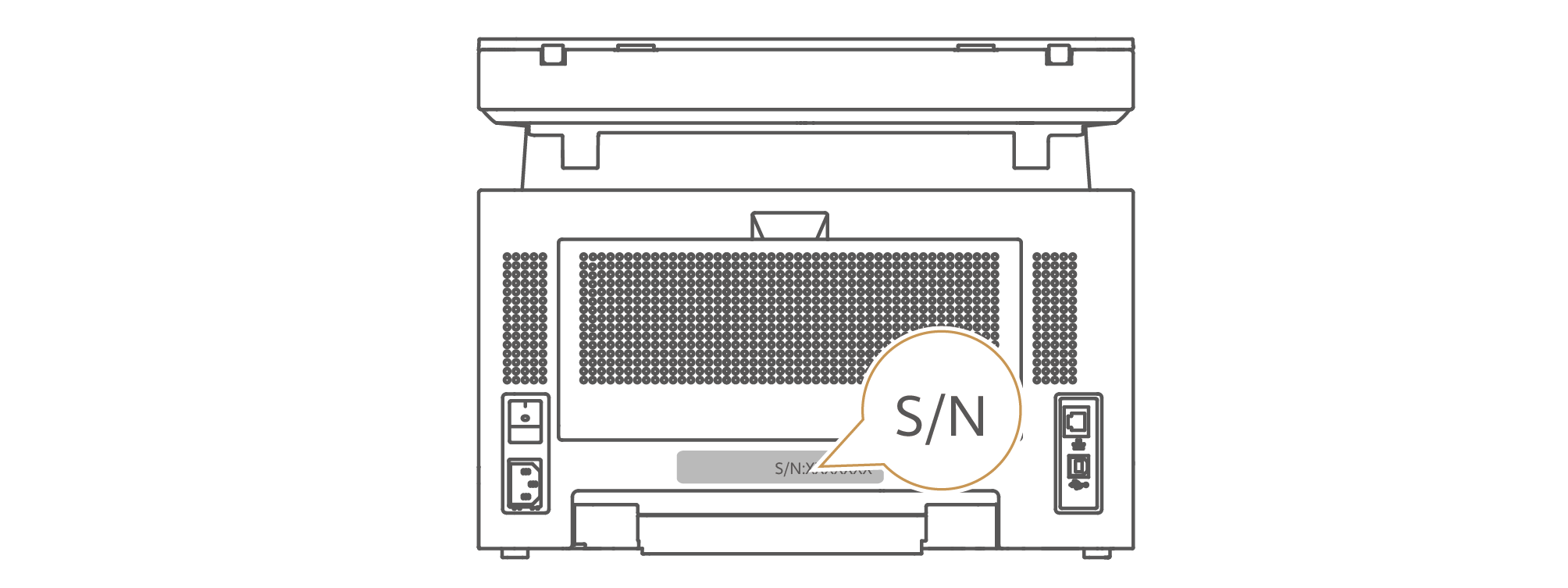
Thanks for your feedback.


