How to query the IMEI of my phone/tablet
Applicable products:
Tablet,Smartphone
Applicable products:
| How to query the IMEI of my phone/tablet |
IMEI is a 15-digit number that uniquely identifies a device. You can query the IMEI in either of the following ways:
- Open the keypad and enter *#06#. The IMEI of the device will automatically display.
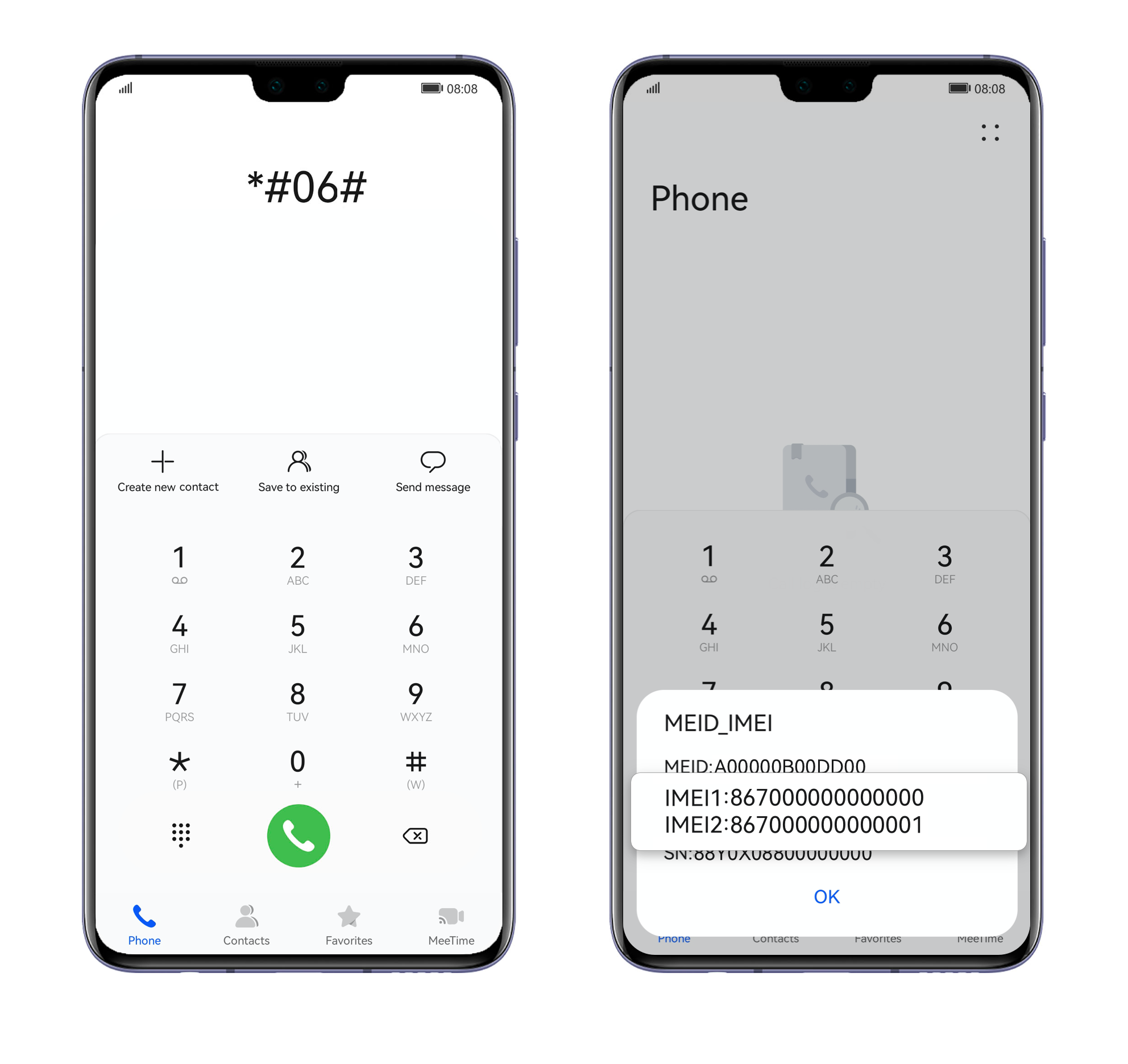
- You can find the IMEI next to the bar code on the phone/tablet packaging.
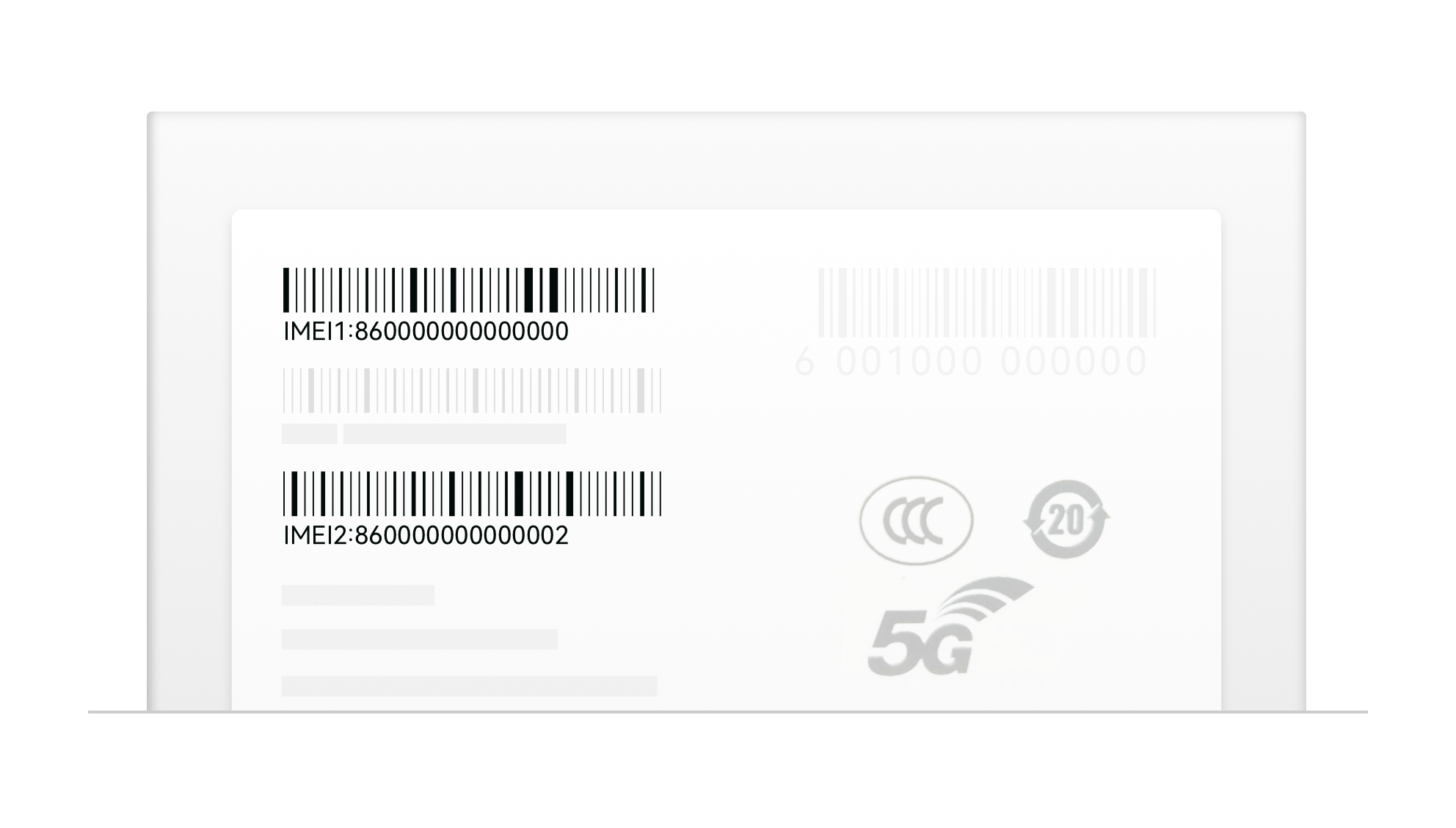
Thanks for your feedback.


