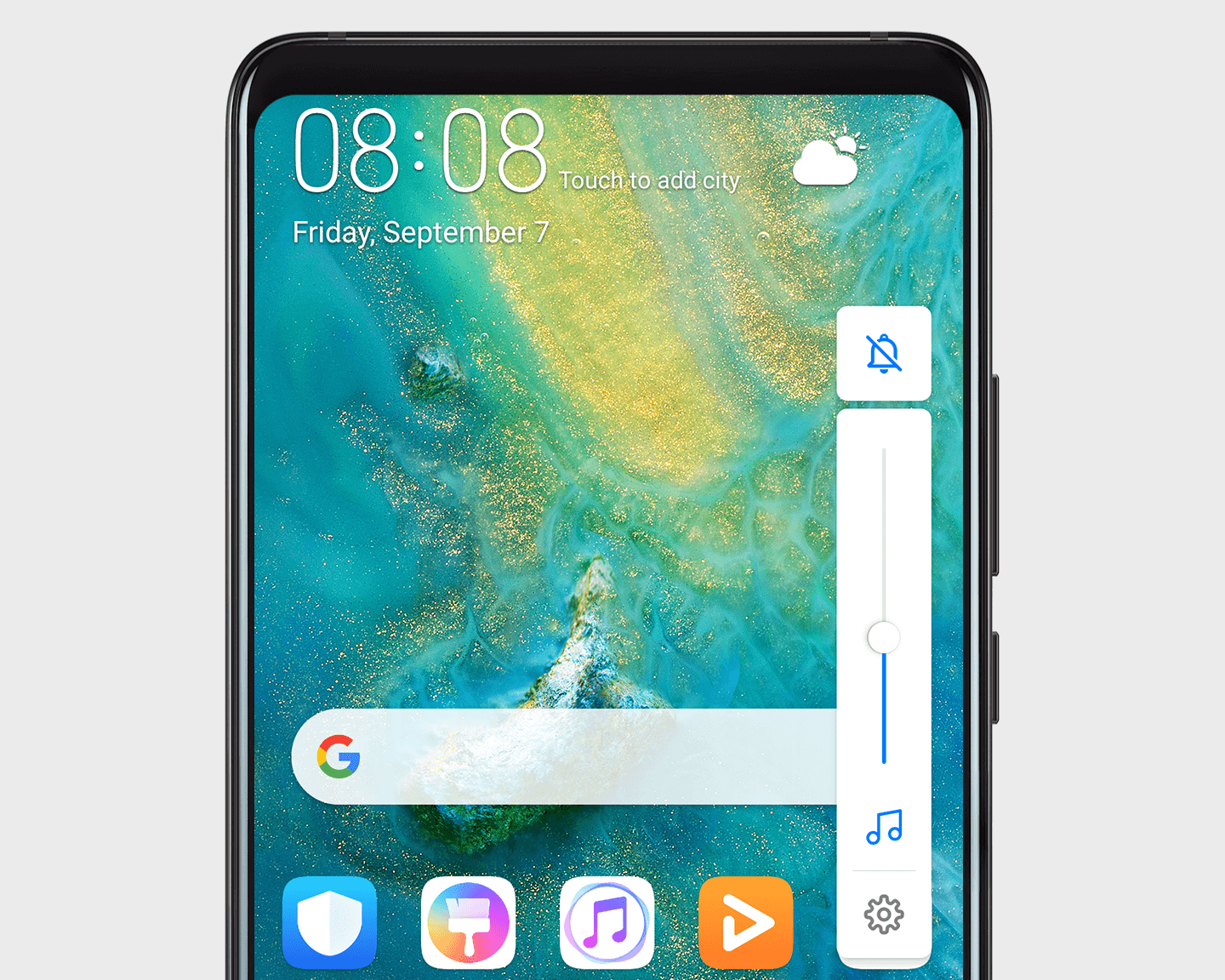Sound,
As You Like It
Sound,
As You Like ItPress a volume key to access sound settings:
Adjust volume: Press the up or down volume key to adjust in-call volume, and playback volume for videos and music.
Switch sound settings: Touch the icon at the
top of the volume slider to switch between ringtone ( ), vibrate (
), vibrate ( ) and mute (
) and mute ( ).
).
Fine tune your sound options: Touch  for dozens of custom
sound settings.
for dozens of custom
sound settings.