Add Markers to Recordings
Applicable products:
HUAWEI MatePad Paper 10.3寸 WiFi 4GB+64GB
Applicable products:
| Add Markers to Recordings |
Add markers to voice memos and conference recordings to highlight important moments.
![]() Try it out
Try it out
On the note-taking screen, touch to begin recording.
Touch
 to add markers to your audio track. To stop recording, touch
to add markers to your audio track. To stop recording, touch 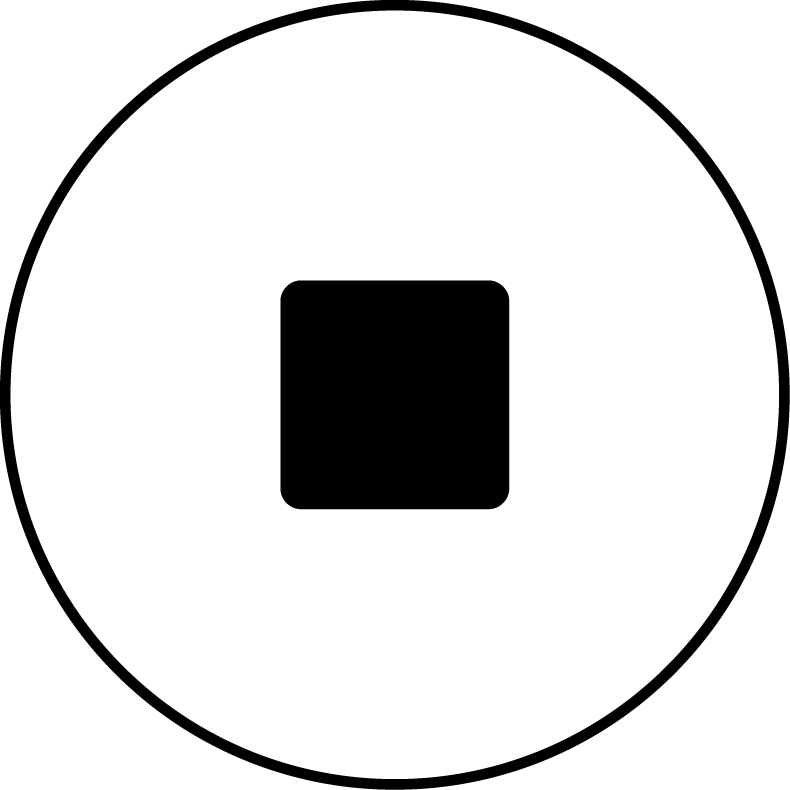 .
.
![]() Note
Note
Touch a marker to jump directly to that point in the recording, or touch and hold down on a marker to drag or delete it.
Thanks for your feedback.



