The display on my monitor is blurry
Applicable products:
HUAWEI MateView SE
Applicable products:
| The display on my monitor is blurry |
Problem
Videos or moving images displayed on the monitor are blurry or are prone to ghosting.

Cause
- An incorrect mode has been selected.
- If blurriness occurs in P3 colour, sRGB colour, or User mode, the response time level may not have been set properly.
Solution
- It is recommended that you switch to Game mode. To do so, go to Menu > Picture mode > Game.
- Go to Menu > Game assist > Response time, and select an appropriate level based on the real-time image effects. Currently, the Standard, Fast, and Super-fast are supported. The Standard option is recommended for optimal viewing.
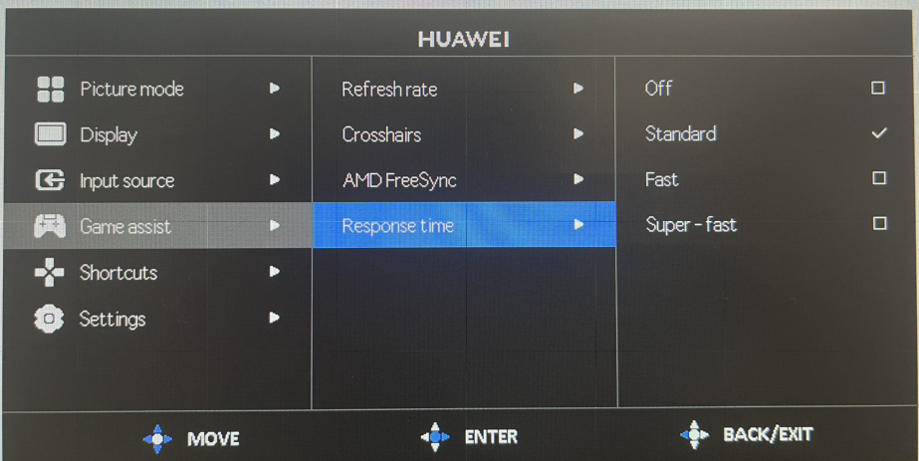
- If the issue remains unresolved, feel free to contact Huawei after-sales personnel for assistance.
Thanks for your feedback.




