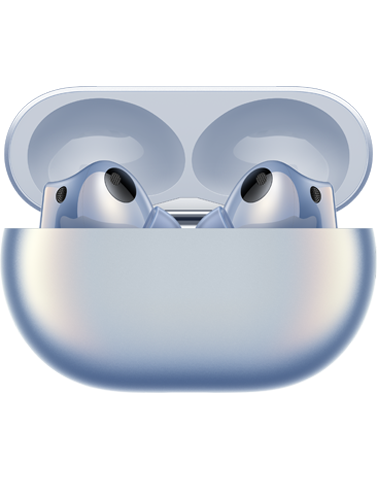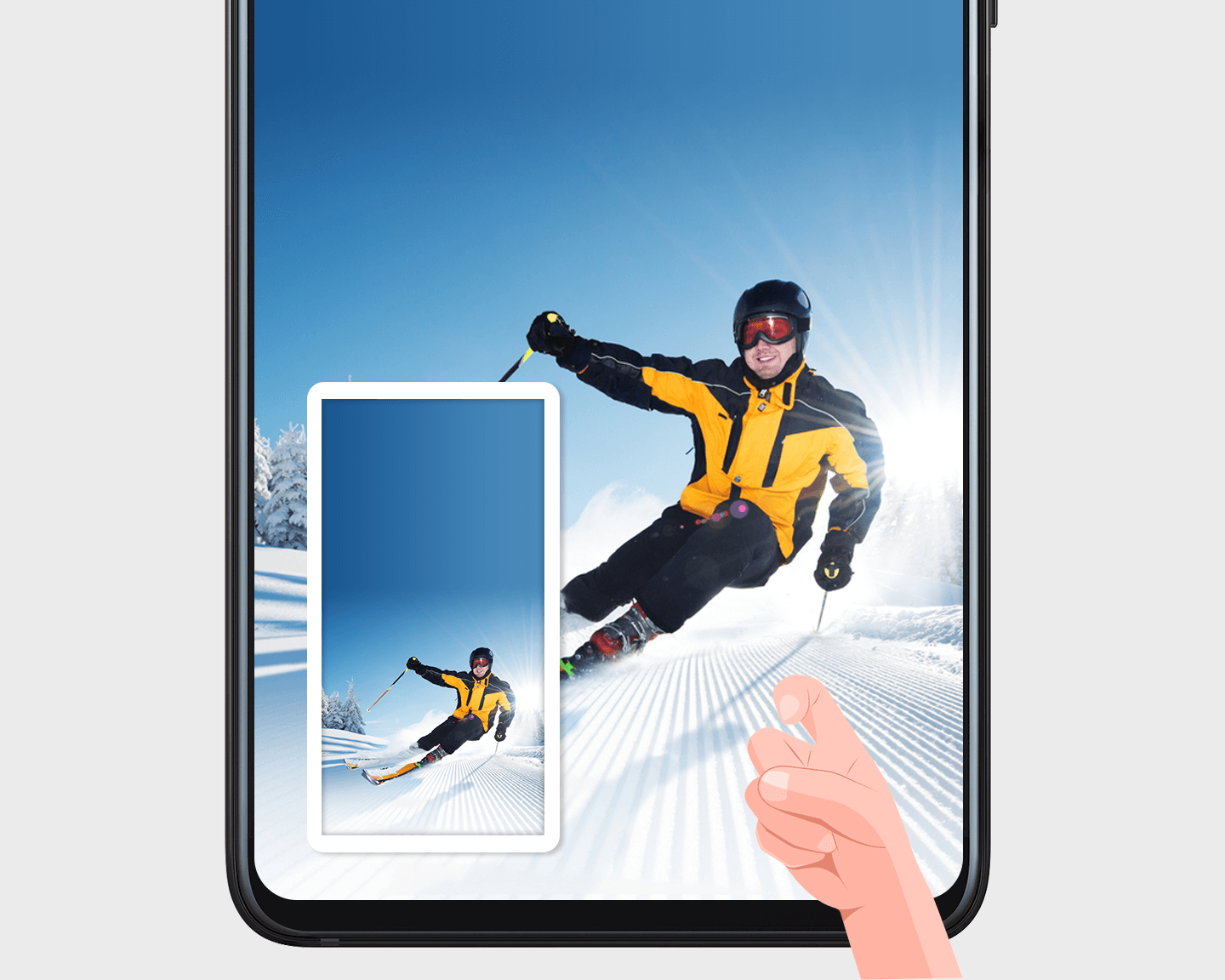Knock
Knock: Screenshot!
Knock
Knock: Screenshot!Knock twice on your phone screen with a single knuckle, and a screenshot will appear. Swipe up on the preview to share, or swipe down to take a scrolling screenshot.
Go to Gallery to view your screenshot.
Note: You can also hold down the Volume down and Power buttons at the same time to take a screenshot.