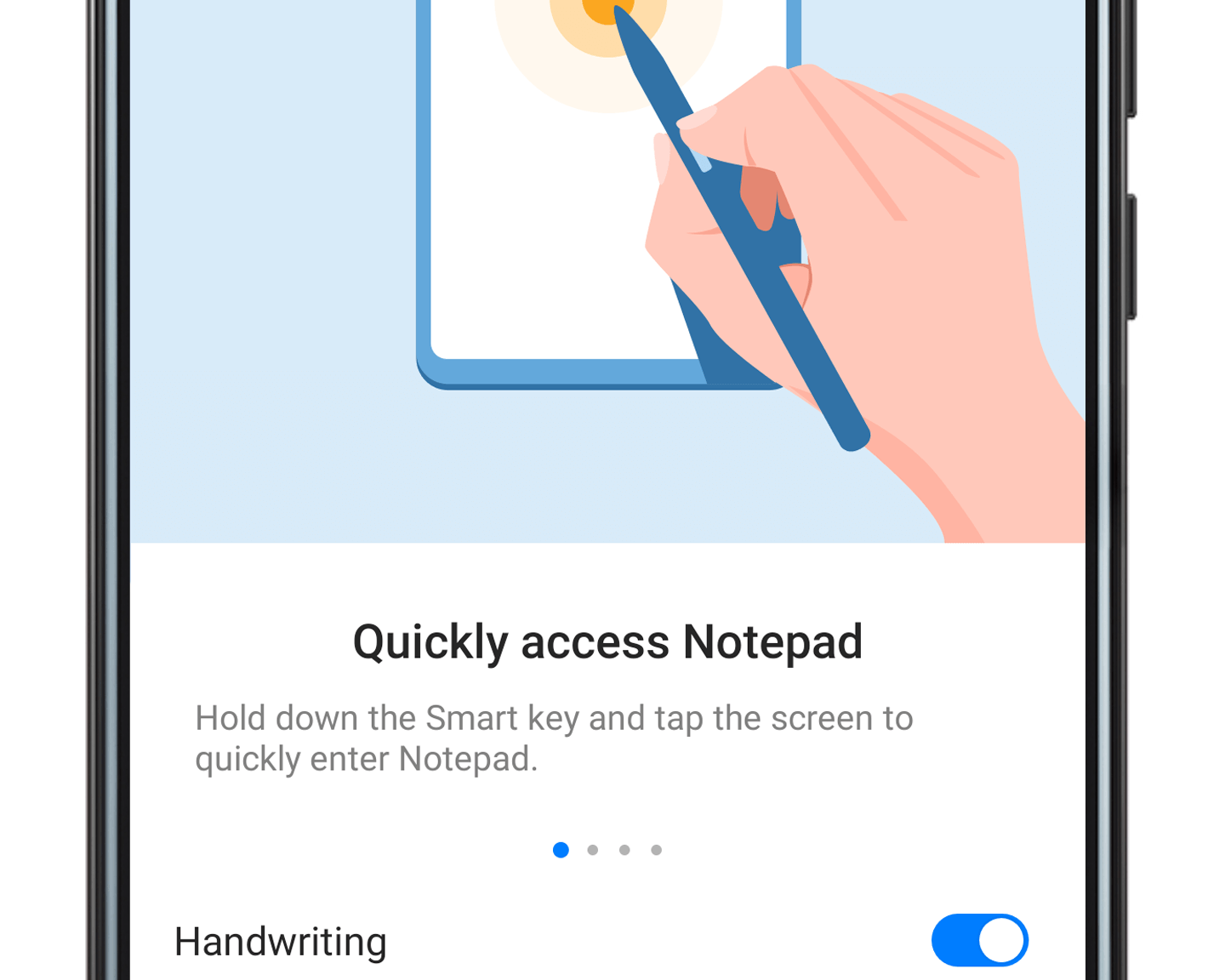Your Phone, Your Canvas
Your Phone, Your CanvasWrite, scribble, and draw in apps that support the HUAWEI M-Pen.
Instant Notepad: Wanna jot down a quick reminder? Press and hold the Smart key and tap the screen with your pen to launch Notepad.
Shortcuts: Your M-Pen can also take screenshots and enter split-screen mode. Open Settings, go to for more details.
Note: Visit an official Huawei retailer to check out the M-Pen today!