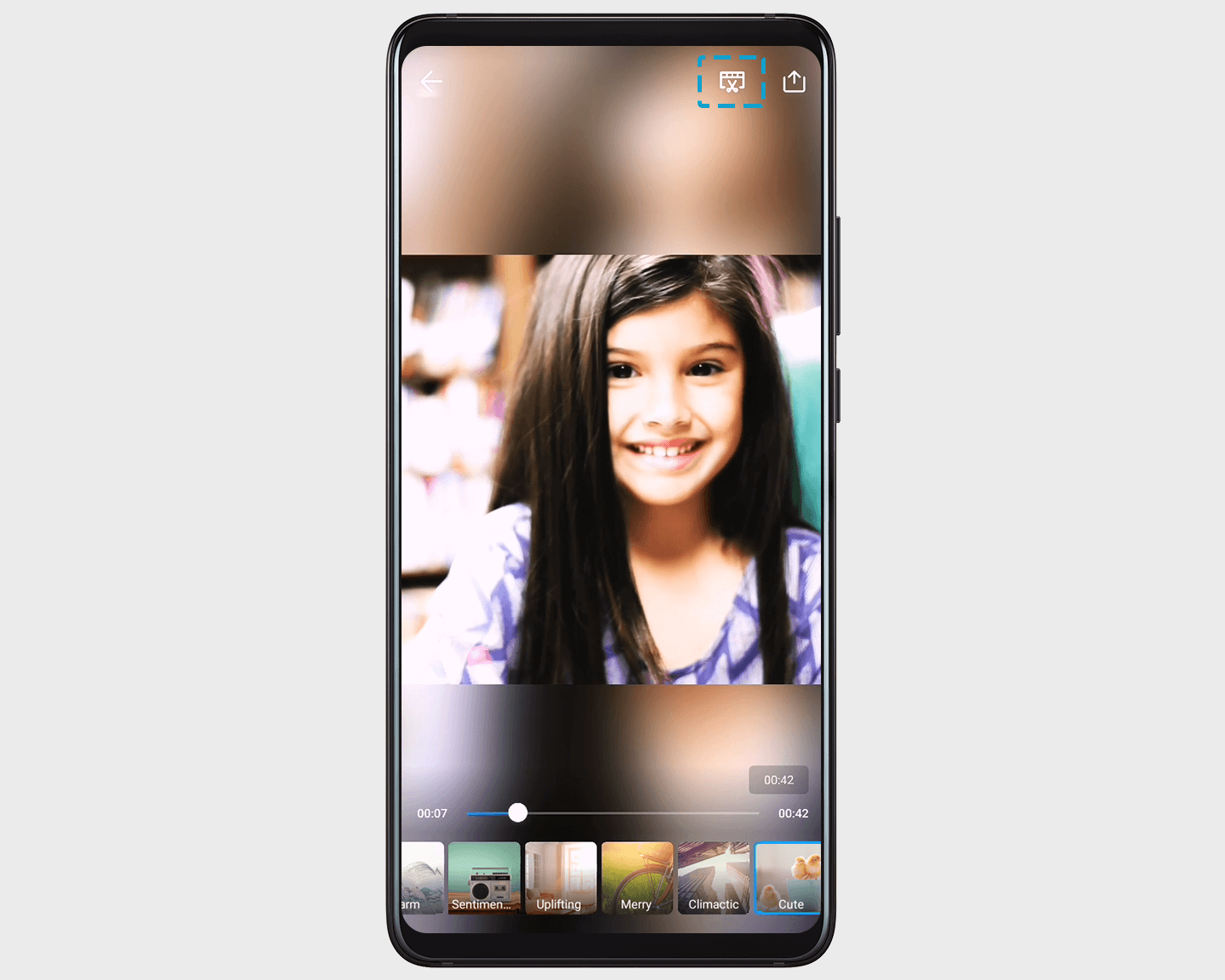Want to add a personal touch to highlight clips generated in Gallery?
1. Open Gallery, and touch Highlights. Choose a Highlight, then touch  to play it.
to play it.
2. Touch the ongoing Highlight, and various theme patterns will show up for you to choose from. You can also touch  to
access more advanced editing options, like background music, filters, and intro/outro editing.
to
access more advanced editing options, like background music, filters, and intro/outro editing.
Note: This feature also works for the highlight clips created by Spotlight Reel for your videos in Gallery.