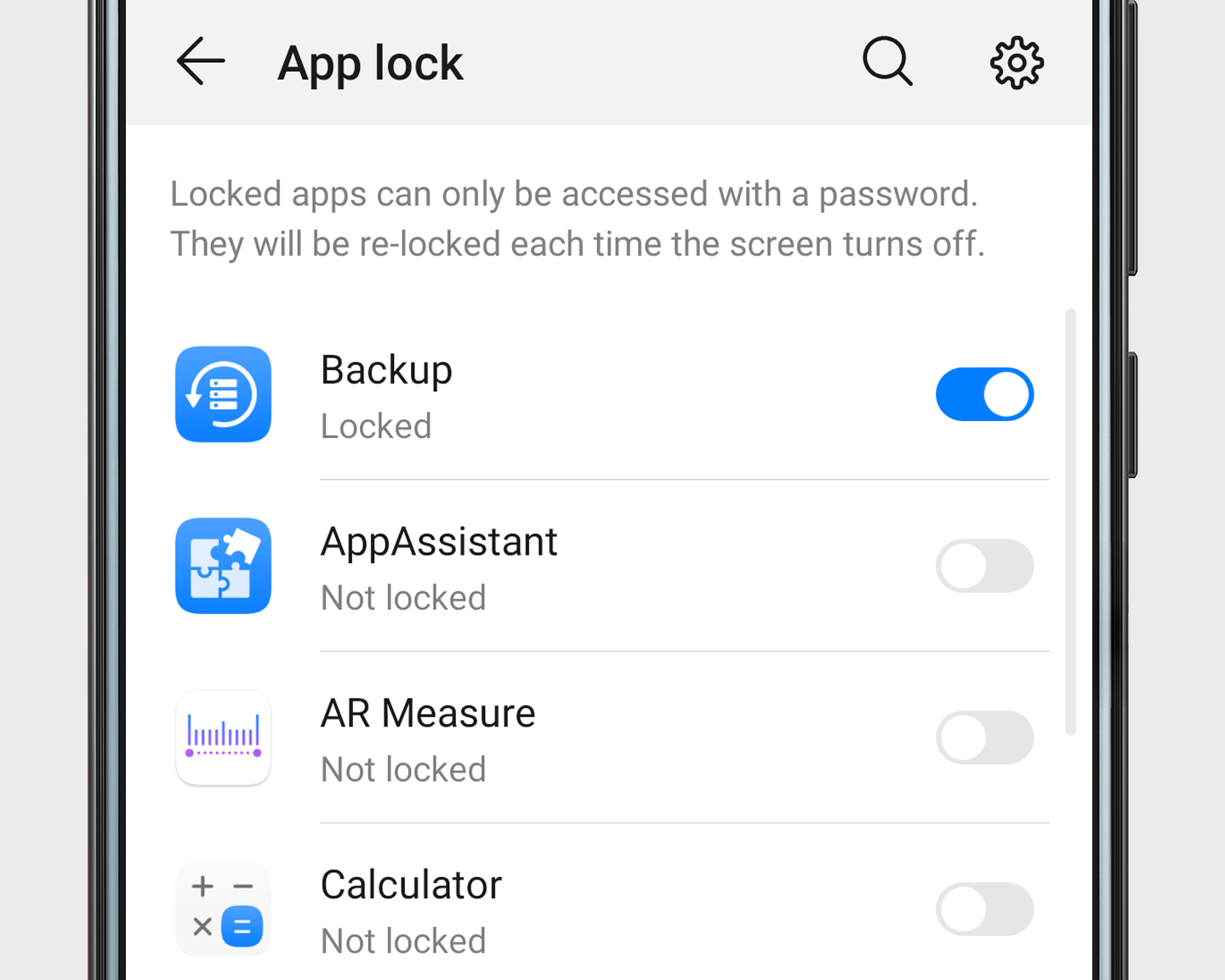Secure
Your Apps
Secure
Your AppsKeep your apps safe from prying eyes by setting a password with App lock.
Set up App lock
1. Open Settings, and go to .
2. Follow the on-screen instructions to set an App lock PIN and security question.
3. If you've set up Face recognition or Fingerprint ID, you'll be prompted with the option to use these methods to unlock apps.
4. In the App lock settings page, choose which apps you want to lock.
Note: Support for Face recognition and Fingerprint ID may vary depending on your device model.