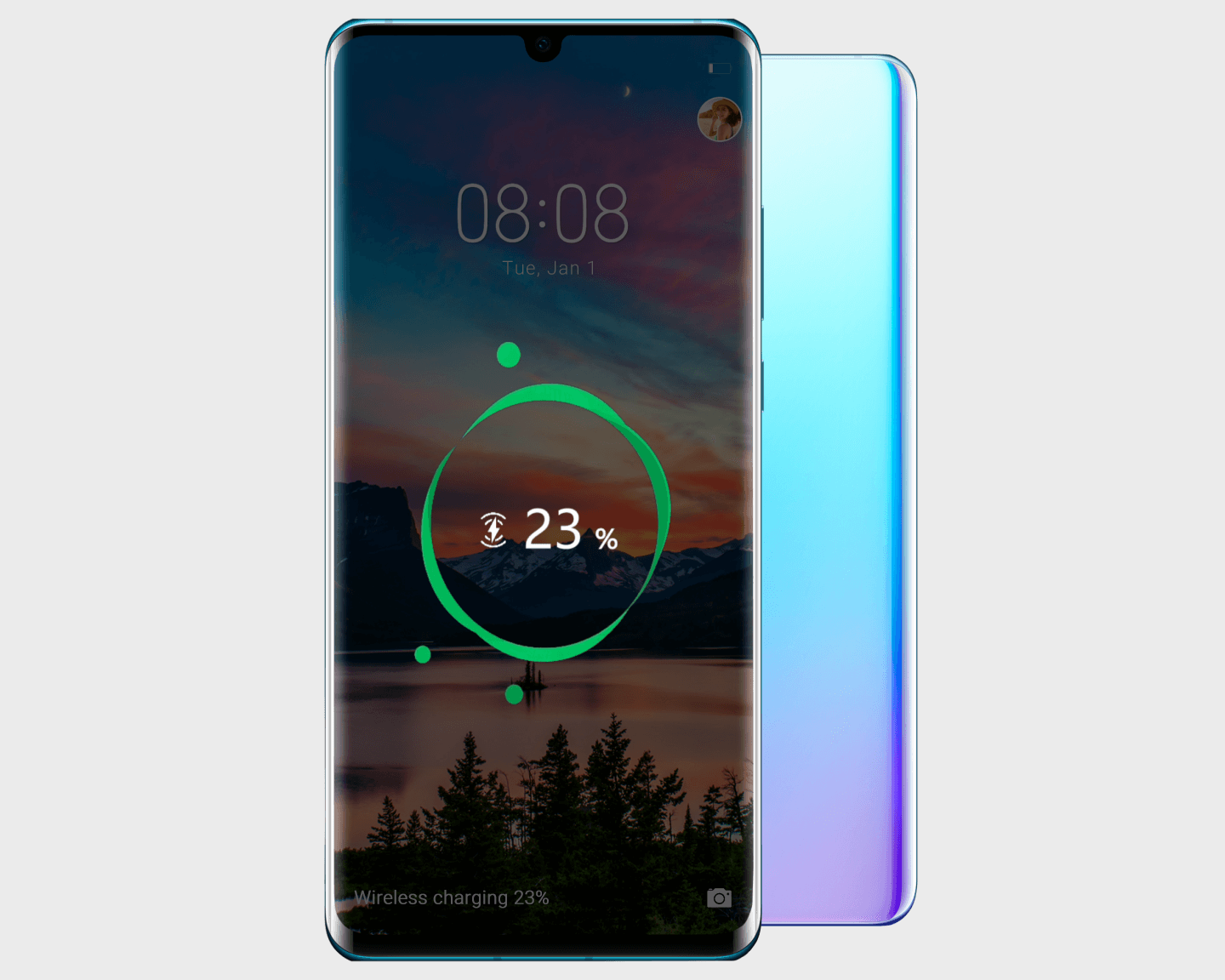In a Pinch, Use This Phone as a Charger (HUAWEI P30 Pro)
In a Pinch, Use This Phone as a Charger (HUAWEI P30 Pro)Forgot your charger? No worries. This phone is also a portable wireless charger! It can charge any device that supports wireless charging (other phones, smart watches, bands, earphones...).
1. Open Settings, go to Battery, and enable Wireless reverse charging. Flip your phone so the back is facing up.
2. Make sure the device you're charging is turned on, and place it squarely in the middle of the phone's back. When reverse charging is engaged, your device will enter charging mode.
Note: Reverse charging will stop when the remaining battery on your phone drops below 20%.