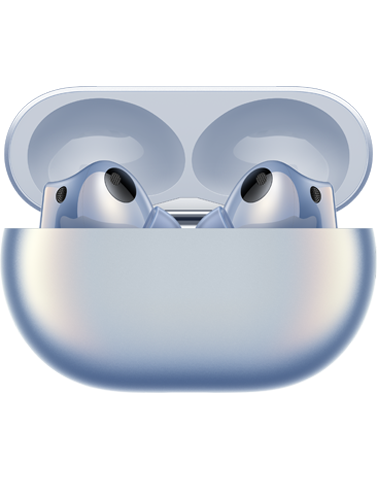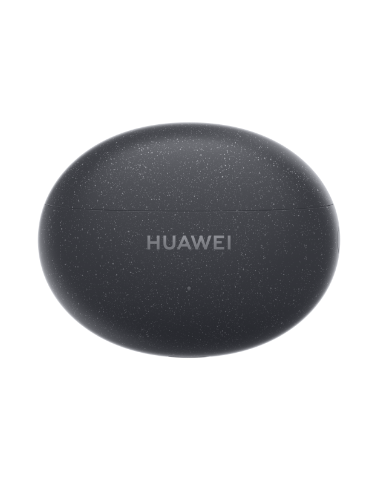A GUIDE FOR FINDING YOUR PRODUCT MODEL NUMBER
You can use the following methods to find the model number of any Huawei devices you have bought.(The following figures are for your reference only. Product model information position may vary for different product types and models.)
PHONES
Method one: Check the product label on the external packaging of the product. The product label is on the side of the packaging, and it shows basic product information including the model number, as shown in the following figure.

Method two: Check the nameplate inside the back of the phone. This is only possible if the rear cover is removable. If the battery is removable the nameplate will be behind the battery.
The following figure is for your reference.

Method three: Check the model number in system settings. Go to Settings > About phone > Model number .

MOBILE DEVICE PRODUCTS
1. Mobile WiFi (E5):
Method one: Check the product label on the external packaging of the product. The product label is on the side of the packaging, and it shows basic product information including the model number, as shown in the following figure.

Method two: Check the nameplate inside the back of the product.
Remove the rear cover or the battery of the product and you will see the product nameplate, which shows the model number, as shown in the following figures.


2. Data Card
Method one: Check the external surface of the product, as shown in the following figure.

Method two: Check the nameplate by removing the cover, as shown in the following figure.

3. CPE
Method one: Check the product label on the external packaging of the product. The product label is on the side of the packaging, and it shows basic product information including the model number, as shown in the following figure.

Method two: Check the nameplate located in the back or bottom of the product, as shown in the following figure.

Smart Wear Device
Method one: Check the product label on the external packaging of the product, as shown in the following figure.

Method two: Check the external surface of the product, as shown in the following figures.
● TalkBand series

● HUAWEI FIT

● Huawei watch series

SMART HOME PRODUCTS
1. Router
Method one: Check the product label on the external packaging of the product. The product label is on the side of the packaging, and it shows basic product information including the model number, as shown in the following figure.

Method two: Check the nameplate located in the back or bottom of the product, as shown in the following figure.