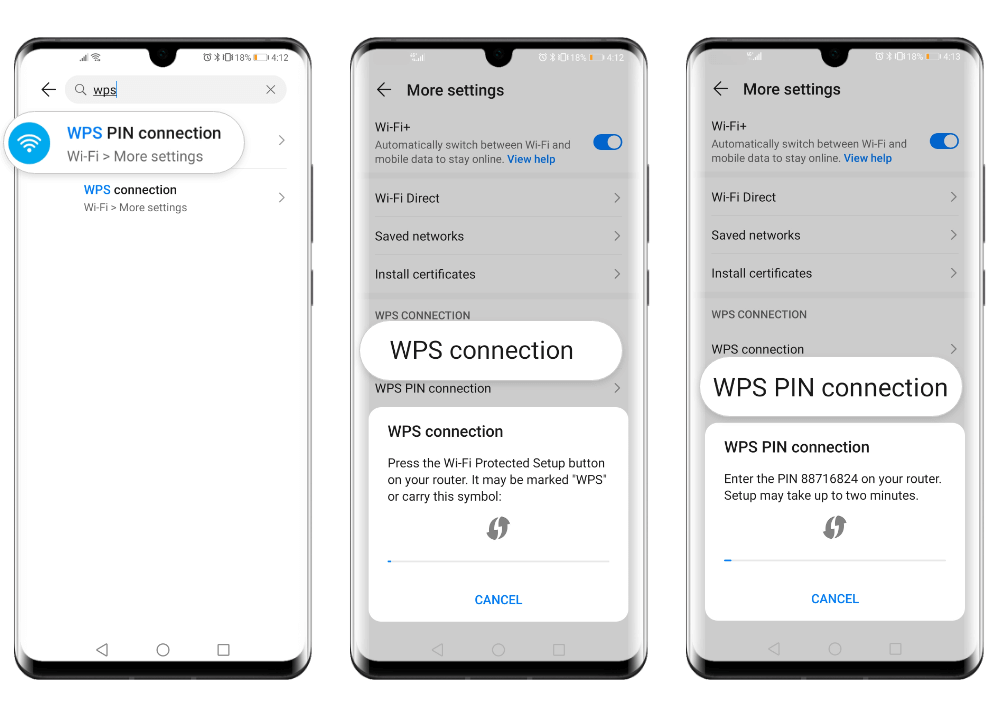My phone cannot connect to a wireless router through a WPS connection
| My phone cannot connect to a wireless router through a WPS connection |
Many routers feature a WPS (or Wi-Fi Protected Setup) function, which makes the process of connecting to a secure wireless network easier.
If you are having trouble connecting your HUAWEI device to a router through a WPS connection, here are a few steps you can try for solving this issue.
Make sure that both your device and the router support a WPS connection.
On your HUAWEI device open the Settings and search for WPS connection. If no result comes up, it means that the device does not feature this function and you will have to enter the password to connect to the router*.
To check whether your router supports WPS connections, please refer to the router's user manual or contact the manufacturer's customer services.
*Devices running EMUI 10.0/Magic UI 3.0 or later do not support WPS connection.
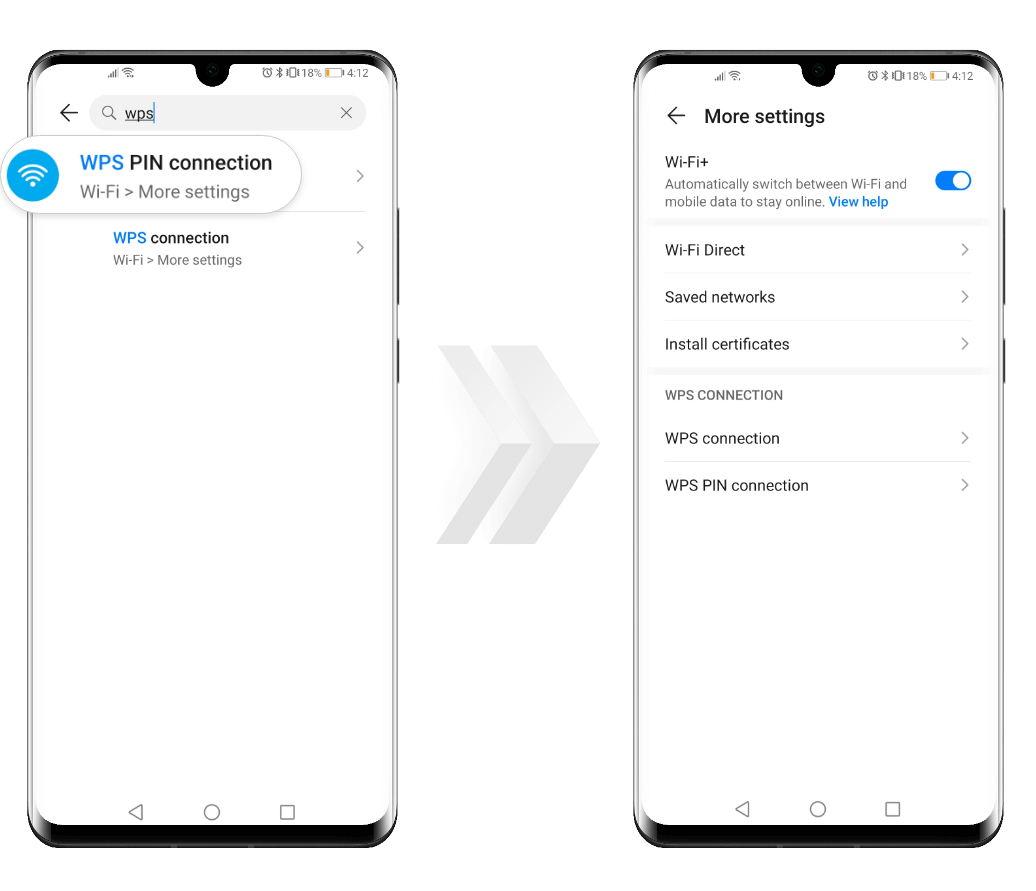
How to set up a WPS connection
If both your device and the router support WPS connections, open the Settings on your smartphone or tablet and search for WSP connections, then select either WPS connection or WPS PIN connection.
On the router, look for the WPS button, or the ![]() icon, and enable this feature.
icon, and enable this feature.
For some models, you can press the RESET button to set up the WPS connection.For further details, please refer to the router's user manual or contact the manufacturer's customer services.