My computer is stuck on the blue loading screen, when it is being powered on or off
Applicable products:
PC
Applicable products:
| My computer is stuck on the blue loading screen, when it is being powered on or off |
Cause:
In Windows 10, it is normal for the blue loading screen to appear for an extended period of time. If your computer stays on the blue loading screen for a long time, this may be because there are too many startup programs, or because the startup programs are not compatible with Windows 10.
Solution:
- Check to determine if the problem began after the third-party program was installed. If so, uninstall the program and try again.
- Use the following methods to increase the loading speed:
Method 1:
- Press the Win and R keys at the same time, open Run, enter msconfig, and click OK.
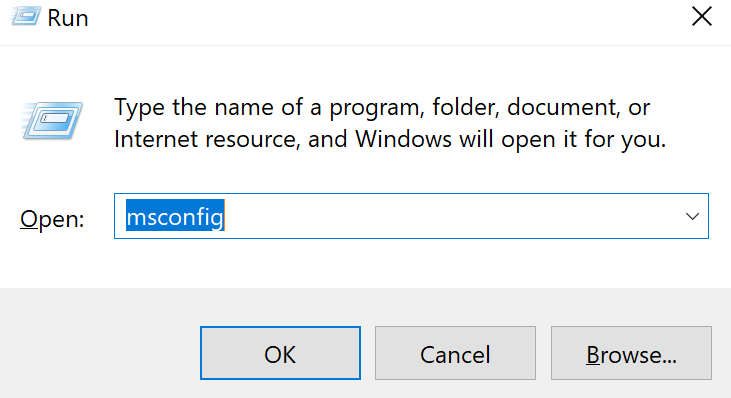
- In the System configuration window, click General, and select Load system services and Load startup items under Selective startup.
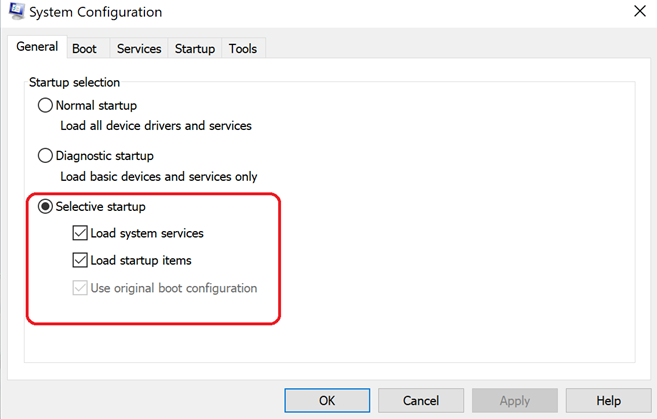
- In the System configuration window, click Boot> Advanced options.... In the Boot Advanced Options window, select Number of processors and choose 8. Then, touch OK. In the Timeout dialog box, enter 3 and click OK.
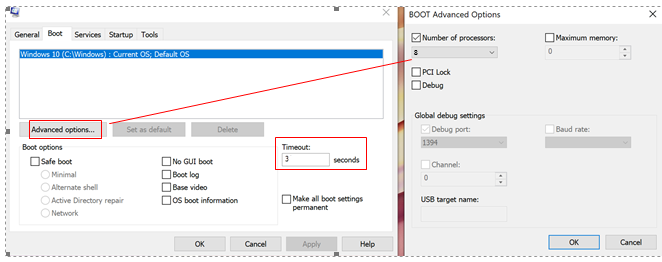
Method 2:
- Right-click the battery icon and choose Power Options from the shortcut menu.
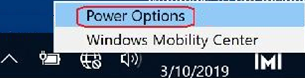
- Click Choose what the power button does.
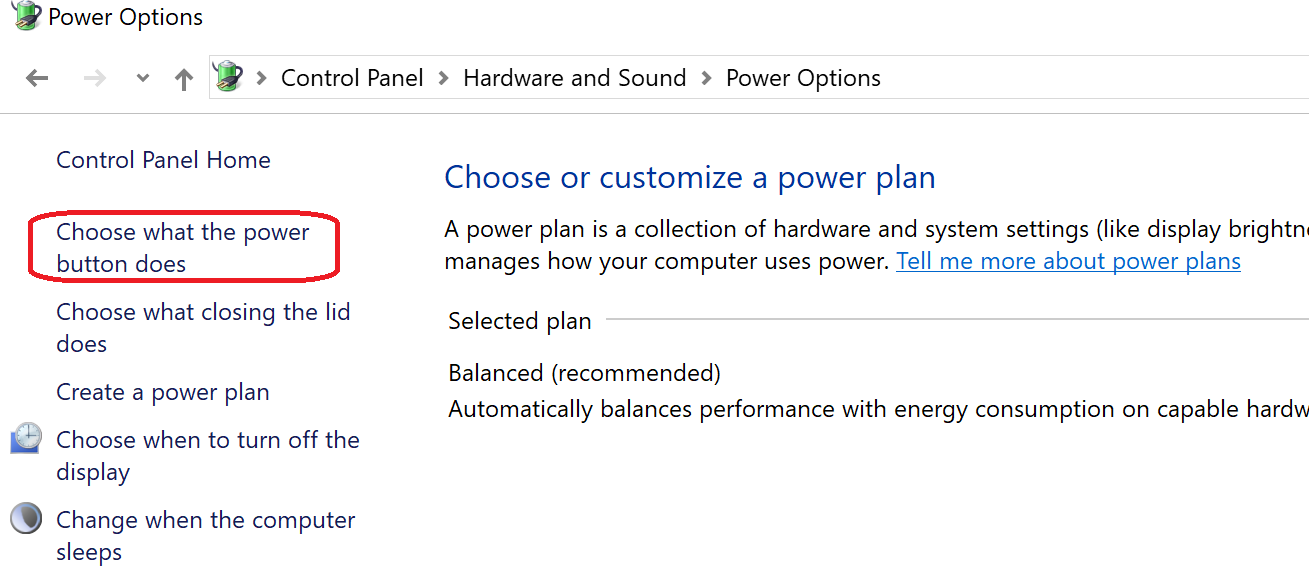
- In the System Settings window, click Change settings that are currently unavailable. Then select Turn on fast startup, and click Save changes.
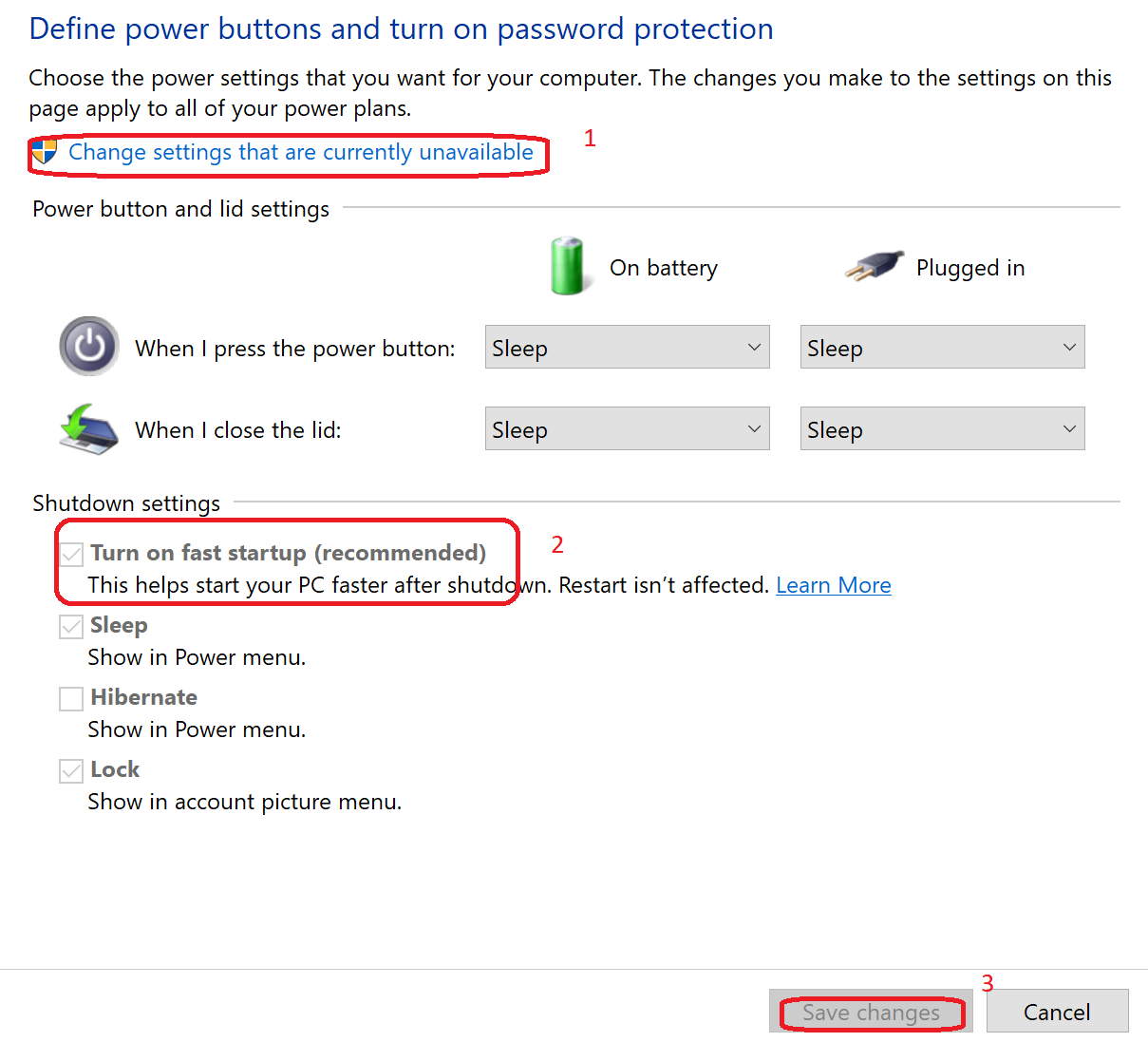
Method 3:
- Press the Win and R keys at the same time, enter gpedit.msc, and click OK.
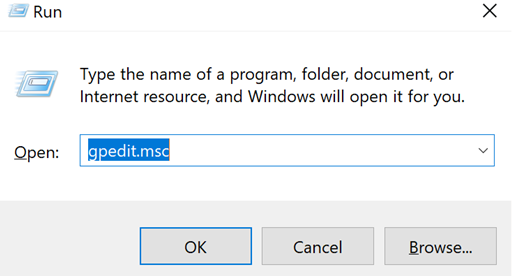
- Go to Administrative Templates > System > Shutdown, and double-click Require use of fast startup.
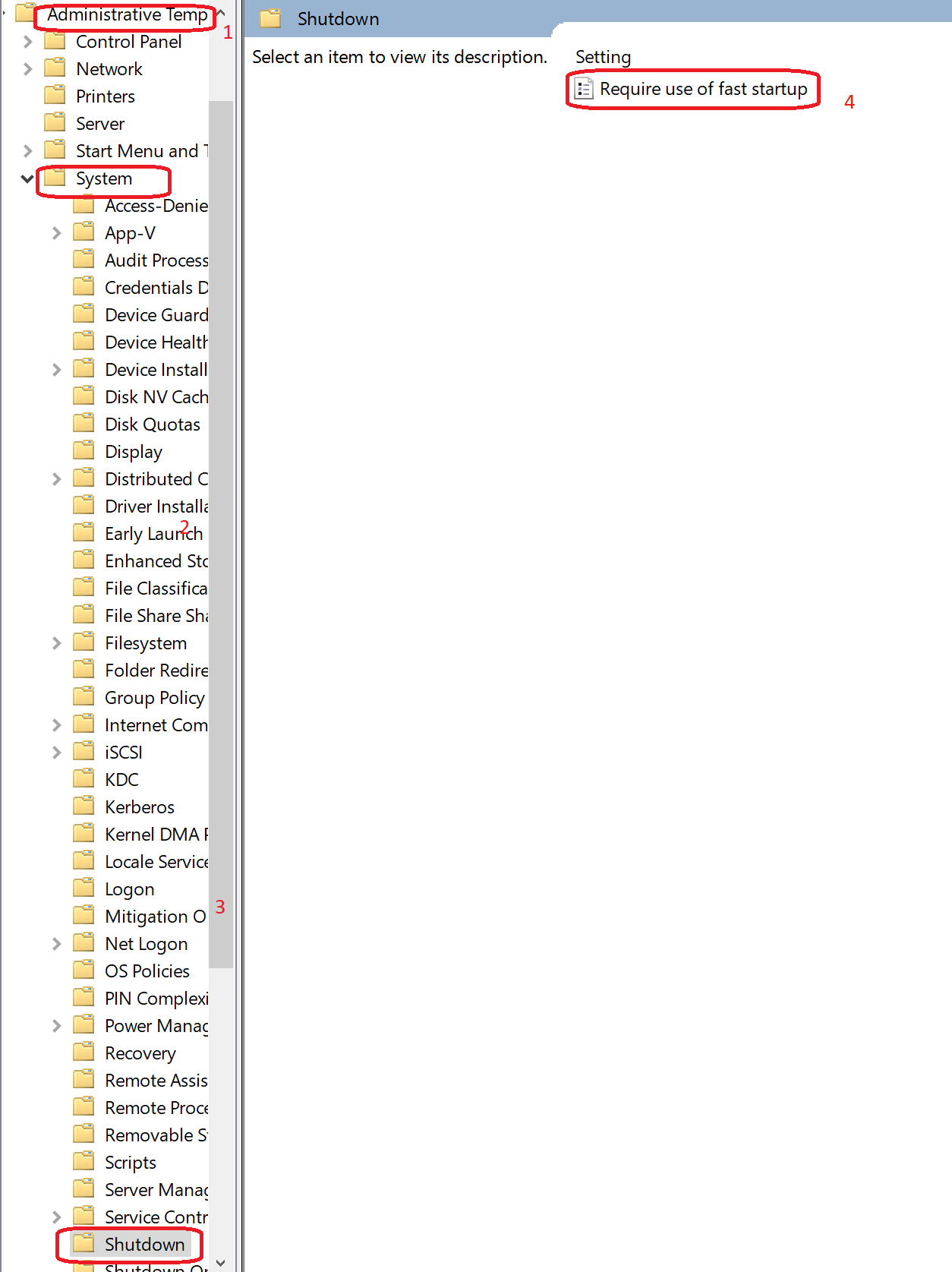
- In the displayed Require use of fast startup dialog box, select Enabled and click OK.
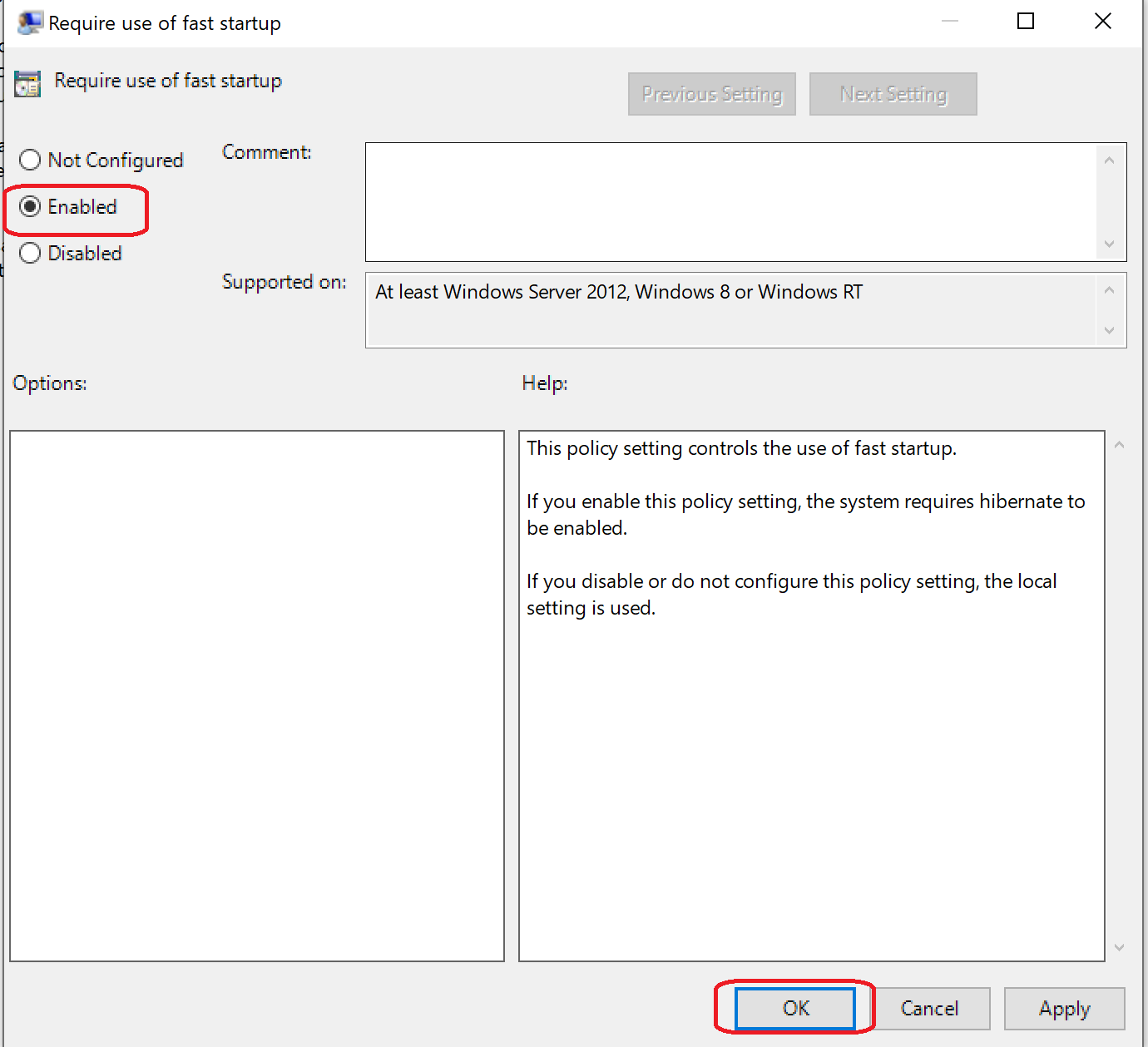
- Press the Win and R keys at the same time, open Run, enter msconfig, and click OK.
Thanks for your feedback.


