View the terrain map in Petal Maps
Applicable products:
Tablet,Smartphone
Applicable products:
| View the terrain map in Petal Maps |
Open Petal Maps, touch the layer icon in the upper right corner, and select Terrain. The terrain map will then be displayed on the screen.
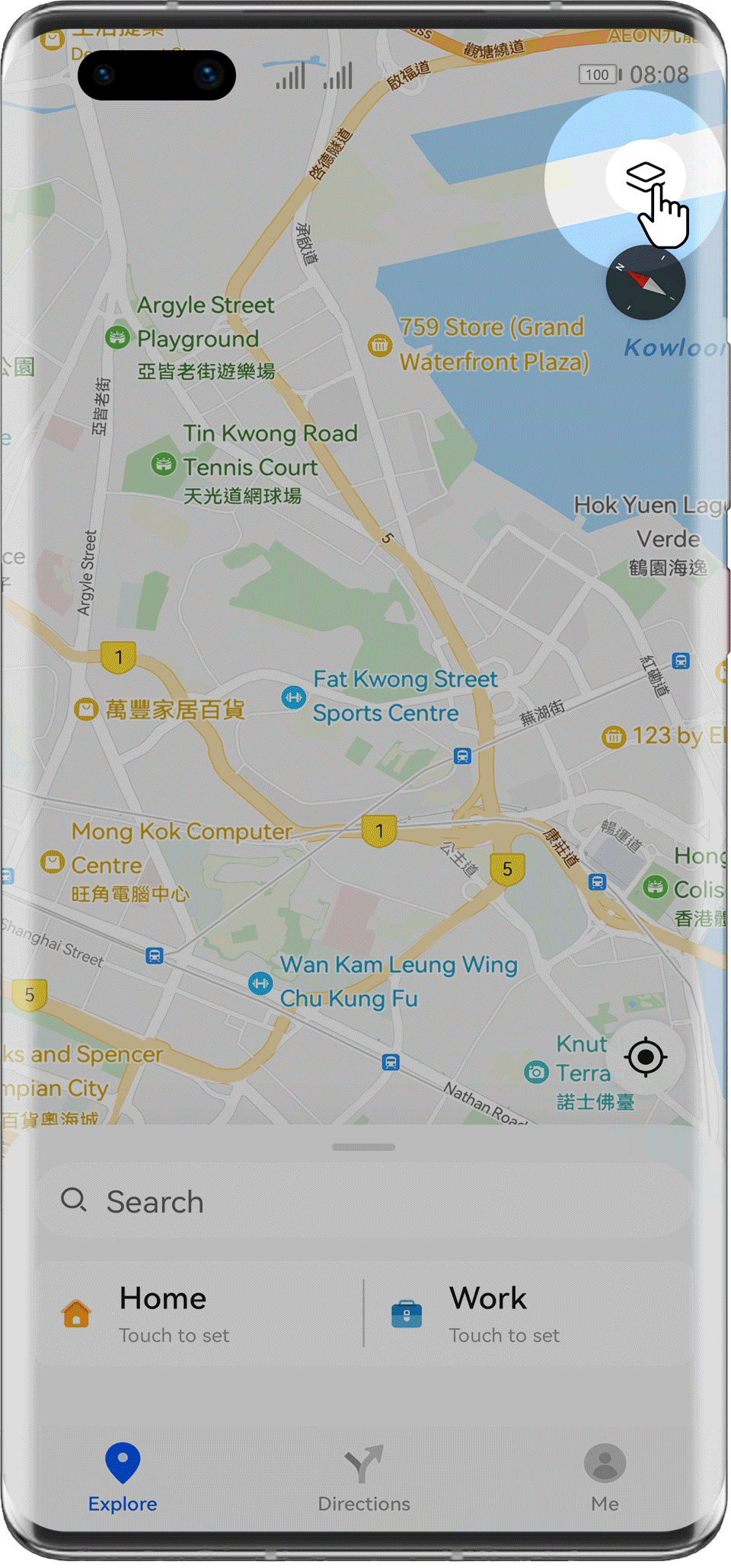
Thanks for your feedback.


