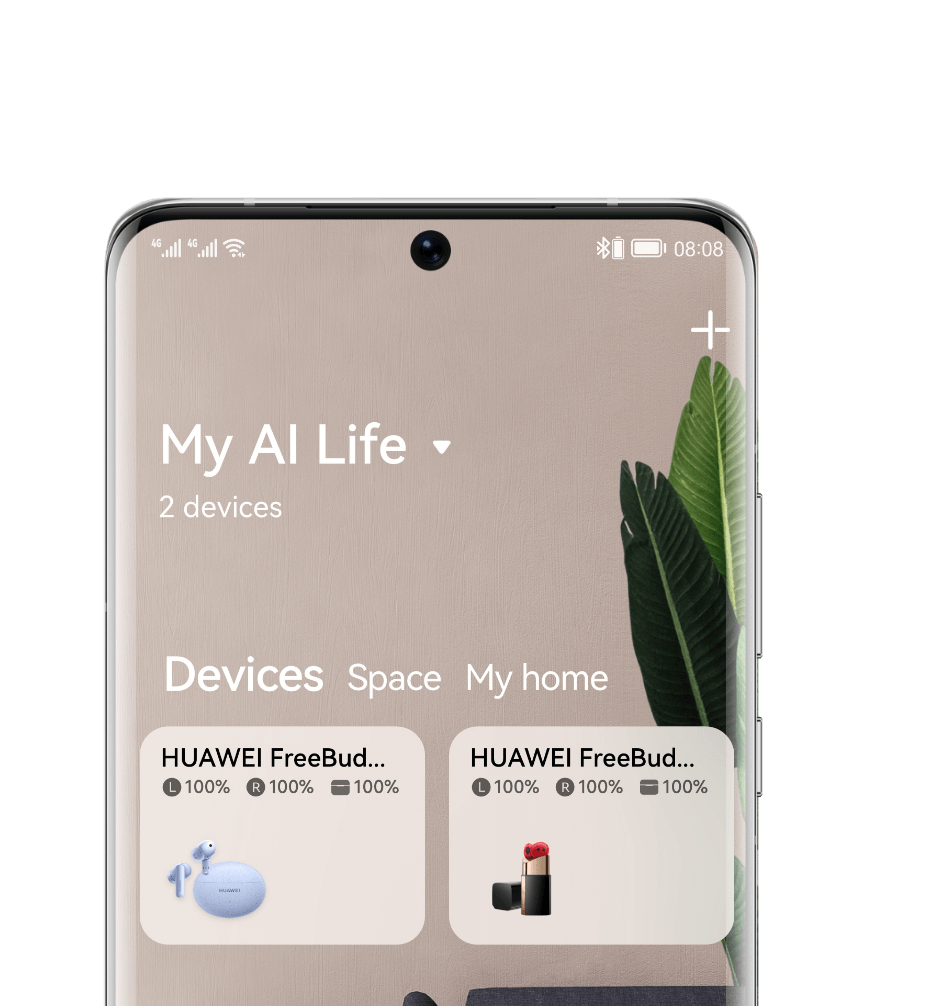High Resolution Sound1 | 42 dB Multi-mode ANC2 |
28h of Music Playback3

4 Things to Love



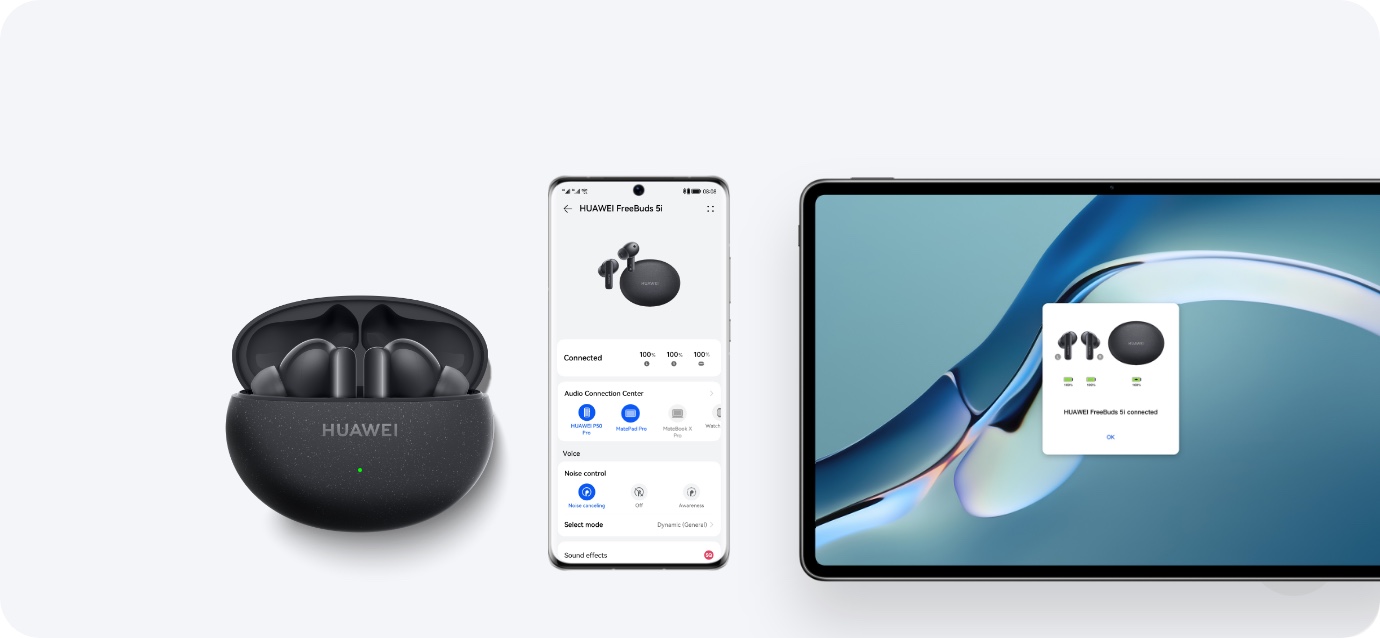
The Cutting-Edge
of Fashion
The trendy design is highlighted by graceful curves. Isle Blue and Nebula Black feature frosted, pebble-like textures, and Ceramic White gives off the look and feel of cool jade, evoking effortless elegance at just a glance.
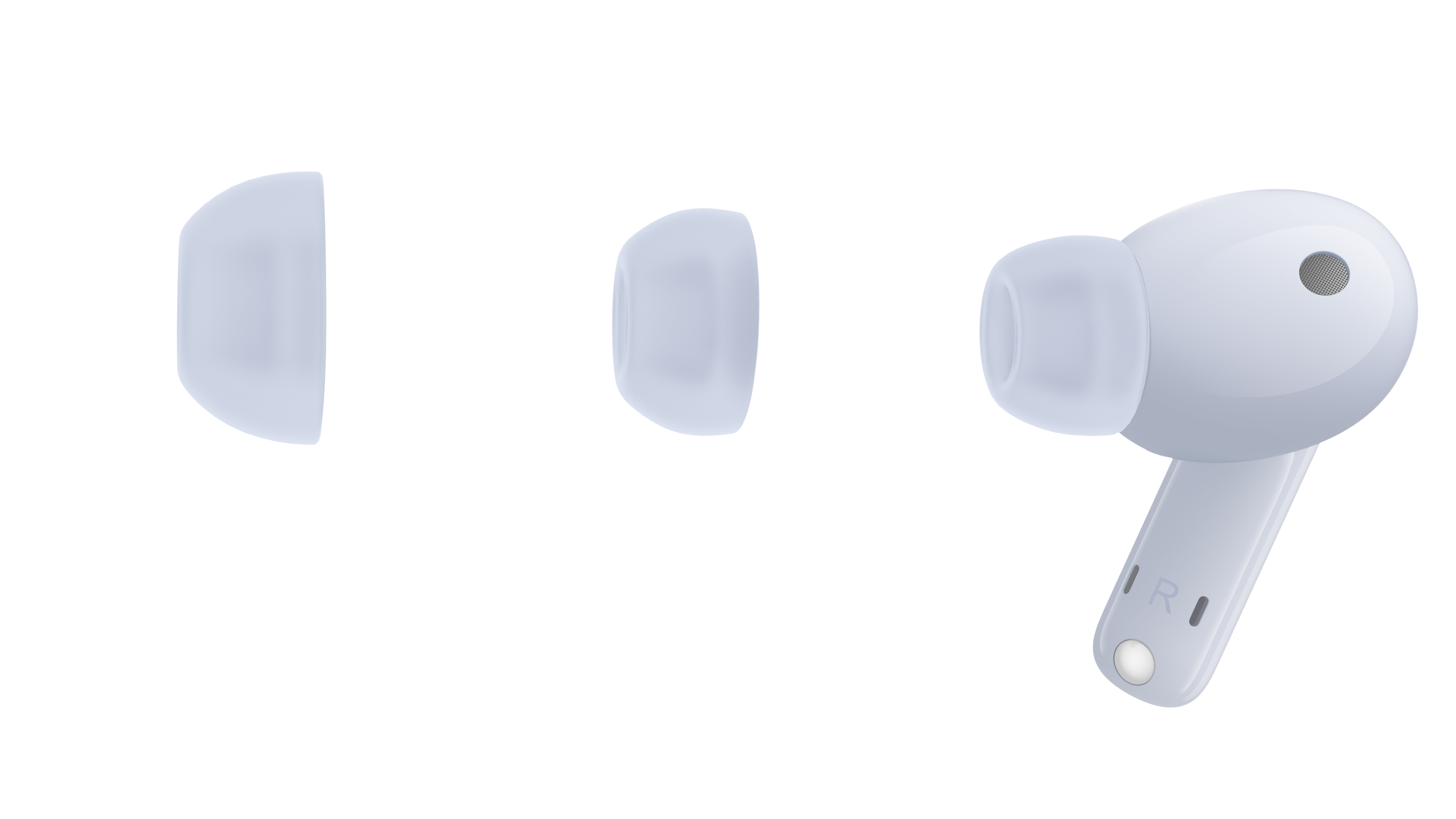
Compact and Comfortable
The earbuds are shorter and 11% lighter than the previous product4. With 3 sizes of soft skin-friendly silicone ear tips, you can enjoy customized wearing comfort. The lightweight charging case makes it highly portable in daily life, so that it's always on hand when you need a boost.
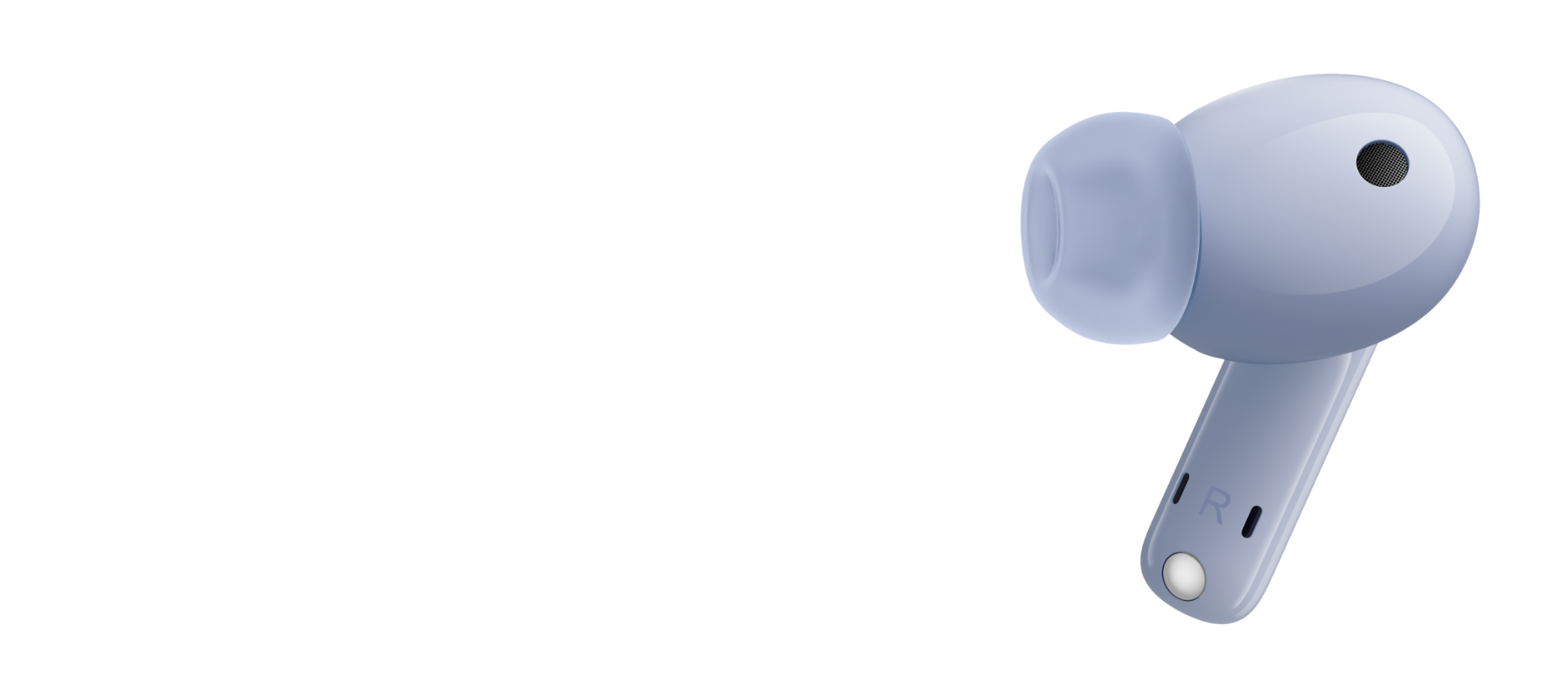
Hi-Res Audio to
Tickle your Ears
HUAWEI FreeBuds 5i is Hi-Res Audio Wireless certificated, featuring a wider frequency response, full-link high-resolution sound for HD audio sources5, and multiple EQs to match with a wide range of different styles, for a tailor-made listening experience.
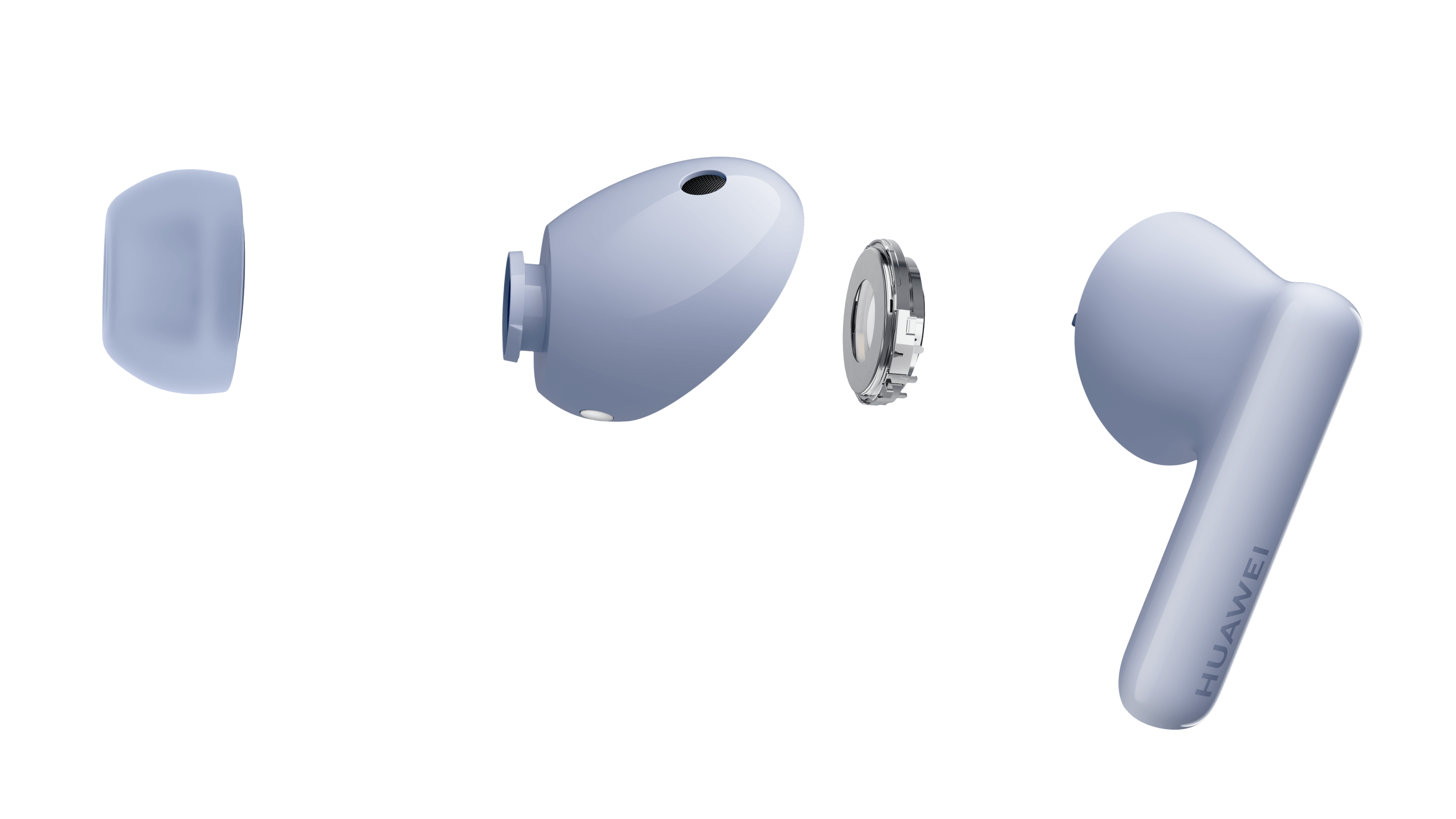
The earbuds' 10 mm dynamic driver units work in tandem with its polymer composite diaphragm, to deliver sterling sound at low, medium, and high frequencies, making it an ideal for pop music.
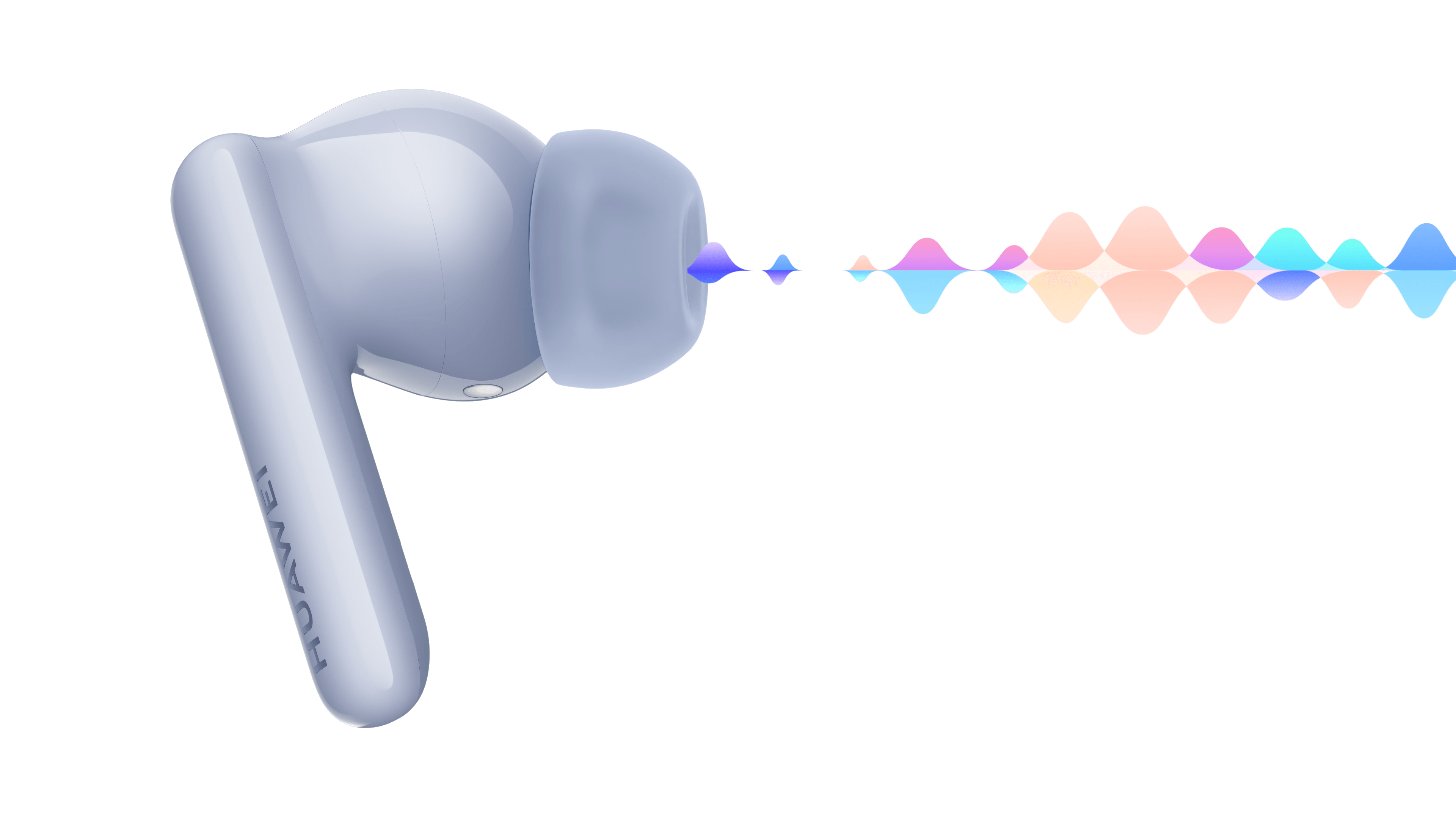
Carefree Wearing,
as You Please
HUAWEI FreeBuds 5i reduces low-frequency loss when the earbuds are not a seamless fit with your ears, or when they are being worn sub-optimally, delivering crystal clear audio.
AI noise cancellation, bolstered by AI neural network algorithms, distinguishes voices
from ambient noise, so that you can be heard loud and clear.

The audio connection center in the AI Life app makes it easy to manage devices connected to the earbuds, and switch listening devices at a moment's notice. Open the charging case to pair the earbuds with a nearby HUAWEI phone or tablet via an automatic pairing prompt6.



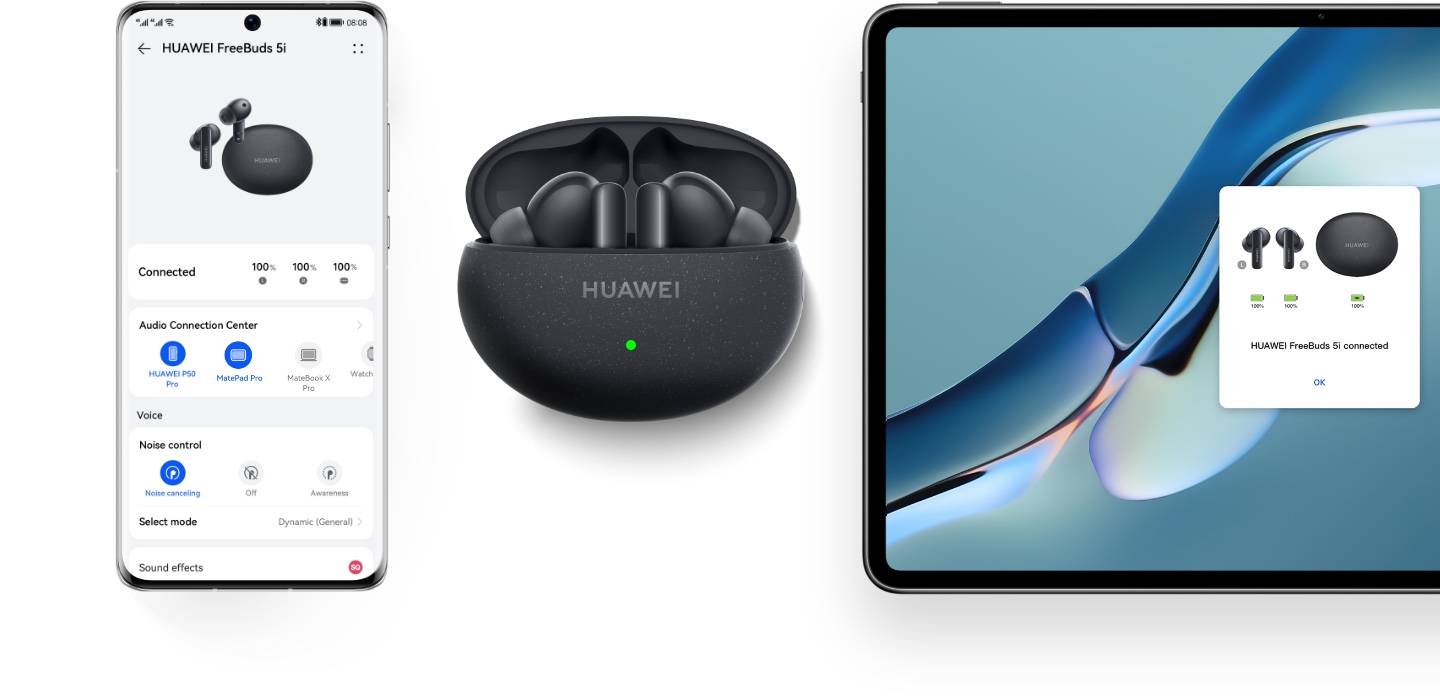
Enhanced chip performance and algorithm optimizations effectively lower the gaming latency7, which is retained throughout gameplay, so that your onscreen actions are more immersive and rewarding.

*Image is for reference only, and does not show the actual game latency test.
The earbuds can deliver up to 28 hours of music playback3 when used with the charging case. And there's no need to worry when the earbuds aren't fully charged. HUAWEI FreeBuds 5i can play 4 hours8 of audio on a mere 15-minute charge, serving as your anytime listening companion.


Control your earbuds with absolute ease through customizable touch controls, rather than needing to constantly whip out your phone.9

Long Press
Switch between ANC on/ANC off/Awareness mode.
Swipe up/down
Swipe up to turn up the volume, or swipe down to turn down the volume.
Press Twice
Play/pause audio, or answer/end a call.
Press three times
Skip to the next track.
*Double-pressing/Triple-pressing on the left/right earbud can be customized to switch to the next/previous track. Update the AI Life app to the latest version to try out more features. Actual interface shall prevail.
Download the HUAWEI AI Life app to find out more interesting features.