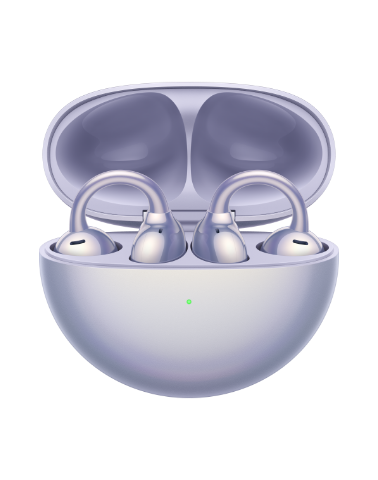My device doesn't display the 4G+ icon or it switches between 4G and 4G+
| My device doesn't display the 4G+ icon or it switches between 4G and 4G+ |
4G+ is only supported on the primary SIM card, and not supported on the secondary SIM card
Please bear in mind that, due to device model restrictions, the 4G+ is supported and can be enabled only on the primary SIM card.
The 4G+ switch may be turned off
To activate it, swipe down from the status bar to open the notification panel, touch and hold the Mobile data icon to enter the settings screen, and turn on the LTE carrier aggregation switch.

For 5G mobile phones running EMUI 10.1/Magic UI 3.1 or later and 4G mobile phones running EMUI 9.1/Magic UI 2.1 or later, the 4G+ function is enabled by default and the LTE carrier aggregation switch is not available.
For other phone models, if the LTE carrier aggregation switch is not available, it means that the device doesn't support 4G+.
The 4G+ function is only activated in specific scenarios
If your device switches between 4G and 4G+, this may be caused by the fact that 4G+ is only activated when a high Internet speed is necessary, regardless of the signal strength.
Therefore, the 4G+ function may not be activated and its icon may not be displayed when you are using services that do not require a high-speed network (for example when browsing a website).
The 4G+ network is abnormal in a specific area
If you cannot use the 4G+ network in a specific area, the issue may lay with the network of your carrier. In this case, please contact your carrier's customer services for further details.
The 4G+ network is affected by the ambient temperature
When two SIM cards are installed in your device and the ambient temperature drops below 0°C, the 4G+ icon may not be displayed even if you are in an area with 4G+ coverage.
This is because your device enters a low-temperature protection state and the 4G+ function is temporarily disabled. The 4G+ network will return to normal when the ambient temperature rises above 0°C. You can still use the 4G network when the 4G+ function is disabled.
Some Huawei device models do not display the 4G+ icon, while phones of other brands do.
This is because, unlike other phones which display the 4G+ icon all the time, Huawei devices display the icon based on the actual network conditions.
This is normal and doesn't affect normal use of your smartphone.