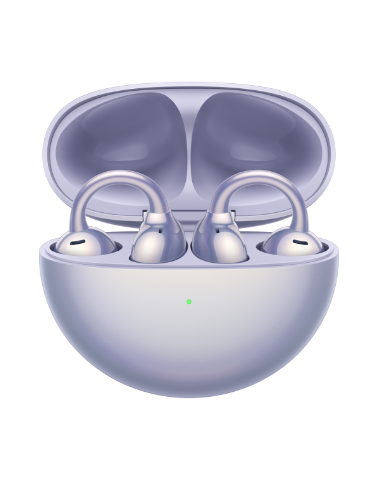Upgrade cloud storage space
| Upgrade cloud storage space |
By registering with Cloud, you will be entitled to free cloud storage space, which can be used to sync your albums, back up important data of your device, save your documents, and more. To upgrade your cloud storage, go to on your phone, select your preferred plan, and touch Buy.
The cloud storage space options include 50 GB, 200 GB, and 2048 GB. The availability of the different cloud plans varies depending on the Cloud version.
Cloud 10.7.0.300 or later:
Auto-renewal plan:
Standard plan: 50 GB, with a yearly or monthly subscription.
Plus plan: 200 GB, with a yearly or monthly subscription.
Premium plan: 2048 GB, with a yearly or monthly subscription.
Fixed-duration plan: 50 GB, 200 GB, or 2048 GB, for 12 months.


For versions of Cloud earlier than 10.7.0.300:
Auto-renewal plan: 50 GB, 200 GB, or 2048 GB, with a monthly, half-yearly, or yearly subscription.
Fixed-duration plan: 50 GB, 200 GB, or 2048 GB, for 6 or 12 months.
- The plans may vary depending on your country/region.
- Purchasing multiple fixed-duration plans with the same amount of storage only extends the validity period, and does not increase available storage.
- If you have purchased an auto-renewal plan and wish to degrade the storage space, the operations vary depending on the Cloud version. For Cloud version 10.7.0.300 or later, go to , cancel the auto-renewal plan, wait until the remaining validity period reaches the end, and purchase your preferred auto-renewal plan. For versions of Cloud earlier than 10.7.0.300, go to , touch the three-dot menu in the upper right corner, and touch Downgrade cloud storage space. Then select the plan you wish to switch to and complete the task as prompted.
- HUAWEI Points can't be used when purchasing an auto-renewal plan.
- HUAWEI Points can be used when purchasing a fixed-duration plan.
- Refunds are not supported for the monthly auto-renewal plan. Other types of plans can be refunded when the corresponding conditions are met.