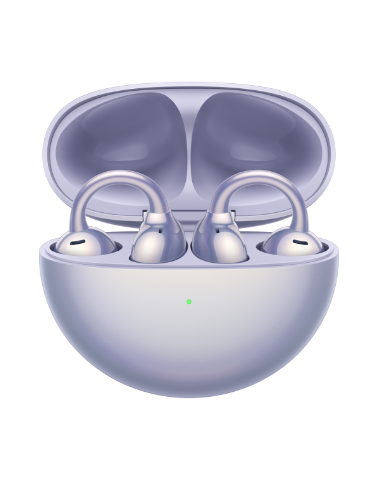| There is a slight whistling noise when I put my ear near the computer keyboard in a quiet environment |
When restarting or powering on the computer, or when playing CPU intensive games in a quiet environment, a slight whistling noise can be heard from the keyboard.
Please find below some of the most common causes and their possible solutions.
1. HUAWEI and HONOR computers feature an advanced cooling system, which increases the chipset power consumption.
To extend the battery life and strike a balance between performance and power consumption, the chipset will constantly change its current and voltage based on the actual conditions.
This change may generate whistling noises, which are normal and do not indicate an issue with your computer.

2. When restarting or powering on the computer, the system has to load programs and drivers, using more resources and consuming a considerable amount of power.
This may also generate whistling noises. After the system has loaded and becomes stable, those noises will fade away.

3. When performing tasks that cause a higher CPU usage, such as playing power-intensive games, watching HD videos, downloading files at high speeds or running virus-scanning software, the power consumption of the chipset increases, generating whistling noises.
Those noises will fade away once such tasks are ended.

4. Noises occasionally occur when playing audio files in the Audacity audio editor.
This is a software design issue and is due to the fact that the audio is distorted when Audacity uses the audio host in Windows WASAPI mode.

To solve this, it is recommended to set your battery to Better performance during daily use. To do this, click the battery icon in the bottom right corner of the taskbar and drag the slider until Better performance is selected.
Also, please set the audio host of the Audacity software to MME or Windows DirectSound.