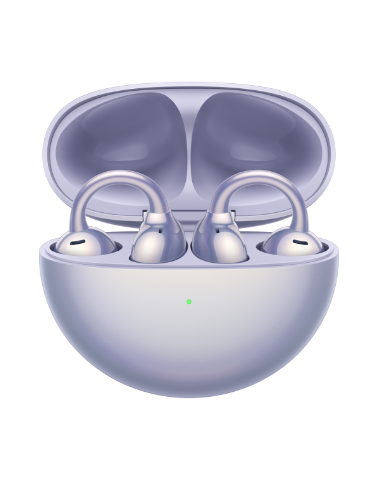Set the SMS Notification Tone
Applicable products:
HUAWEI Y8p(dual card 4gb+128gb),HUAWEI P smart S(huawei y8p dual card 4gb+128gb)
Applicable system:
EMUI 10.1
Applicable products:
Applicable system:
These are your search results, please select one
No results found, please select again
| Set the SMS Notification Tone |
Go to
 , then touch Messaging tone.
, then touch Messaging tone.If two SIM cards are being used, you can set SMS notification tones for them individually.
Select a preset tone, or touch Music on device to select a local song as the SMS notification tone.
Thanks for your feedback.