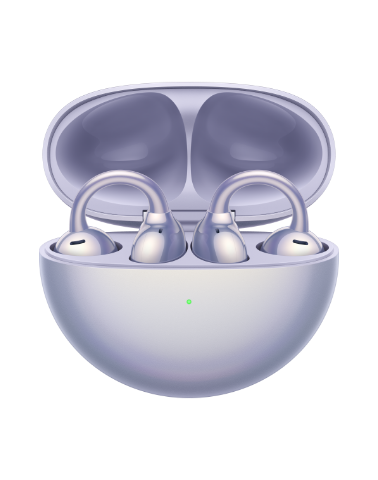Huawei Health app_Syncing data
Applicable products:
Wearable
Applicable system:
Unrelated to OS version
Applicable products:
Applicable system:
These are your search results, please select one
No results found, please select again
| Huawei Health app_Syncing data |
Auto-sync data:
In the Huawei Health app, go to Me > Settings and enable Auto-sync data. Your activity data will then be automatically synced to the cloud.
Manually sync data:
In the Huawei Health app, go to Me > Settings and touch SYNC located next to Sync data manually. Your activity data will then be immediately synced to the cloud.
- The Auto-sync data feature is enabled by default.
- To use the Auto-sync data feature, ensure that your phone is connected to a mobile or Wi-Fi network.
- To refresh your activity data, drag down and then release the Health screen.
Thanks for your feedback.