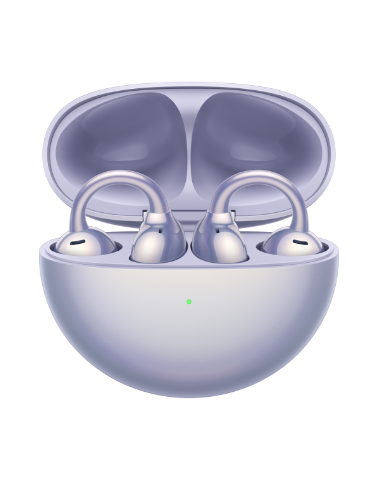Videos don't change after switching to Auto mode on the HUAWEI Vision
Applicable products:
HUAWEI Vision S
Applicable system:
HarmonyOS 2.0
Applicable products:
Applicable system:
These are your search results, please select one
No results found, please select again
| Videos don't change after switching to Auto mode on the HUAWEI Vision |
Problem:
After the picture mode of the HUAWEI Vision is switched to Auto, video playback does not change at all.
Cause:
Auto mode automatically adjusts the video playback mode based on the type of the video being played. The playback mode is switched before playing the video, instead of during playback, in order to avoid affecting the viewing experience. Therefore, you won't be aware of the mode being switched.
Solution:
Check whether Auto mode is selected by going to . You are advised to select Auto mode before playing the video.
Thanks for your feedback.