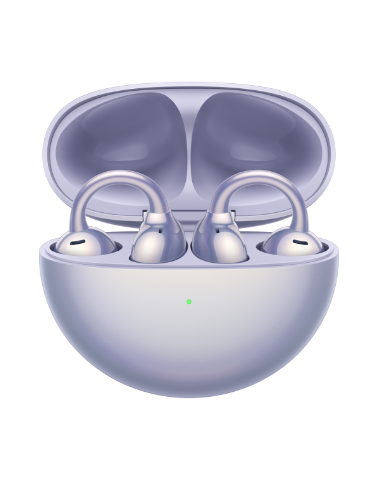Syncing your HUAWEI ID on your HUAWEI WATCH 3/WATCH 4/WATCH 5 Series
Applicable products:
HUAWEI WATCH 4,HUAWEI WATCH 5,HUAWEI WATCH 3,HUAWEI WATCH 3 Pro,HUAWEI WATCH 4 Pro
Applicable system:
Unrelated to OS version
Applicable products:
Applicable system:
These are your search results, please select one
No results found, please select again
| Syncing your HUAWEI ID on your HUAWEI WATCH 3/WATCH 4/WATCH 5 Series |
Sync your HUAWEI ID from your phone to the watch. You will then be able to use apps such as HUAWEI Music and HUAWEI AppGallery on your watch. Before syncing, sign in to the Huawei Health app and finish pairing. During syncing, the watch and phone must be connected and the phone is properly connected to the Internet.
After pairing is completed for the first time, follow the onscreen instructions and touch Agree to automatically sync your HUAWEI ID to your watch.
You can also manually sync your HUAWEI ID to your watch by following either of the following method depending on your device model:
- In your watch's app list, go to to sync your HUAWEI ID from your phone to your watch.
- In your watch's app list, go to to sync your HUAWEI ID from your phone to your watch.
Thanks for your feedback.