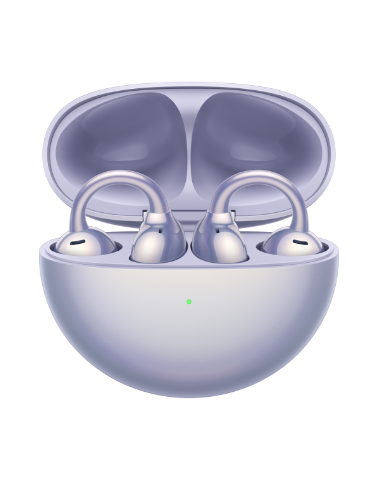Unable to remove the music card from the Assistant·TODAY screen on the watch
Applicable products:
HUAWEI WATCH 3 Pro,HUAWEI WATCH 3,HUAWEI WATCH GT 3
Applicable system:
Unrelated to OS version
Applicable products:
Applicable system:
These are your search results, please select one
No results found, please select again
| Unable to remove the music card from the Assistant·TODAY screen on the watch |
When music is played or paused on the watch, or when the watch is controlling music playback on your phone, the Assistant·TODAY screen will display the music card. To remove the music card, perform the following operations.
Removing the music card on the watch
- Press the Up button twice to open the list of recent tasks and then swipe up to close the music app. The music card will then disappear.
Removing the music card for controlling music playback on the phone
- Disconnect the watch from the Huawei Health app.
- Clear the music app from the background.
- The music app is set to automatically start on some phones. If this is the case for your phone, go to Settings > Apps and forcibly stop the music app.
- Go to and disable Music playback control. The music card on the Assistant·TODAY screen will then disappear when your phone is playing music.
The watch can only control music playback on Android phones.
Thanks for your feedback.