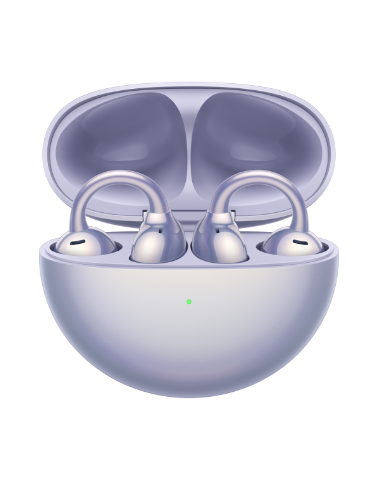Setting style watch faces
Applicable products:
HUAWEI WATCH FIT 3,HUAWEI Band 9,HUAWEI Band 8,HUAWEI WATCH FIT(special edition),HUAWEI WATCH GT 3 SE,HUAWEI WATCH GT Cyber,HUAWEI WATCH GT 3 Pro,HUAWEI WATCH Ultimate,HUAWEI WATCH GT Runner,HUAWEI WATCH GT 4,HUAWEI WATCH GT 3
Applicable system:
Unrelated to OS version
Applicable products:
Applicable system:
These are your search results, please select one
No results found, please select again
| Setting style watch faces |
You can create personalised watch faces based on the outfit you're wearing.
- This feature is currently not supported on iPhones.
- Open the Huawei Health app, go to the device details screen, touch the Watch faces card, and go to .
- Touch + in the lower left corner, and upload a photo of your outfit by either taking a photo using Camera or selecting one from your Gallery.
- Multiple watch faces will be generated based on the elements in the photo. Select your favourite option, and touch Save to set it as the current watch face.
Thanks for your feedback.