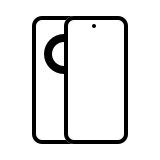HUAWEI Share
More than just a tap: project a virtual version of your phone on the laptop, control apps and documents, answer calls, drag and drop to transfer files, and much more.
Learn more
Pairing your wearable device with an EMUI/Android phone
Learn the detailed operation procedure
Learn more