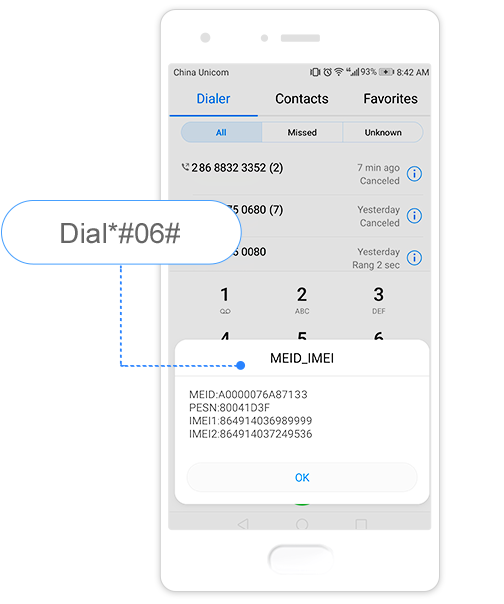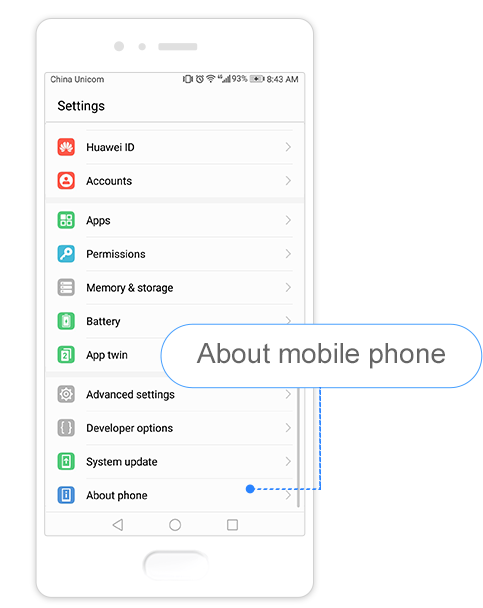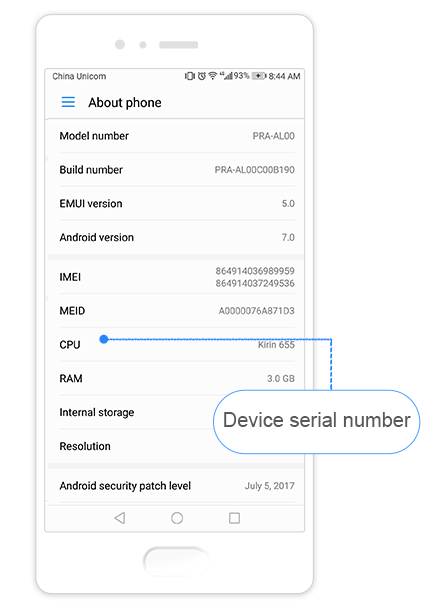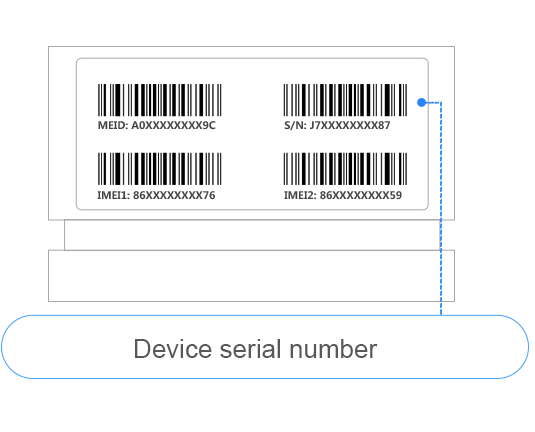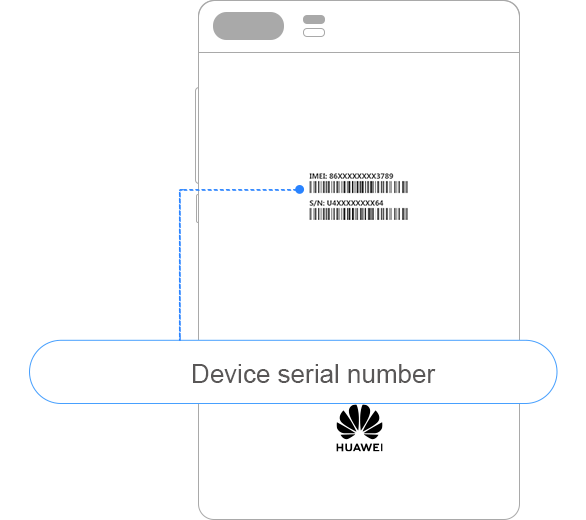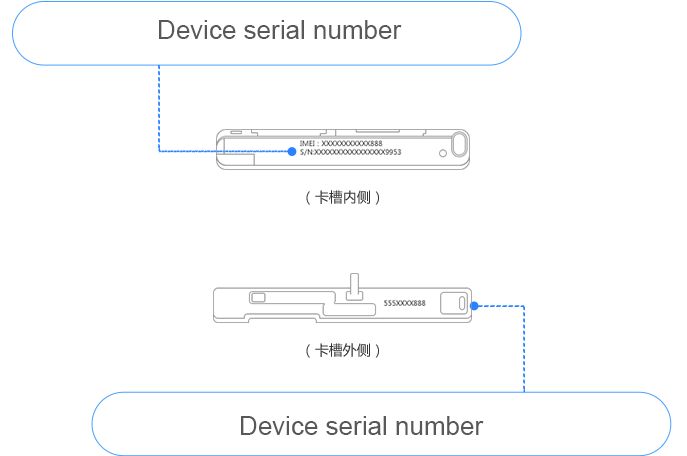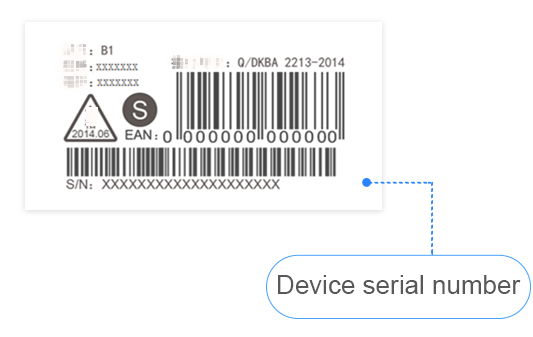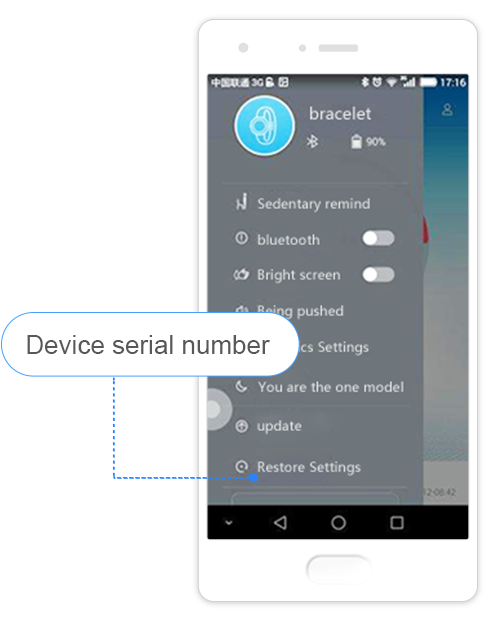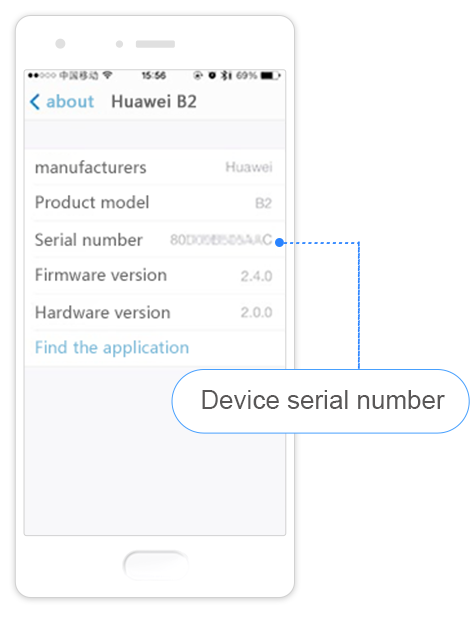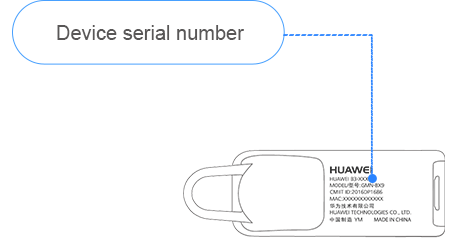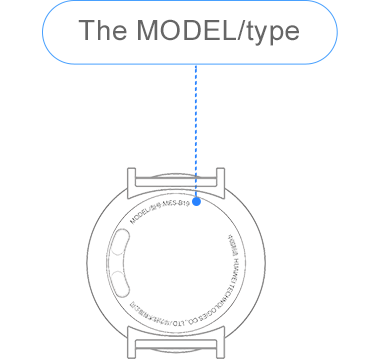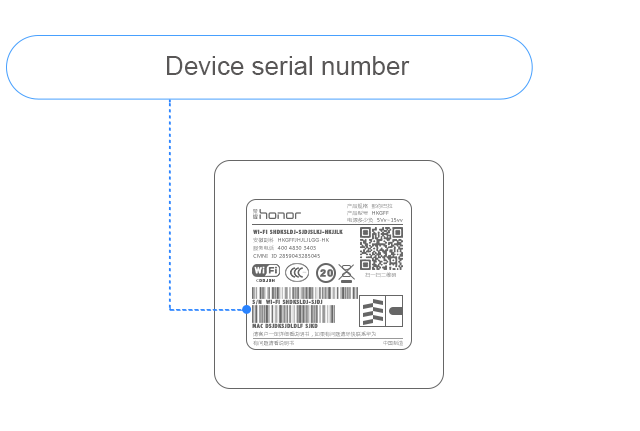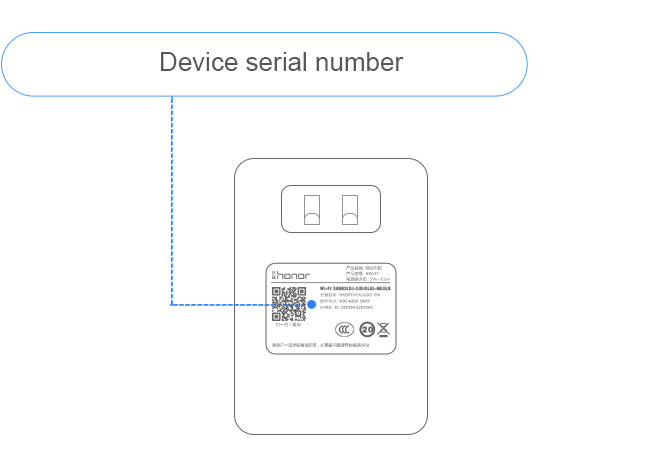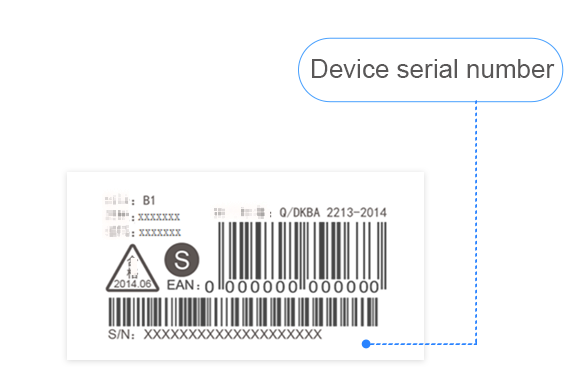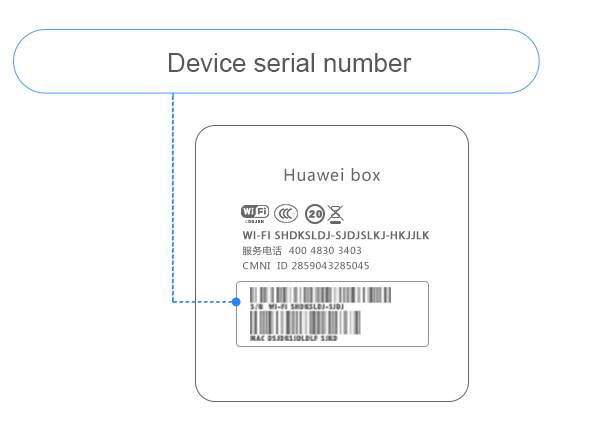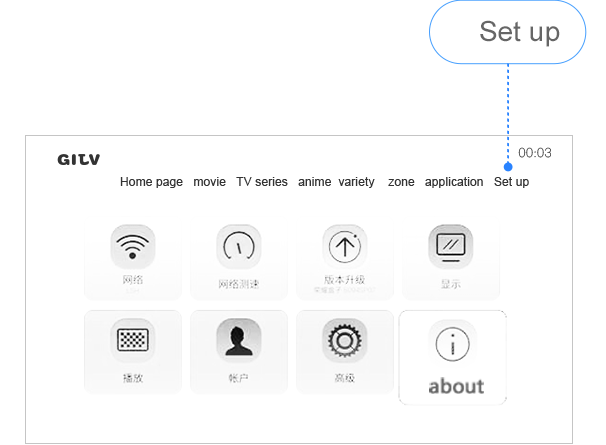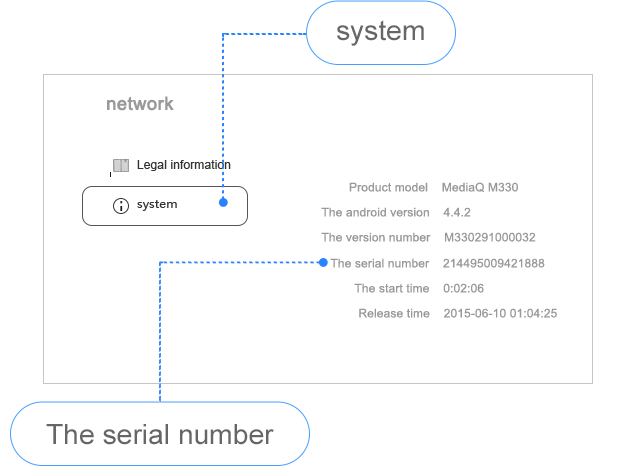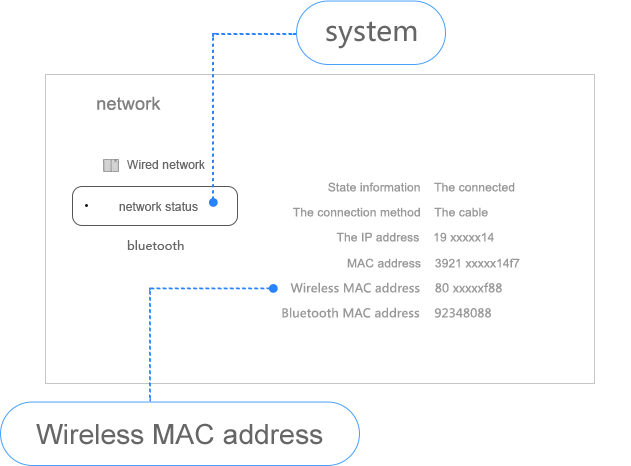How do I check device serial number?
-
Smart Phone
-
Tablet
-
Wearable
-
Smart home device
-
Method 1:
When the device is on, dial *#06# for query.
-
Method 2:
When the device is on, enter Settings -> About phone -> Current status for query.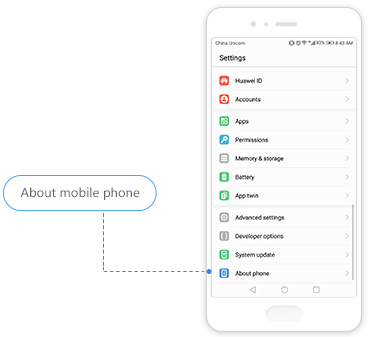
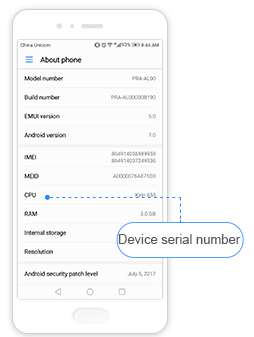
-
Method 3:
Check the device serial number on the product package.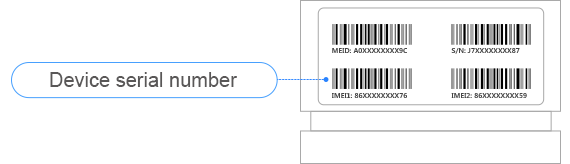
-
Method 1:
Check the device serial number on the product package.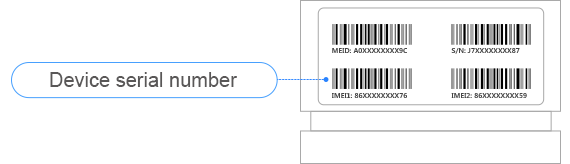
-
Method 2:
Check the device serial number on the back label on the device back cover.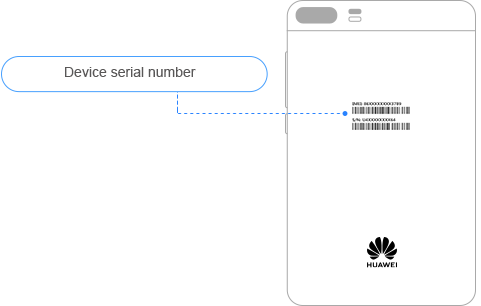
-
Method 3:
Check the device serial number at the inside and outside of the card slot.(applicable for M series, T series tablets)

-
Method 4:
When the device is on, dial *#06# for query.(only applicable for the tablets in call version)

-
Method 1:
Check the product package. S/N is the serial number.
-
Method 2:
Search by the phone software
Android system:open HUAWEI Wearable APP homepage > click the icon on upper left corner to enter the band settings > the bottom line is device serial number.
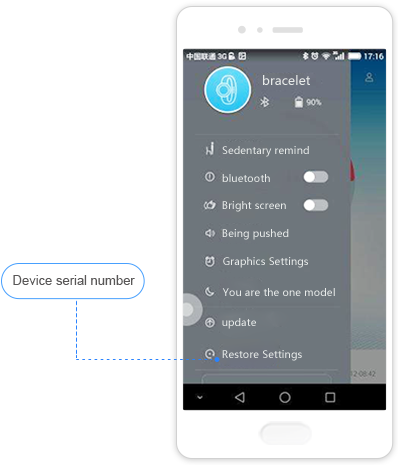
-
IOS system:
enter Settings > General > About device > HUAWEI B2, click to see the "S/N" that is device serial number.
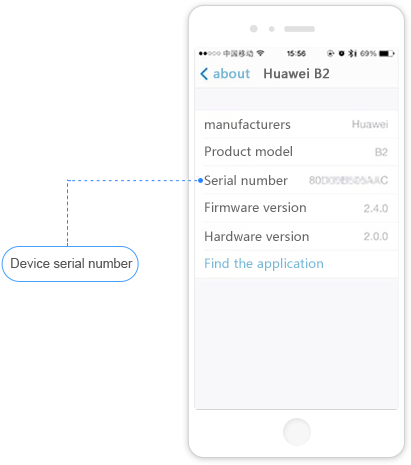
-
Method 3:
Check the device body.
1. Check the inside of the strap. The 20-digit number is the device serial number (applicable for Honor band).
-
2. Check the back of the Bluetooth headset. S/N is the serial number. (applicable for B2).

-
3. Check the SIM card cover.

-
4. Check the back of the watch (applicable for B0).
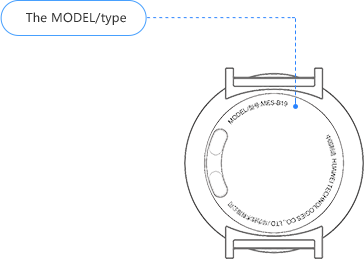
-
Wireless router
-
Method 1:
View the device serial number on the nameplate at the bottom of the device.
-
Method 2:
View the device serial number on the color package.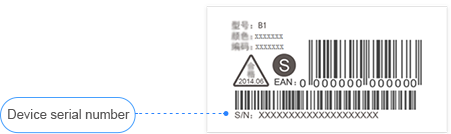
-
Method 3:
Maintenance page: visit the maintenance page 192.168.3.1 -> more functions -> router status -> router information. On this page, you can view the router information, including the device serial number and MAC address.
-
Method 4:
Visit Hilink APP and click on the gear icon of Settings in the top right corner of the home page -> Device -> Device information. On this page, you can view the router information, including S/N.
-
-
PLCs
-
Method 1:
View the device serial number on the device's nameplate.
-
Method 2:
View the device serial number on the color package.
-
-
IPTV
-
Method 1:
View the device serial number on the device's nameplate.
-
Method 2:
Check by software
● Check SN: Settings -> About -> System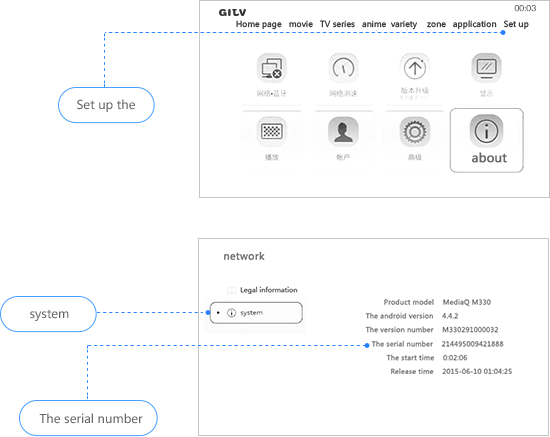 ● Check MAC: Settings -> About -> Network
● Check MAC: Settings -> About -> Network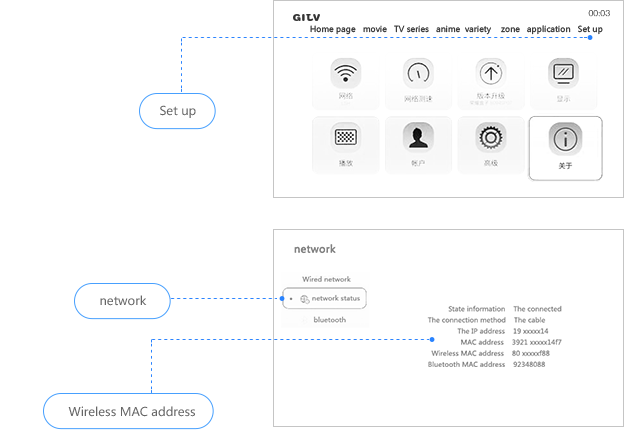
-