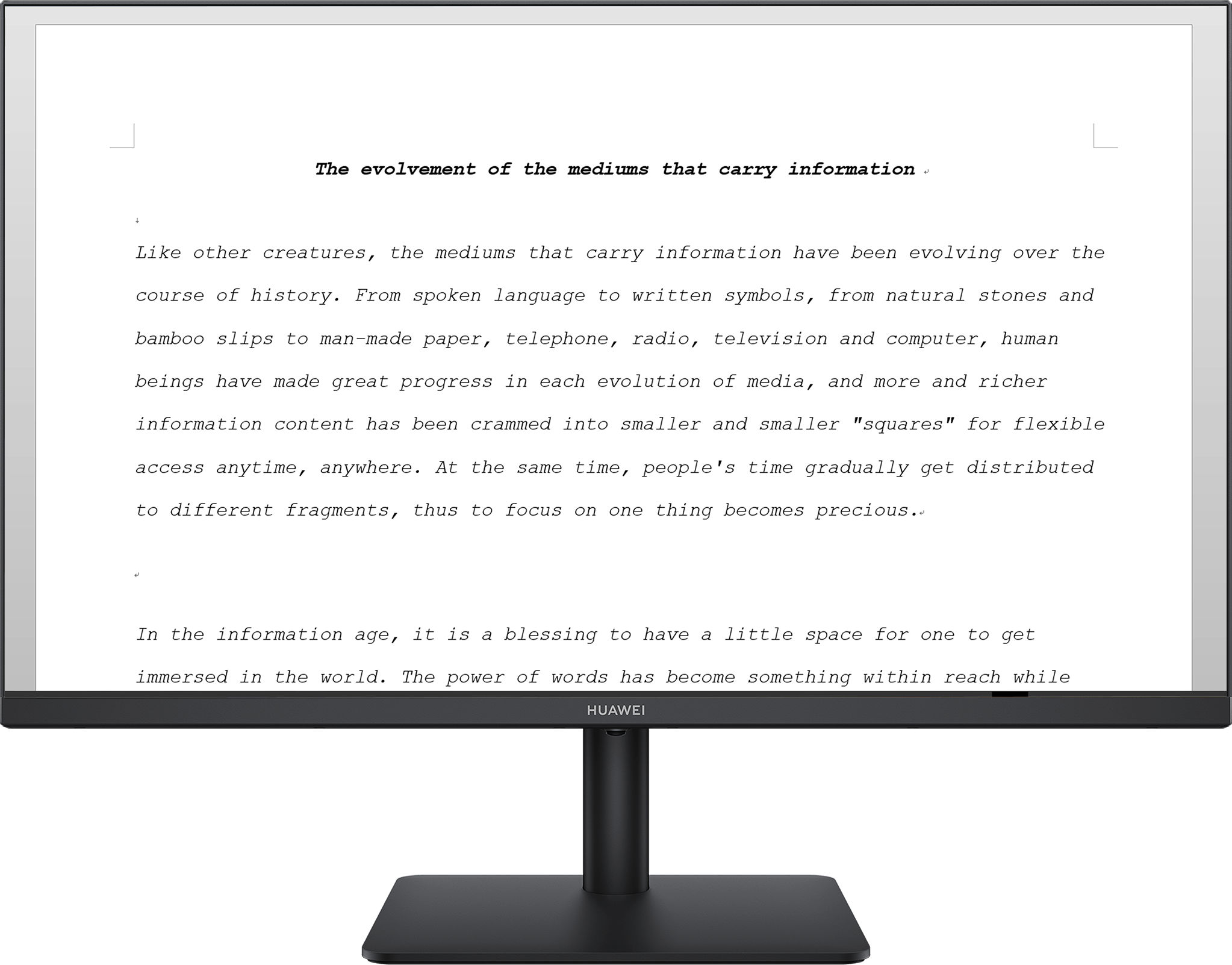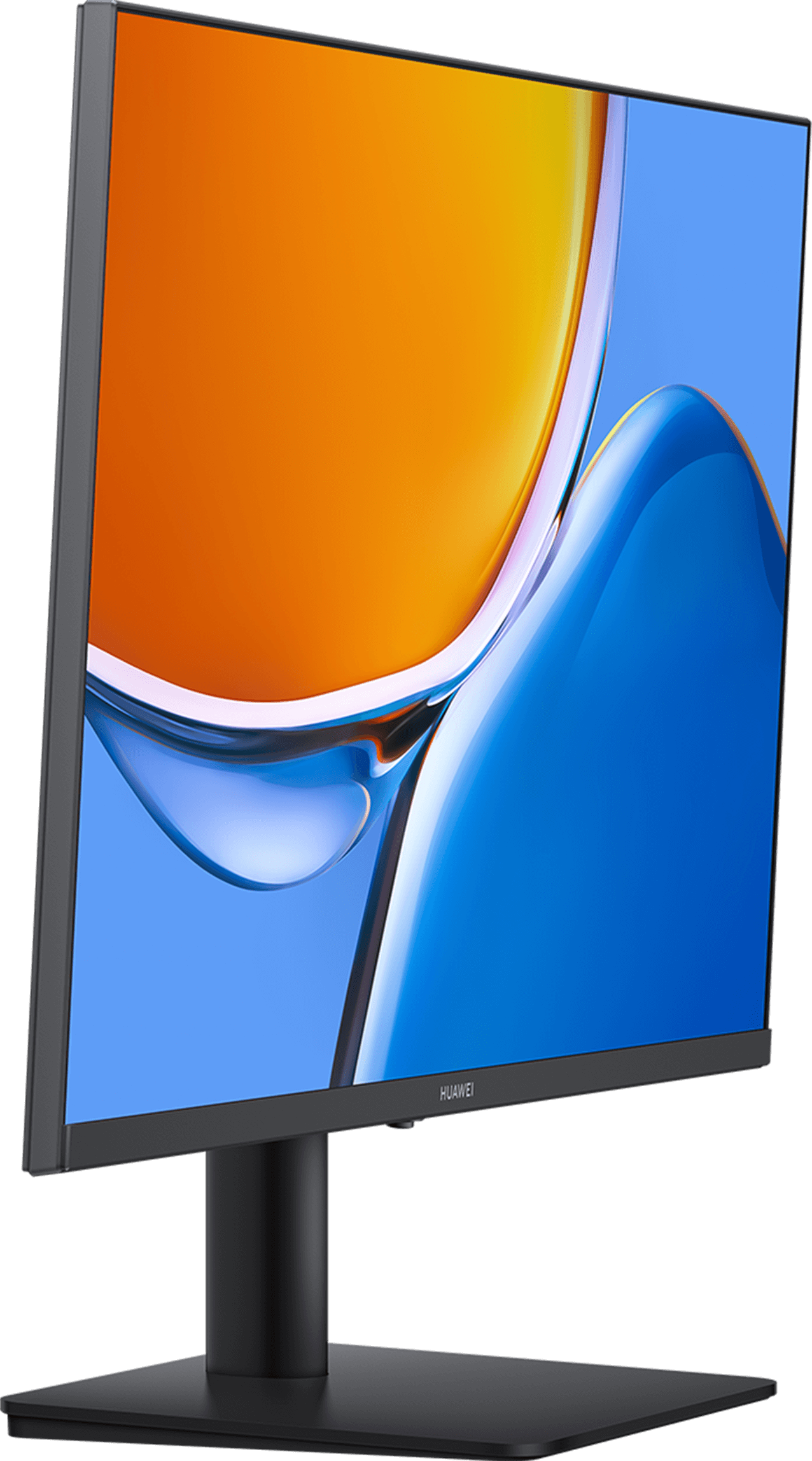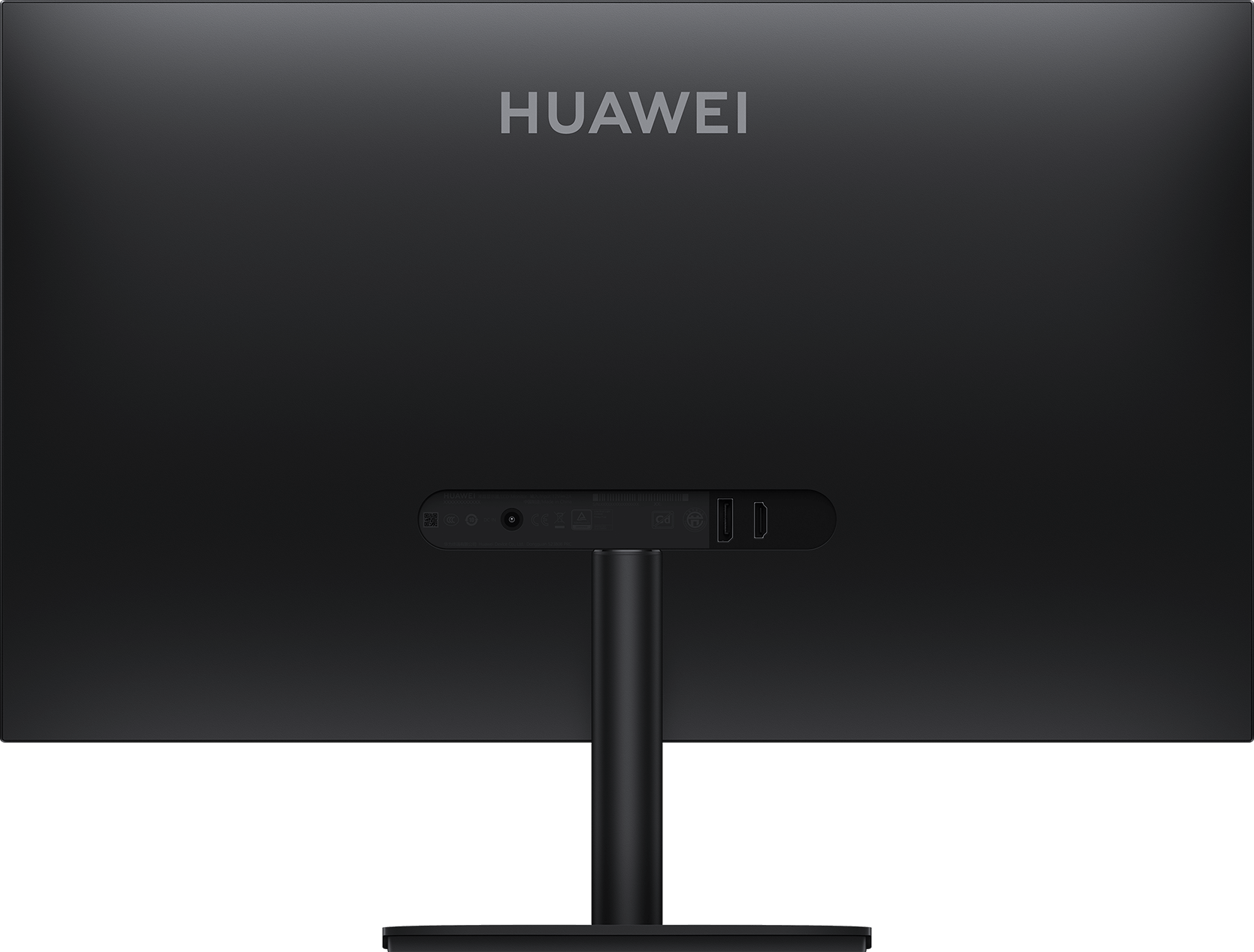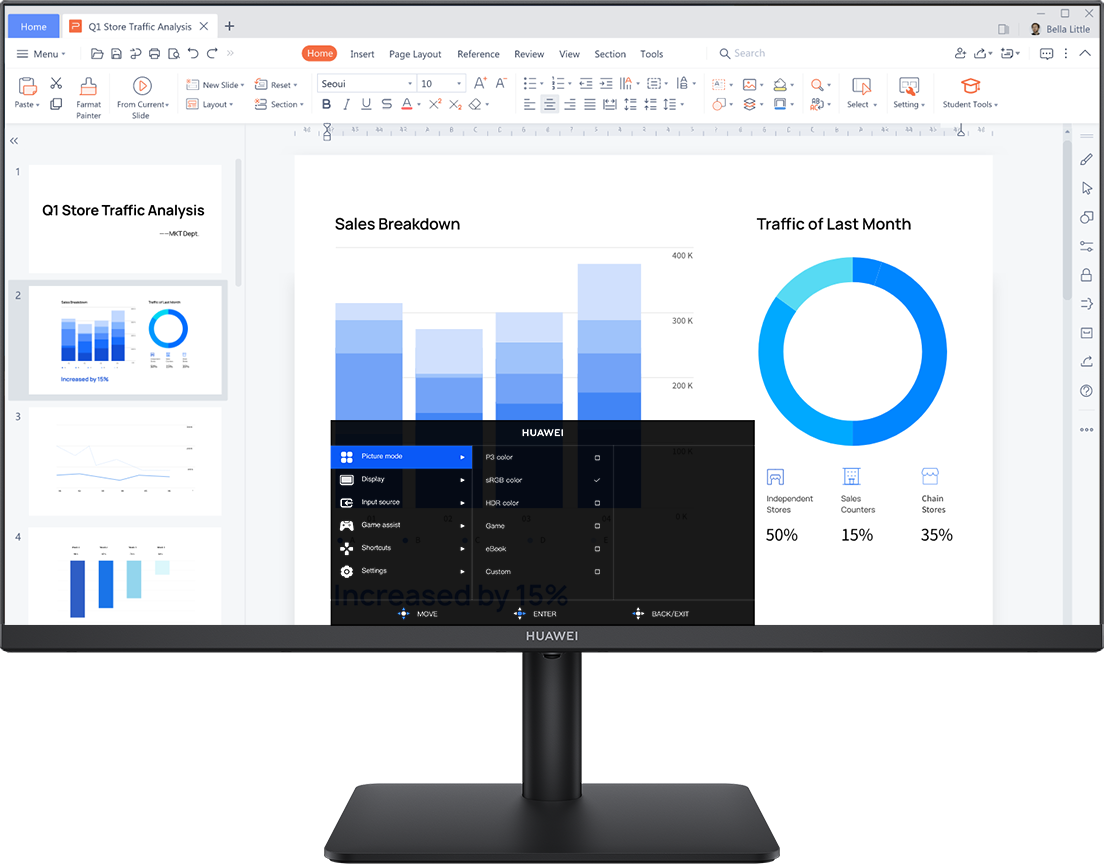Popular Products
Quick View
Popular results
Suggested results
enter more search keys