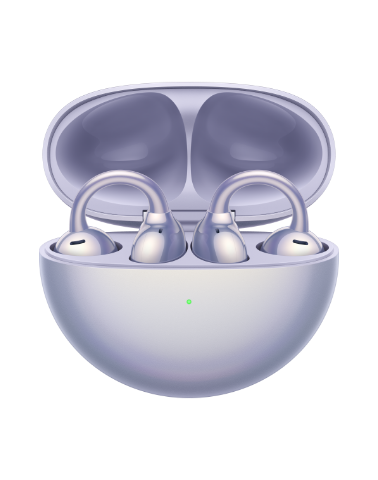[HUAWEI] Stress monitoring data is inaccurate or the stress value does not display on my watch/band
| [HUAWEI] Stress monitoring data is inaccurate or the stress value does not display on my watch/band |
Check whether your band/watch and the Huawei Health app are of the latest versions. If not, update them to their latest versions.
If the issue persists, perform the following steps:
Enable Automatic stress test in the Huawei Health app
Open the Huawei Health app, touch Health monitoring on the device details screen, and enable Automatic stress test.
If you perform a manual stress test in the Huawei Health app, the results are only available in the app and cannot be sent to your HUAWEI watch/band.

Wear your band/watch correctly
Wearing your band/watch incorrectly during a stress test will affect the test result. Make sure you are wearing your band/watch correctly, with the watch face facing upwards and slightly above your wrist bone for optimal comfort.
Touch Calibrate
When you use the feature for the first time or change your HUAWEI ID for using the feature, go to the Health screen of the Huawei Health app, select the Stress card, and touch Calibrate.
During pressure calibration, wear your watch properly and keep your arms still. Please answer all questions truthfully during calibration. The accuracy of the calibration result affects the reliability of your stress measurements.
If the calibration fails, clear the cache of the Huawei Health app by going to Settings > Apps > Apps > Huawei Health > Storage > Clear cache (using a HUAWEI phone as an example here).

Keep still during stress tests
If you are exercising or your arm that is wearing the device is moving a lot, the accuracy of the stress evaluation will be affected. Keep still during stress tests.
External factors to consider
Caffeine, nicotine, alcohol, and some psychoactive drugs may affect the accuracy of the stress test. Other influencing factors include heart diseases, asthma, exercise, and the pressure caused by the placement of your device.
Data and results from HUAWEI watches/bands are for reference only, and should not be used for medical diagnosis or treatment. Select a suitable stress relief service based on the analysis and suggestions provided on the stress management screen to manage your stress for greater productivity in life and at work.
Use another arm for measuring stress
If stress monitoring is still inaccurate or the stress value does not display on your watch/band, wear the device on another arm, and try again.
If the issue persists, please call the Huawei customer service hotline for further assistance.