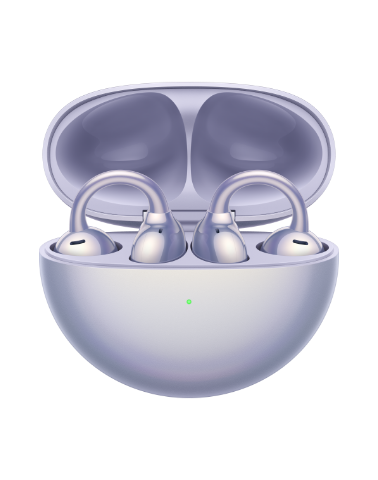How to re-enable App update notifications in the notification panel
Applicable products:
Smartphone
Applicable products:
Inquriy result as below, please select
Can't search result, please select again
| How to re-enable App update notifications in the notification panel |
Go to , then enable Stay informed about updates and App update notifications.
1. While Stay informed about updates is enabled, you can check app updates using the following methods:
- Go to to check the number of apps for which updates are available and the related app icons.


2. While App update notifications in is enabled, you will receive App update notifications in the notification panel.

Thanks for your feedback.