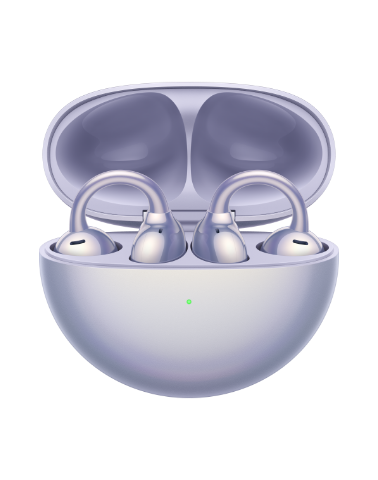Pair the neckband earphones via the USB cable (HiPair)
Applicable products:
HUAWEI FreeLace Pro,HUAWEI FreeLace Lite,HUAWEI FreeLace,HONOR Sport PRO
Applicable products:
Inquriy result as below, please select
Can't search result, please select again
| Pair the neckband earphones via the USB cable (HiPair) |
Insert the USB port of the earphones into a phone or tablet. A Bluetooth pairing prompt will be displayed for you to complete pairing with just one touch.
Only phones or tablets running EMUI 9.1/HarmonyOS 2.0 or later support pairing using HiPair.
Method
- Pull the control panel on the earphones apart to reveal the USB-C plug.
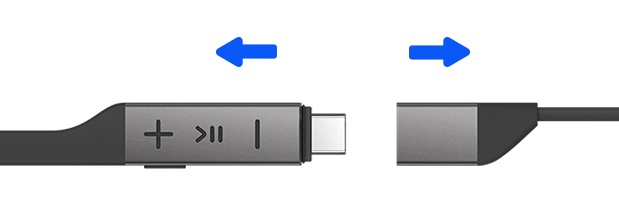
- Insert the earphones into the USB Type-C port of your phone or tablet. When the pairing prompt is displayed, touch to connect to the earphones. A message will be displayed indicating that the HUAWEI xx is successfully connected.
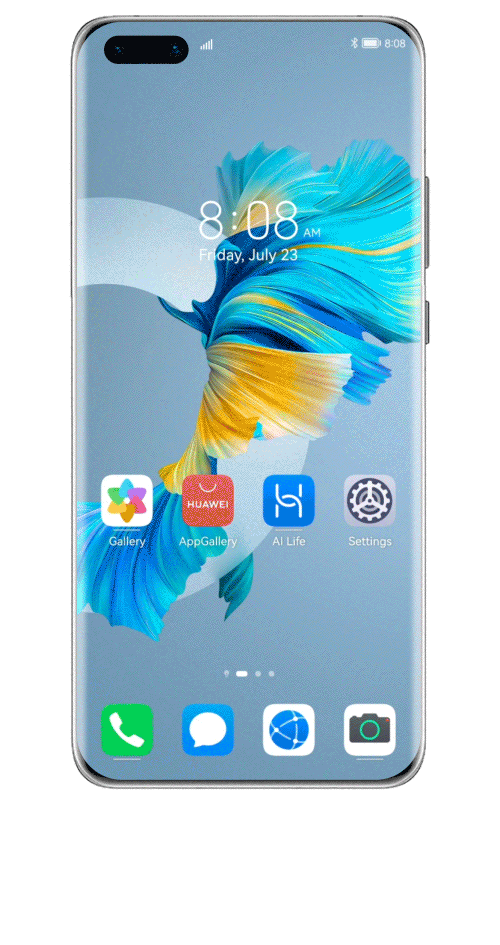
Thanks for your feedback.