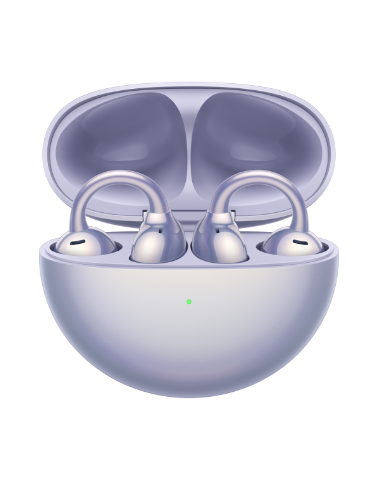My HUAWEI phone/tablet heats up during use
Applicable products:
Tablet,Smartphone
Applicable system:
Unrelated to OS version
Applicable products:
Applicable system:
These are your search results, please select one
No results found, please select again
| My HUAWEI phone/tablet heats up during use |
Suggestions
- Make sure that your device has been connected to a stable network when you are watching videos or live broadcasts, or making calls.
- The power consumption may increase due to a high video resolution. Try lowering the video resolution to see if the problem can be resolved.
- Play high-intensity games (such as Arena of Valor and Game for Peace) with a fan or air conditioner on. This will accelerate heat dissipation and improve the game experience.
- If the call duration is long, use a headset to prevent the earpiece or speaker from heating up.
- Avoid placing your device in a poorly ventilated place, such as on a bed or blanket.
Use a protective case with a good heat dissipation performance.
- Avoid using the device in direct sunlight.
- Avoid using the device while charging. Otherwise, the device heats up quickly.
- It is recommended that you close background apps in a timely manner. Power-intensive apps will continuously occupy CPU resources, which may cause the device to heat up and consume much power. You can keep common social apps (such as WeChat and TikTok) running. This ensures that the device can start apps more quickly and receive messages timely as well.
Apps whose background activities are not allowed will be stopped from running by default after the screen is turned off. When you open it again, such apps may start up a little slowly, during which the CPU (processor) will run with high payload for a short period of time. When multiple apps are started for the first time, it is normal that the device heats up obviously.
If the device heats up during normal use, or fails to cool down after you restart it and place it idle for a while, back up your data and take your device and proof of purchase to an authorised Huawei Customer Service Centre for assistance.
Thanks for your feedback.