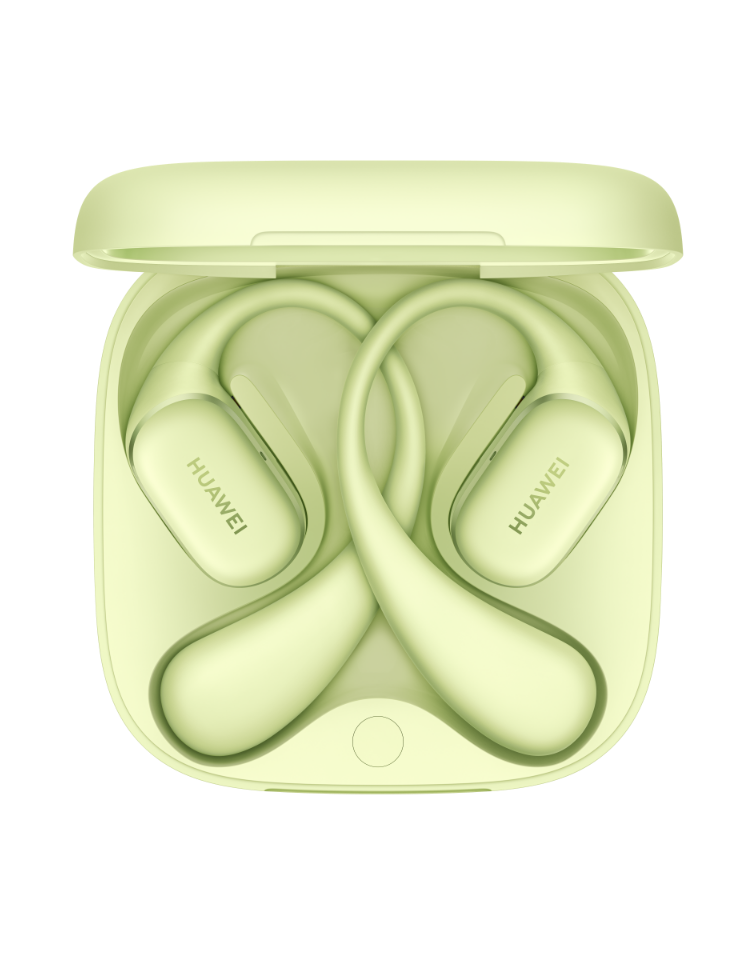Sound plays in speaker mode when the HUAWEI earphones are connected to a phone and a Vision/PC/tablet
Применимые продукты:
HUAWEI FreeBuds 5i,HUAWEI FreeBuds 6i,HUAWEI FreeBuds Pro 3,HUAWEI FreeBuds Pro 2,HUAWEI FreeBuds 4E,HUAWEI FreeArc,HUAWEI FreeBuds 5,HUAWEI FreeBuds 6,HUAWEI FreeLace Pro 2,HUAWEI FreeBuds Pro 4,HUAWEI FreeBuds 4,HUAWEI FreeBuds Pro,HUAWEI FreeBuds Studio,HUAWEI FreeClip,HUAWEI FreeBuds Lipstick
Применимые продукты:
| Sound plays in speaker mode when the HUAWEI earphones are connected to a phone and a Vision/PC/tablet |
Problem
When the earphones are connected to a phone and a Vision/PC/tablet, the audio from the phone will play in speaker mode.
Cause
When the earphones are connected to two devices simultaneously, media audio from the Vision, PC, or tablet may be played through the earphones, which prevents phone audio from being played over the earphones.
Solution
On the connected Vision, PC, or tablet, disable Bluetooth.
If you do not need to use the Dual connect feature, connect the earphones to your phone and disable Multi connect and Dual connect in the AI Life app.
Спасибо за ваш отзыв.